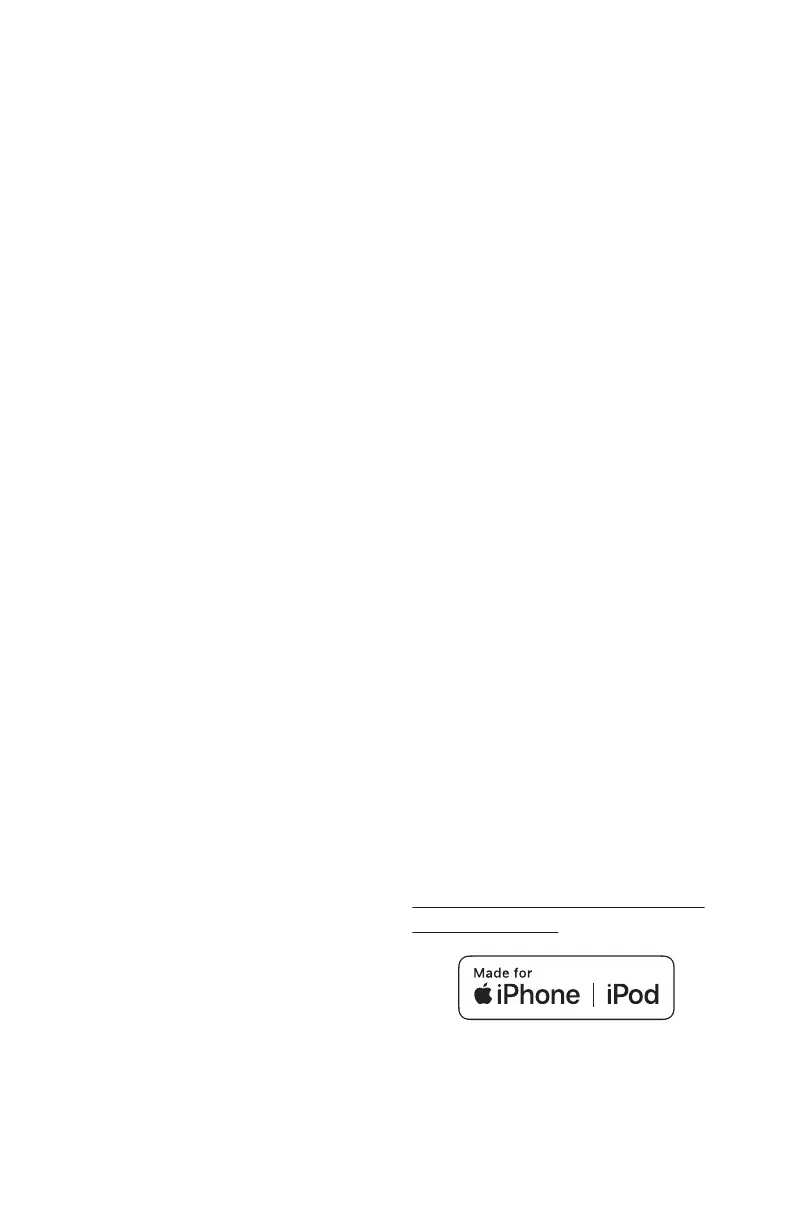• Verify that the iPod is supported.
• If the iPod is supported, reset the iPod
and re-connect again (see iPod
section
for details).
iPod
not functioning
• Out of the operation range, Operation
temperature of the iPod player is -20° to
85°C (-4°F to 185).
• Allow the vehicle´s interior temperature to
be in supportable range.
• The Apple interface cable may be damaged
or a non-authentic Apple product therefore
unsupported.
• While using a device with a charging case,
charging or media playback cannot be
guaranteed.
BLUETOOTH
My radio doesn't recognize my Bluetooth
enabled device.
Try one of the following actions:
1. Remove the device, then reconnect and
pair the device. Refer to DELETE ONE
OR DELETE ALL DEVICES and to Pairing a
Bluetooth Device and Connecting a
Bluetooth Device sections.
2. Make sure the device is turned on.
3. Make sure Bluetooth on your radio
is enabled, refer to Bluetooth
Enabling/Disabling section.
4. The device might be out of range.
Try moving it closer.
The BT device and radio can't communicate.
Try one of the following actions:
1. Make sure that you selected the correct
BT device to be connected. For example,
you might have two or more devices
previously paired or connected, so make
sure you selected the right device.
2. Some devices require a passkey before
they can be connected to the radio.
3. Possibly an incorrect passkey was typed or
the time limit expired for typing the passkey.
Refer to Connecting a Device section.
4.
If the BT device is close to other devices that
use radio frequencies (such as microwave
ovens, cordless phones, remote controls for
electronics or lighting, or 802.11 wireless
networks), those devices might be creating
interference. Try moving the BT device that
isn't working farther away from the other
devices using radio frequencies.
Bluetooth device music cannot be heard.
1. Verify BT device is paired and connected.
Refer to sections: Pairing a Bluetooth
Device and Connecting a BT Device.
2. Make sure BT AUDIO SRC is selected in
the source list menu. Refer to SRC (Source
Power) button section.
3. Adjust the Volume on the radio by
rotating the Volume Knob.
4. Verify that your BT device is not paused.
5. Make sure your BT device has music files.
6. In the event you have connected a phone
to aux, the device controls the audio
behavior so this may require disconnection
of AUX from the device to recover audio.
REAR SEAT AUDIO (RSA) (If Supported)
The RSA shows no link.
The radio requires up to 15 seconds to wake up,
so if you wake up the radio using the RSA and
the radio is in sleep mode, the RSA will show
"no-link" while the radio starts. The communi-
cation shall be reestablished after this time
lapse expires.
TRADEMARKS AND LICENSE
AGREEMENTS
“Made for iPod” and “Made for iPhone”
mean that an electronic accessory has been
designed to connect specifically to iPod or
iPhone and has been certified by the developer
to meet Apple performance standards.
PAGE 21
