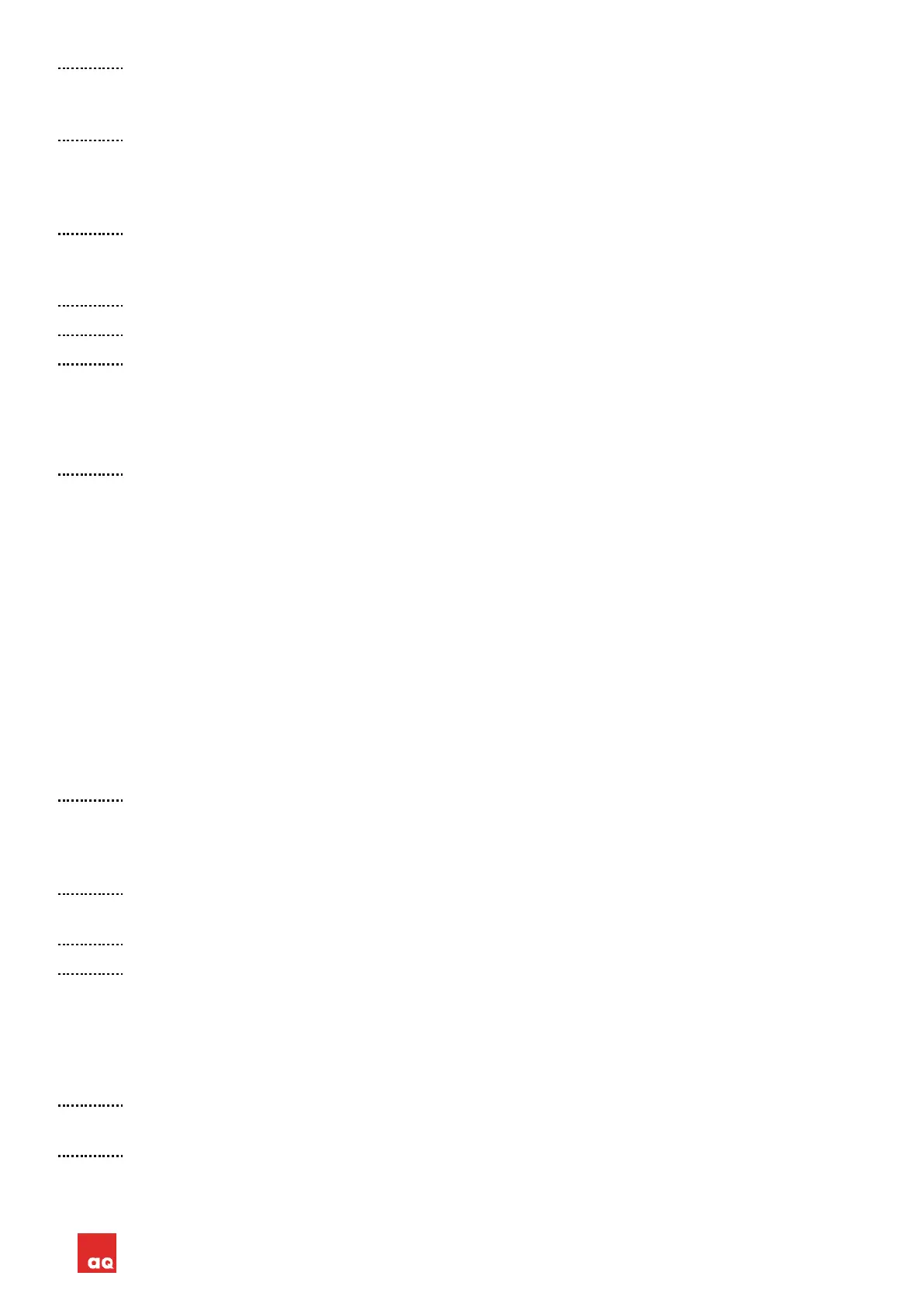AQ Elteknik AB Ultrasound Controller Manual 25
Select SET Velocity Sensor EchoDISTANCE to set distance (in mm), from the velocity sensor to the
reflecting surface, but it is only the distance through liquid. Set it to . . . . . . . . if no velocity sensor
is used to make velocity measurements.
Select SET Velocity Sensor HEIGHT to set the height (in mm) above the bottom where the velocity
sensor is placed. If this value is set, the level measurements of the velocity sensor are used to
limit the level sensor measurement. Set it to . . . . . . . . if the velocity sensor should be used only for
velocity measurements.
Select SET Velocity Sensor Control to set how the Velocity Sensors Air/Liq-measurement is used.
Set to Level unaffected it is not used. Set to Limit level it limits the level measurements. Set to make
zero level it makes level zero below Velocity Sensor.
Select SET Container Bottom-Thickness it is used to add sound travelling time through the bottom.
Select SET Container Wall-Thickness it is used to add sound travelling time through the wall.
Select SET RELAY to set how the relays should act. Each relay have one normally open contact
(at power off the relay is open).
CALIBRATION
Select CALIBRATION to calibrate. Each level sensor must be calibrated after installation.
Calibration should be done for air (empty container) and for liquid with either minimum 70% full
container or minimum 150mm. Do not fill completely if the container top does not reflect the echo
well. During calibration Ultrasound Controller measures different frequencies and selects the one
producing the strongest echo. Calibration should also be done for air (with liquid level below the
velocity sensor) but only necessary if a velocity sensor is used. If possible calibrate with the liquid
that is going to be used or a similar one.
A new calibration has to be done if the level sensor or the velocity sensor is moved.
If there is a velocity sensor the calibration measures the sound velocity and this measurement will
be used when the liquid level is below the velocity sensor.
It is important to check (in SHOW DATA) that the echo is at least 10dB above the threshold.
SHOW DATA
Select Level Sensor x measured data to show level mm, echo strength dB, average good echo %Echo
and threshold Thld dB. It is important to check the value of echo strength and threshold to make
sure the echo strength is above Thld. Echo strength below Thld will not be accepted. Thld is
determined by the amount of background noise.
Select Velocity Sensor x measured data: to show sound velocity m/s, velocity echo strength dB and echo
strength divided by calibrated liquid echo strength %.
Select Level Sensor x calibrated data to show calibrated signal strength dB and calibrated frequency MHz.
Select Velocity Sensor x calibrated data to show calibrated velocity m/s, calibrated signal strength dB,
calibrated frequency MHz and calibrated threshold for detecting liquid %. Calibrated threshold must not be
too high, less than 50% is desirable.
ADVANCED SETTINGS
Select Set sensor MODE to set either Air Sensor mode, Level Switch mode, Level Sensor mode or Gel
Sensor mode mode. It determines which sensor can be connected.
Select RESTORE settings and calibrations to restore all settings and calibrations to factory-settings.