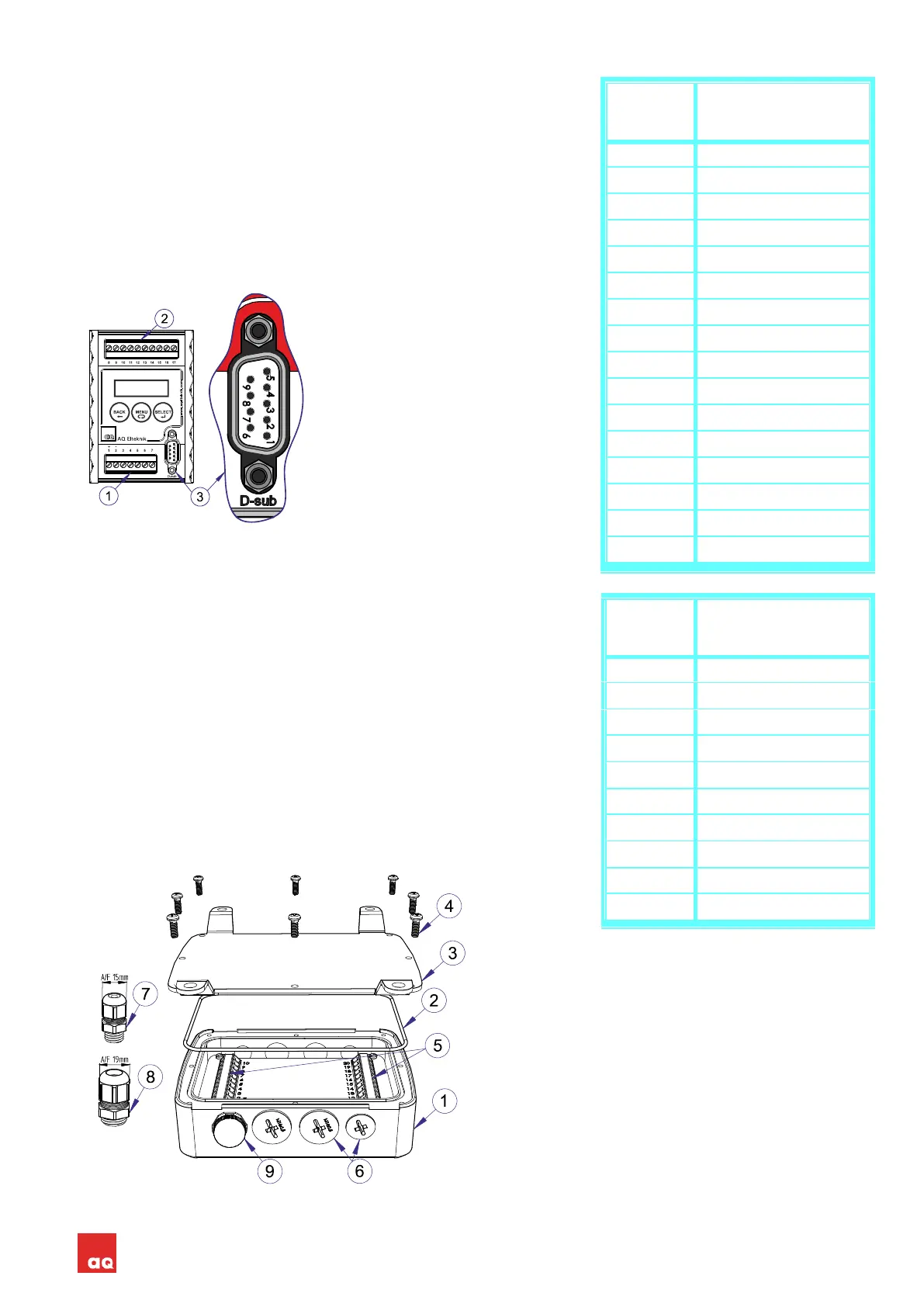AQ Elteknik AB Ultrasound Controller Manual 7
1 Enclosure
2 Gasket
3 Bottom plate
4 Screws
5 Terminals
6 Dummy coverings
7,8 Cable glands (small and big)
9 Pressure compensation element
1 Terminal
2 Terminal (for Sensors)
3 D-sub
Installing the Ultrasound Controller DP72
The Ultrasound Controller DP72 should be protected from dust
and water. It is made to be attached to a DIN-rail, to which it
snaps easily and can be removed by pushing up and bending
the top out. Usually it is installed in a cabinet. The green
connector terminals can be removed by pulling the connector
out.
The Ultrasound Controller should be installed in accordance
with national regulations. A person with the required knowledge
should perform the installation.
Installing the Ultrasound Controller D128
The Ultrasound Controller D128 is protected according to IP65
and can be installed outside a protecting cabinet. The bottom
plate must be removed in order to access the terminals to
connect the cables (8 screws). Remove dummy coverings and
insert cable glands as many as needed. There are 3 small and 4
big cable glands, see page 37. There should be only one cable
in each cable gland to achieve IP65 protection. The pressure
compensation element can be moved but must not be removed.
Make sure the gasket is in place when screwing the bottom
plate.
The Ultrasound Controller should be installed in accordance with
national regulations. A person with the required knowledge
should perform the installation.