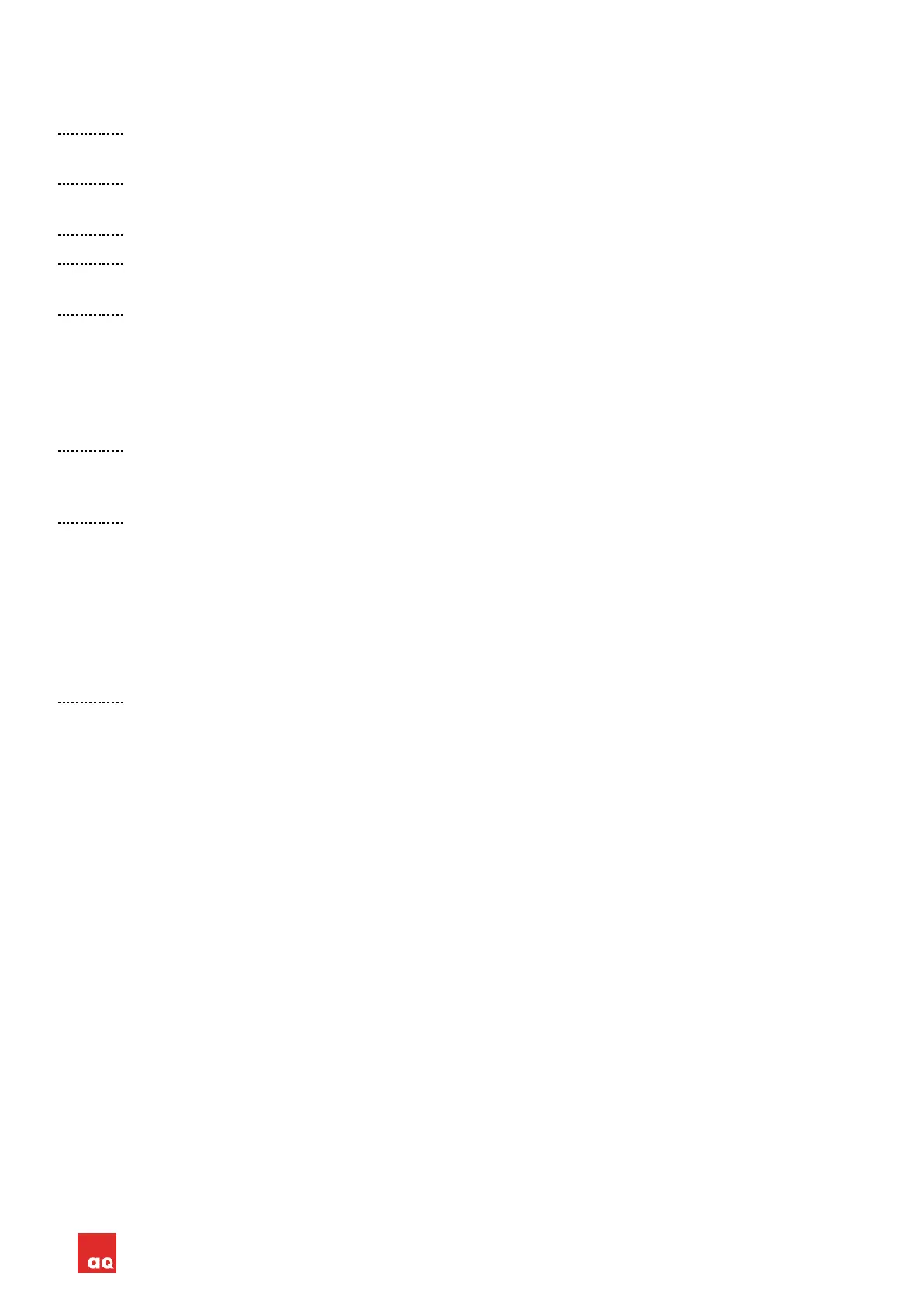AQ Elteknik AB Ultrasound Controller Manual 31
SETTINGS
Through the SETTINGS-menu the parameters of the Gel Sensor can be set.
Select SET Type to set it according to which sensors are connected, or to Level Switch QS. For
GSF90 set it to GS1 if one is connected and GS1,GS2 if two are connected.
Select SET ECHO-DISTANCE to set the distance between the Level Switch and opposite reflecting
surface inside the container. For GSF90 set it to 90mm.
Select SET GEL-TYPE to set the the amount of attenuation of the gel (depend on frequency also).
Select SET GEL-THRESHOLD to set the gel concentration to be detected. Gel-threshold is
independent of ECHO-DISTANCE.
Select SET FREQUENCY to set the measurement frequency. Calibration for different frequencies
are stored during calibration. FREQUENCY can be changed after calibration. If container is made of
plastic use 2,2 MHz. If container is made of glass or stainless steel then try different frequencies
to find one with strongest echo. (The wall thickness determines how well different frequencies can
pass the wall). GSF90 must be used with G72/GP72 at 4 MHz. Only G72 and GP72 can use 4
MHz.
Select Liquid Sensor SET WR THRESHOLD to set threshold of the Liq WR sensor. Can be set to half
the value of Liq WR sensor dB with Air. An be used on plastic wall or GSF90. (For GSF90 set it to
3,7dB) If not used set it to disabled.
Select SET RELAY to set how the relays act. Each relay have one contact (at power off the relay
is open). There are four relays. Relay1 is controlled by GS1 and relay2 is controlled by GS2.
Relay3 and relay4 are either controlled by GS3 and GS4 if GS3 exist or controlled by GS1 and
GS2, if GS3 do not exist. Relay can be set to be closed or open with gel. If Liq WR sensor is used,
detection of air overrides the detection of gel. Relay can also be set to be closed or open with
error or air (error=disconnected sensor). Relay can also be set to be closed or open with weak
echo signal or high gel concentration (>10%). Weak echo signal is below -50dB, then there is a
risk that actual gel concentration is higher than the measured concentration.
Select SET mA output A or SET mA output B to set the 4-20mA outputs. 1,5mA/GelDetectn means
each gel sensor that detects gel adds 1,5mA to the output. Relative attenu. 1mA=-4dB/m means
output is 1mA for each 4dB of attenuation. Gelconcentration 1mA=1% means output is 1mA for
each % gelconcentration.
CALIBRATION
Make sure there is liquid and not gel behind the Level Switches. Select CALIBRATION and select
1-4 together (or select a single sensor) then hold SELECT button pressed one second to calibrate
the Gel Sensors.
The sensors must be calibrated after installation. If the KS or QS sensors have been moved it is
recommended to calibrate again. Changing the ECHO-DISTANCE also require new calibration.
To see how well the Gel Sensor behaves with different liquids the relative echo signal can be
checked in SHOW DATA. Look at the values in Relativ Signal % and Gelconc. Check how different
liquids affect the echo signal.
If Liquid Sensor WR is not disabled check also Liq WR sensor dB. This is the signal from the Liquid
Sensor WR which is set to zero during calibration. With air in the container check the value of Liq
WR sensor dB. The Liquid Sensor WR THRESHOLD should be set to half of this value.
Check Signal Strength. With liquid and no gel it should be minimum 35dB. The reason for a low
signal strength can be a tiny air-gap between the Level Switch and the container, wrong angled
Level Switch, wrong settings, liquid that attenuates the sound, glass or steel wall with thickness
that do not let through the selected frequency very well (try a different frequency).
