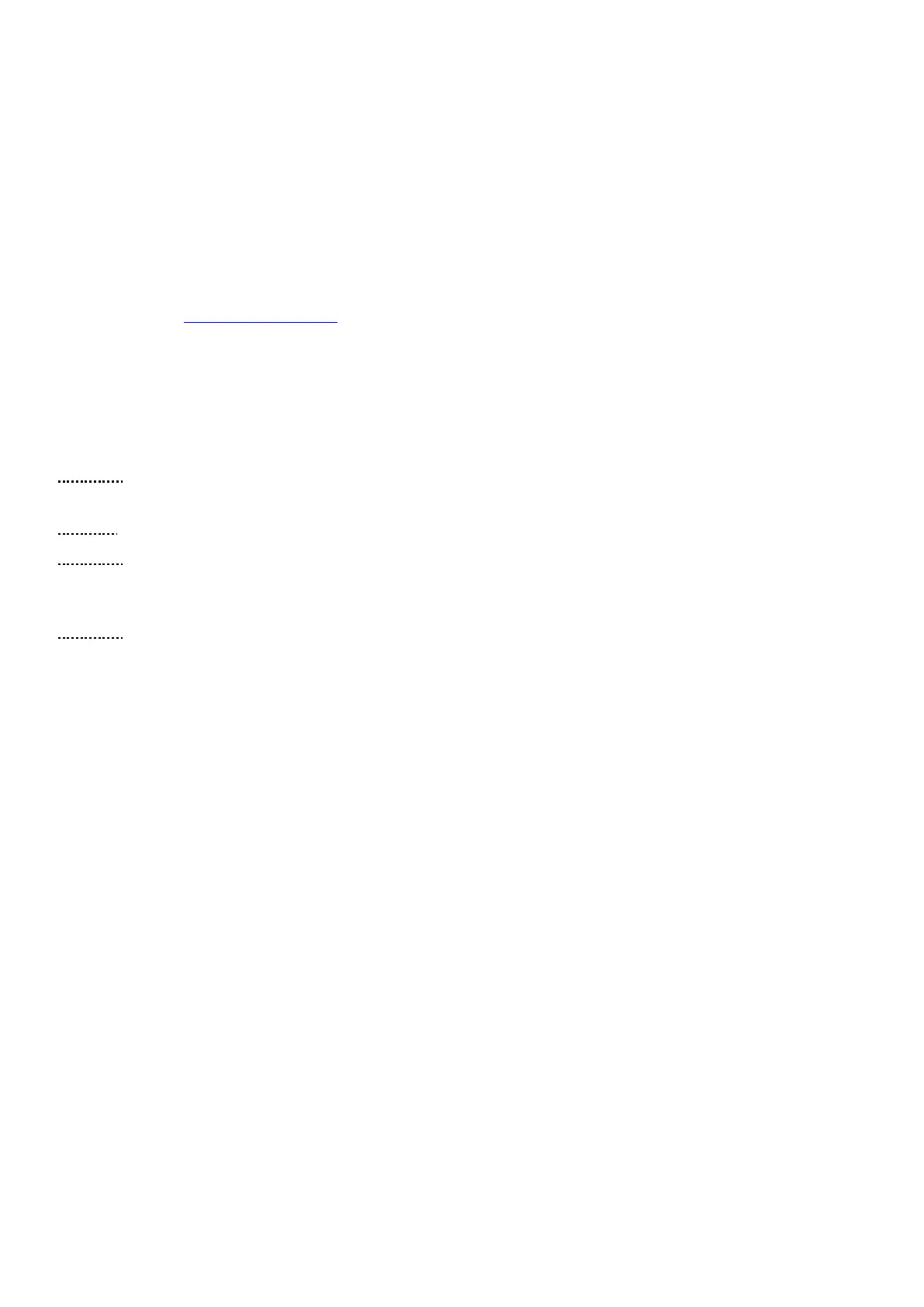34 Ultrasound Controller Manual
8. Profibus DP
Connecting Profibus
The Ultrasound Controller DP72,GP72 supports Profibus DP-V0 with communication speeds up to
1,5Mbit/s. The Profibus cable connects to DP72,GP72 via a 9-pin D-sub connector see table.
To terminate the Profibus cable, put 390Ω between pin6 and pin8 and 220Ω between pin6 and
pin5 and 390Ω between pin3 and pin5.
The Profibus-interface in DP72,GP72 is not isolated from power supply.
The gsd-file: DP720B0E.gsd is needed for configuration of the Profibus master. It can be
downloaded at www.aqelteknik.se. The version of the gsd-file is written in the beginning of the
gsd-file (the gsd-file can be viewed with a text editor). It must be the correct version. See page 3
for correct version.
PROFIBUS Parameters
The PROFIBUS SETTING menu: (accessible through ADVANCED SETTINGS menu)
Select BITRATE: to set the bitrate. Auto automatically selects bitrate. (Maximum bitrate is
1,5Mbit/s).
Select ADDRESS: to set the address (0-125). Every unit must have different address.
Select PARAMETER ACCESS. If set to Profibus only then all parameters, (except PROFIBUS
Parameters) will be set by the Profibus master only. If set to Menu only, then all parameters can be
set via the menu and not via Profibus master.
Select CONTROL: to Enabled or Disabled Profibus communication.
Profibus Status-symbol
The status of the Profibus communication is shown as a Profibus status-symbol on the start
screen at the bottom right corner of the display:
□ Profibus enabled but no communication is detected.
™ (nothing) Profibus is not enabled.
█ Communication is detected.
T Profibus telegrams detected.
P Parameter or configuration telegram received.
> < (alternating) Data exchange. (Data is received and responded)
X Ready for data exchange but no data telegram has recently been received.
Request Data
In data exchange state the master regularly sends one byte request data and DP72 responds with
16 bytes response data (1-16).
Request data should be normally zero. The master can start calibration of one or more sensors by
sending request data with calibration command (the request data bits 1-4 are set according to
which sensors are to be calibrated and bit0 is set if liquid is to be calibrated, see the Profibus data
exchange table below). After the master has sent this request data with calibration command,
request data should be cleared to zero again. DP72 starts the calibration exactly when request
data bit 1-4 changes from being all zero to being non-zero. Calibration can also be done through
