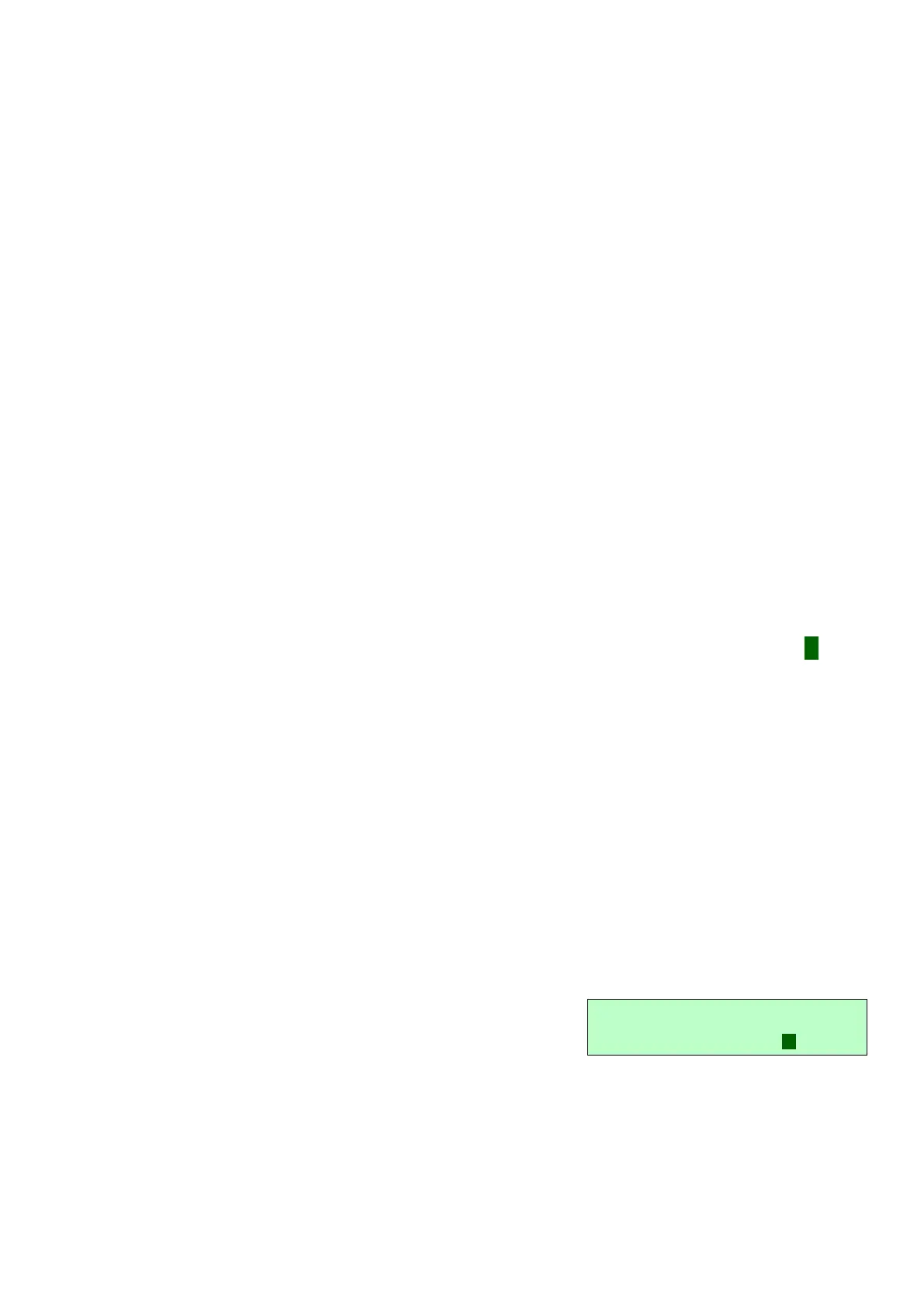30 Ultrasound Controller Manual
1 GEL 3 cal GelSen
2 set 4 -- 1234
the actual container is recommended. Any welding-joint in the wall should be avoided as it can
refract the sound-beam.
The ultrasound beam behaves similar to a light-beam, the direction of the echo depend on from
what angle it hits the reflecting surface. The sound beam is approximately 1cm in diameter.
Obstructing objects in the path between sensor and the reflecting surface may cause the beam to
divert. It is possible to use objects other than the opposite container wall as a reflecting surface.
On small containers (less than 60mm, depending on wall material), sound travelling along the
container wall can cause problem, when measuring high attenuation.
The Liq WR sensor measurement is done independent of the gel-measurement. It can detect the
presence of air which would otherwise give a false indication of gel. The Liq WR sensor measures
vibrations in the container wall (sensor wall in GSF90) to determine if there is air or not behind the
wall. The Liq WR sensor transmits sound and then measures how quickly vibrations in the
container wall disappear. Vibrations in the wall disappear more slowly with air. The Liq WR sensor
is dependent on the material and thickness of the wall. Only plastic wall < 30mm (PP<10mm)
works well. Liq WR sensor may have temperature dependence and should be avoided on glass
wall if temperature varies more than +-5ºC during measurements and should not be used on steel
wall. The Liq WR sensor measures small signal changes and is sensitive to small movements of
the Level Switch, therefore gluing is preferred when Liq WR measurement is used.
Mounting the Level Switch
How to mount the Level Switch on the container is described in Level Switch manual.
Gel Sensor start-screen
When power is applied, the Gel Sensor start-screen is displayed showing GelSen on first line to
the right signifying this is Gel Sensor start-screen. On the second line to the right is written 1234
which shows the state of each of the four relays. A light digit on dark signifies a closed relay.
To the left are four small digits signifying Gel Sensor 1 2 3 and 4 with three-letter-text following
each digit showing information about each Gel Sensor:
GEL gel is detected
LIQ no gel is detected
AIR air is detected
™™™ Gel Sensor is not existing
cal Waiting for calibration of Air and/or Liquid
set parameters need to be set
-- Gel Sensor is disconnected
err error – see troubleshooting
Example: Gel Sensor 1 detecting GEL, Gel Sensor 2
connected but all parameters are not set, Gel Sensor 3 need
to be calibrated, Gel Sensor 4 is disconnected, Relay1 closed.
