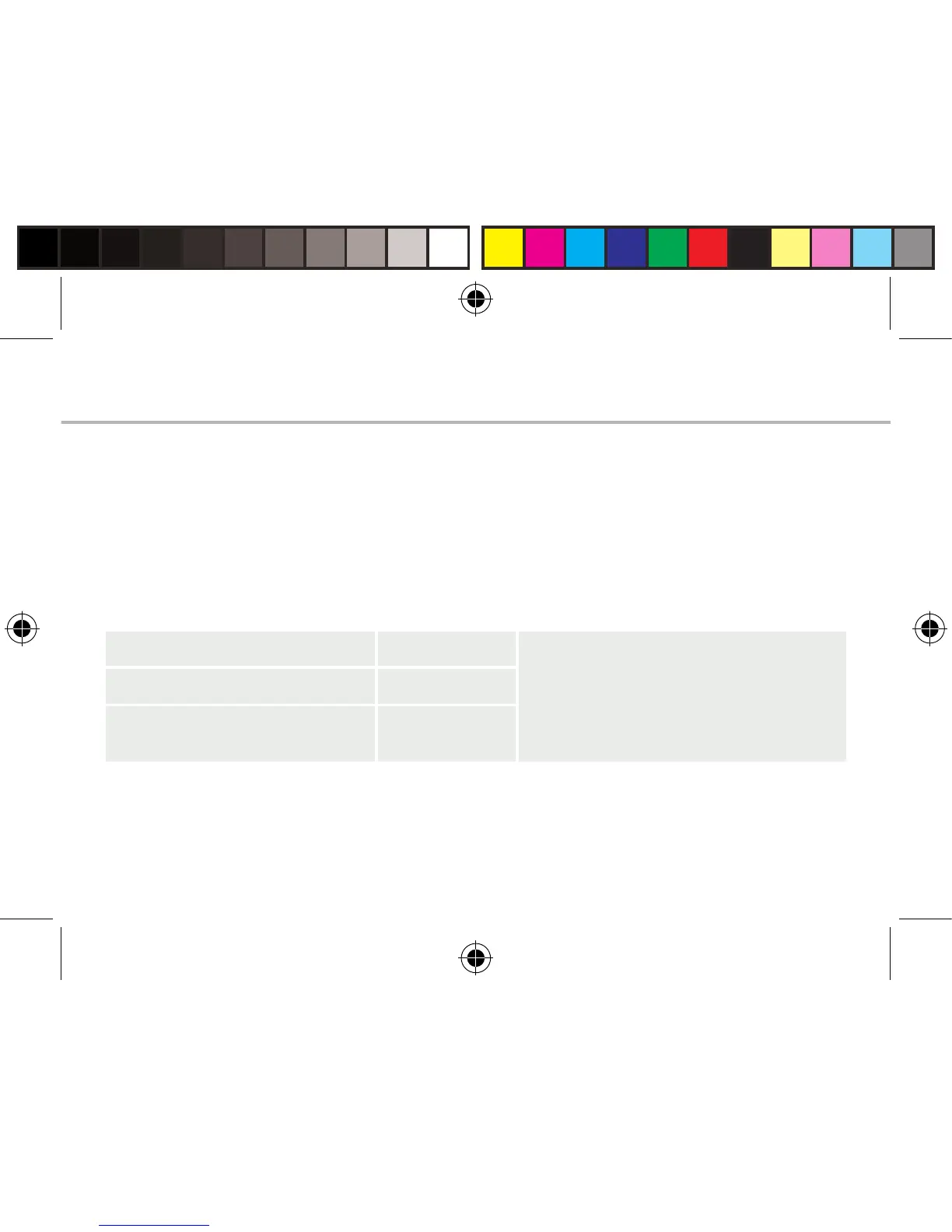102
Instalação
Depois de remover o telemóvel da embalagem:
1. Use o entalhe para remover a capa posterior do dispositivo.
2. Insira o seu cartão SIM ou cartão de memória na ranhura correspondente.
3. Insira a bateria do dispositivo.
4. Coloque novamente a capa posterior.
Introdução
4G/3G ranhura 1 Ao introduzir o seu cartão SIM
ou cartão Micro-SD, certique-se
de que segue a ilustração,
caso contrário poderá danicar
a ranhura ou o cartão.
2G ranhura 2
Cartão Micro-SD
(máximo de 32 GB)
ranhura 3
ARCHOS 50 Cesium book.indd 102 12/11/2015 11:19:20
