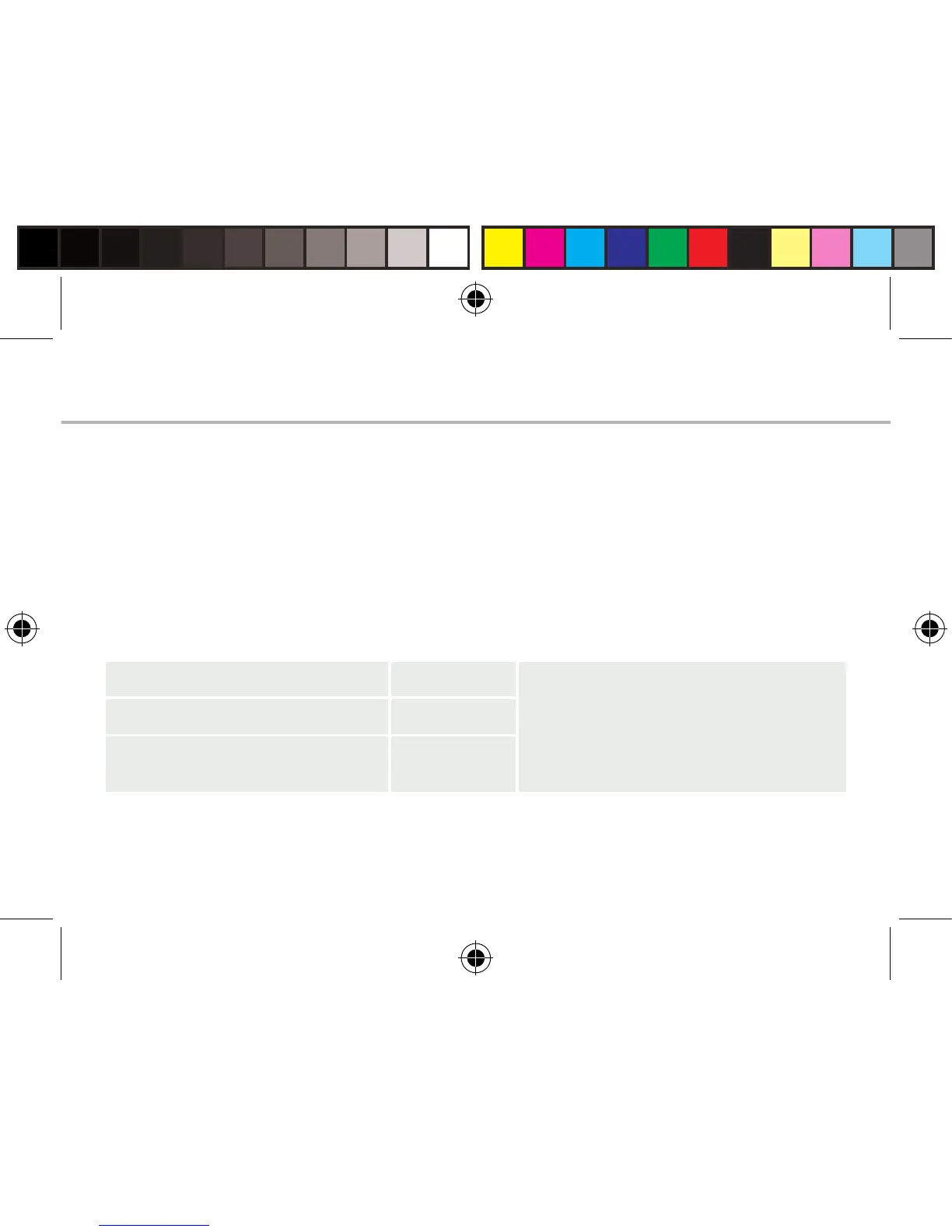38
Montage
Nach dem Auspacken des Mobiltelefons:
1. Heben Sie die Rückabdeckung des Geräts mithilfe der Einkerbung an.
2. Stecken Sie Ihre SIM-Karte oder Speicherkarte in den entsprechenden
Steckplatz ein.
3. Legen Sie den Akku des Geräts ein.
4. Bringen Sie die Rückabdeckung wieder an.
Erste Schritte
4G/3G Steckplatz 1 Beachten Sie beim Einführen der
SIM-Karte oder micro-SD-Karte
unbedingt die Illustration,
der Steckplatz oder die Karte
könnten sonst beschädigt werden.
2G Steckplatz 2
Micro-SD-Karte
(maximal 32 GB)
Steckplatz 3
ARCHOS 50 Cesium book.indd 38 12/11/2015 11:19:09
