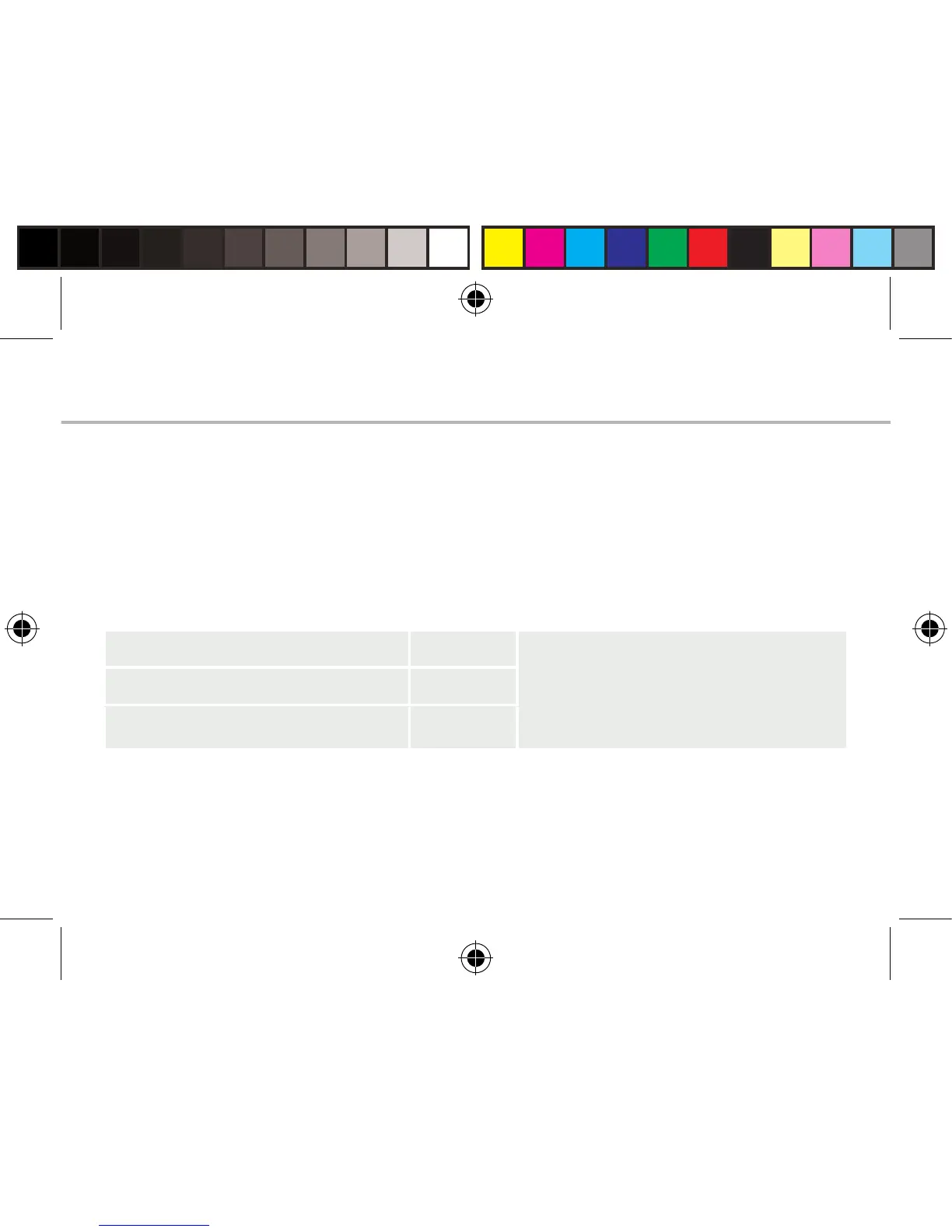54
Montaje
Una vez el teléfono móvil fuera de su caja:
1. Retire la cubierta posterior del dispositivo utilizando la muesca.
2. Inserte su tarjeta SIM o tarjeta de memoria en la ranura correspondiente.
3. Inserte la batería del dispositivo.
4. Vuelva a colocar la cubierta posterior.
Primeros pasos
4G/3G ranura 1 Al insertar una tarjeta SIM o
una tarjeta micro SD, asegúrese de
hacerlo conforme a la ilustración,
de lo contrario podría dañar la ranura
o la tarjeta.
2G ranura 2
tarjeta micro-SD (máximo 32 GB) ranura 3
ARCHOS 50 Cesium book.indd 54 12/11/2015 11:19:12