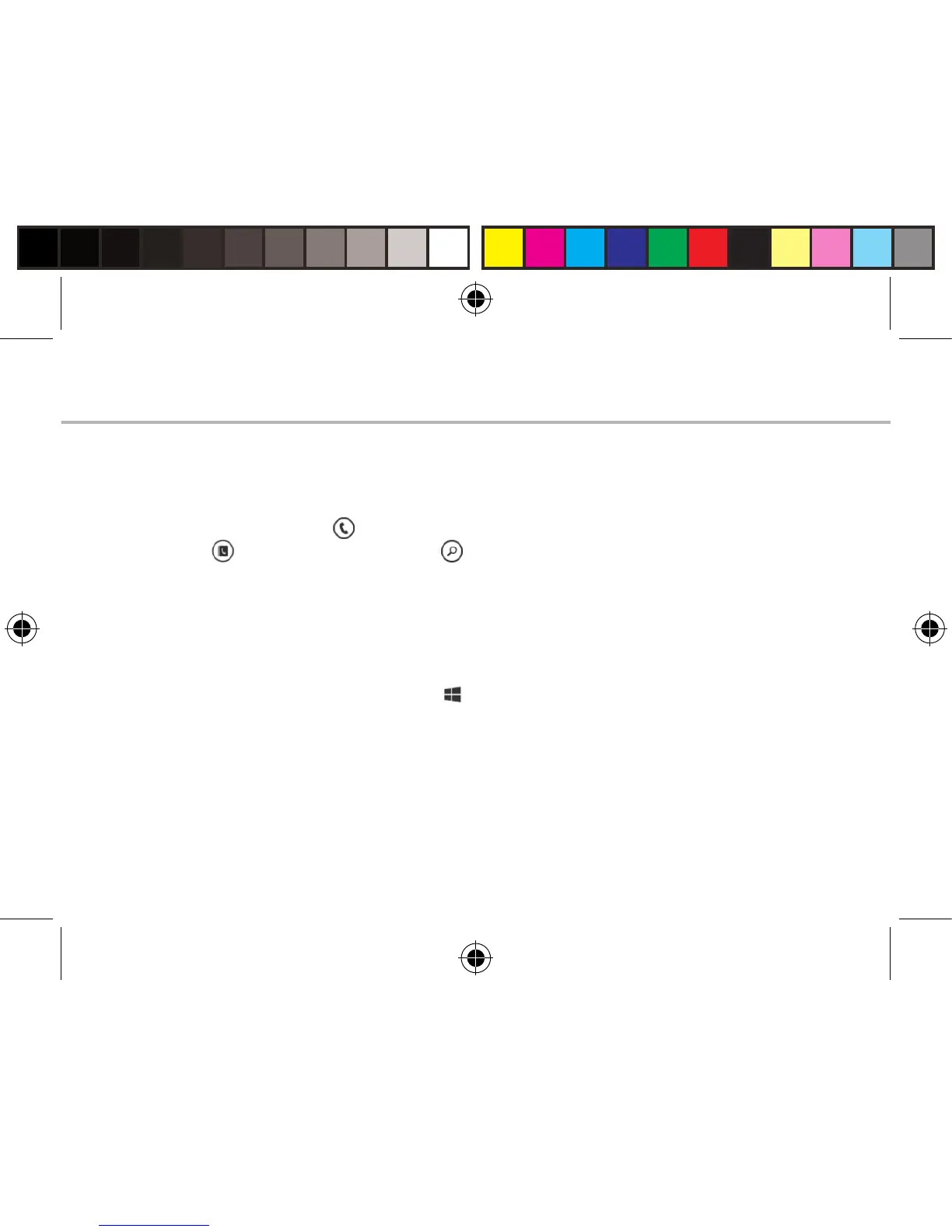30
Passer un appel :
Passez un appel en quelques gestes. Sur l'écran d'accueil, appuyez sur
la tuile Téléphone, puis sur l'icône Clavier. Entrez un numéro de téléphone
et appuyez sur Appeler . Pour appeler un de vos contacts, appuyez sur
Répertoire , puis sur Rechercher pour trouver la personne que
vous voulez. Pour rappeler quelqu'un, il vous sut d'appuyer sur son nom
ou sur son numéro dans l'Historique.
Envoyer un message :
Échauez vos pouces : la rédaction d'un SMS se fait en un clin d'œil sur votre
Windows Phone. Sur l'écran d'accueil , appuyez sur Message, puis sur Nouveau.
Entrez un numéro de téléphone ou un contact, tapez votre message,
puis appuyez sur Envoyer. Pour répondre à un message, appuyez sur
la conversation contenant le SMS que vous avez reçu.
Faire son shopping sur le Windows Phone Store :
Vous pouvez découvrir des jeux et des apps, gratuits ou payants, dans le
Windows Phone Store. Assurez-vous d'être connecté avec un compte Microsoft
Trucs et astuces avec Windows
TM
ARCHOS 50 Cesium book.indd 30 12/11/2015 11:19:07
