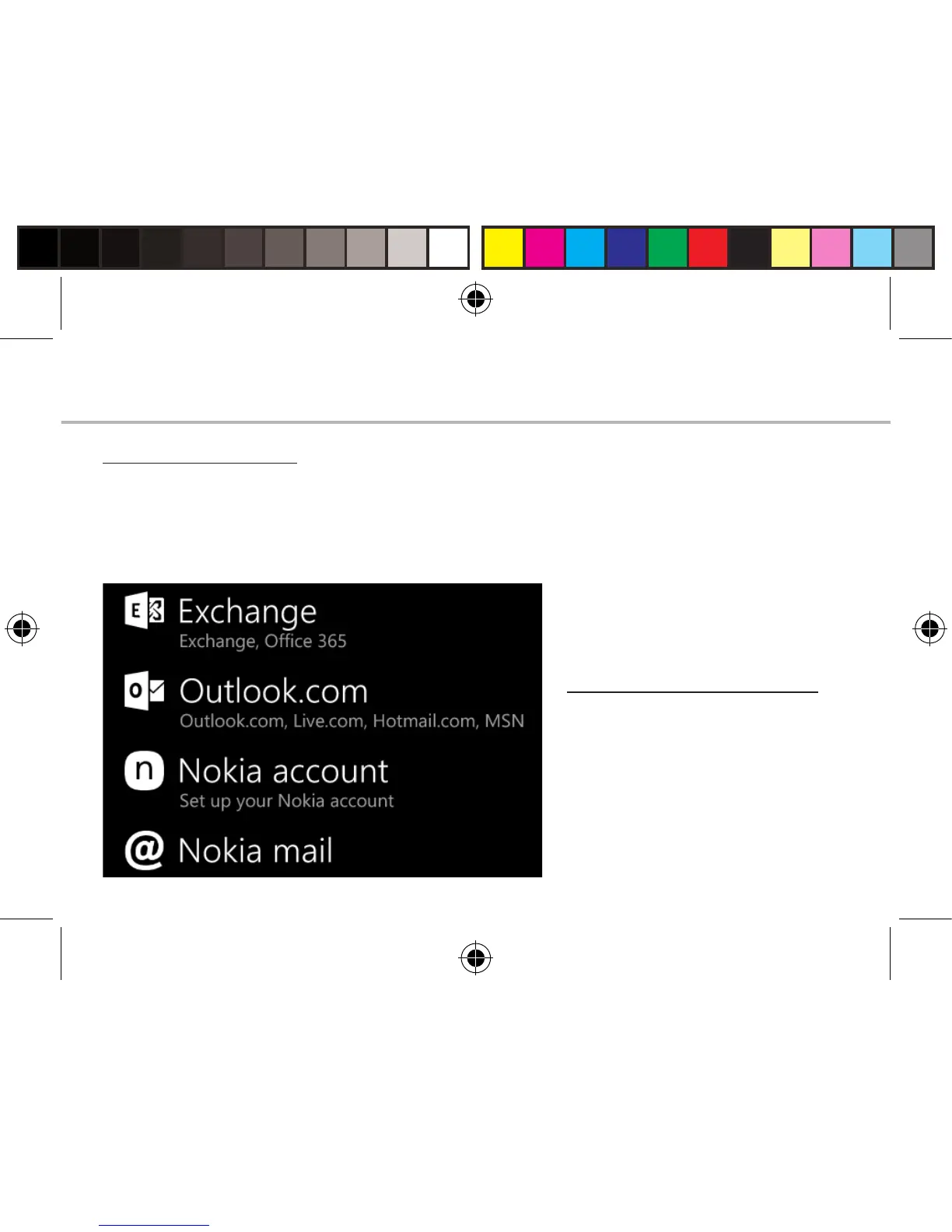28
Enregistrez vos contacts
Une fois vos contacts
enregistrés, ils sont toujours
disponibles sur Internet et
peuvent être synchronisés
avec n'importe quel
téléphone Windows Phone
sur lequel votre compte
a été paramétré.
Comptes et contacts
Ajouter un compte
1. Allez sur ‘Paramètres’ > ‘Comptes’ > ‘Email et compte’>’Ajouter un compte’.
2. Sélectionnez le type de compte que vous souhaitez ajouter.
3. Suivez les instructions à l'écran pour complèter les informations du compte.
ARCHOS 50 Cesium book.indd 28 12/11/2015 11:19:07
