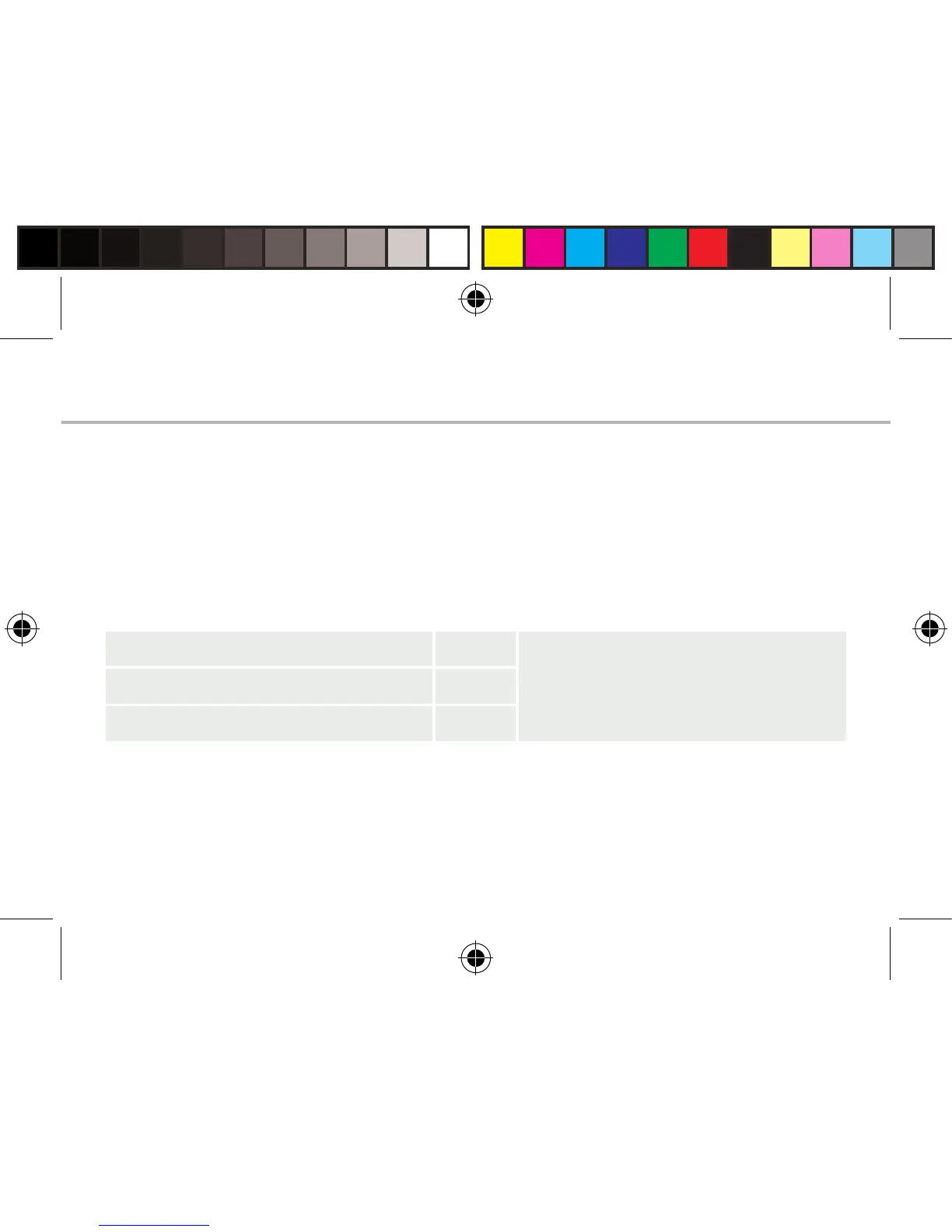70
Assemblaggio
Dopo aver tolto dalla confezione il telefono cellulare:
1. Rimuovere la copertura posteriore del dispositivo utilizzando il foro.
2. Inserire la scheda SIM o la scheda di memoria nello slot corrispondente.
3. Inserire la batteria nel dispositivo.
4. Riposizionare la copertura posteriore.
Introduzione
4G/3G slot 1 Quando si inserisce la scheda SIM
o la scheda micro-SD, attenersi
a quanto illustrato per evitare di
danneggiare lo slot o la scheda.
2G slot 2
Scheda micro-SD (massimo 32 GB) slot 3
ARCHOS 50 Cesium book.indd 70 12/11/2015 11:19:15
