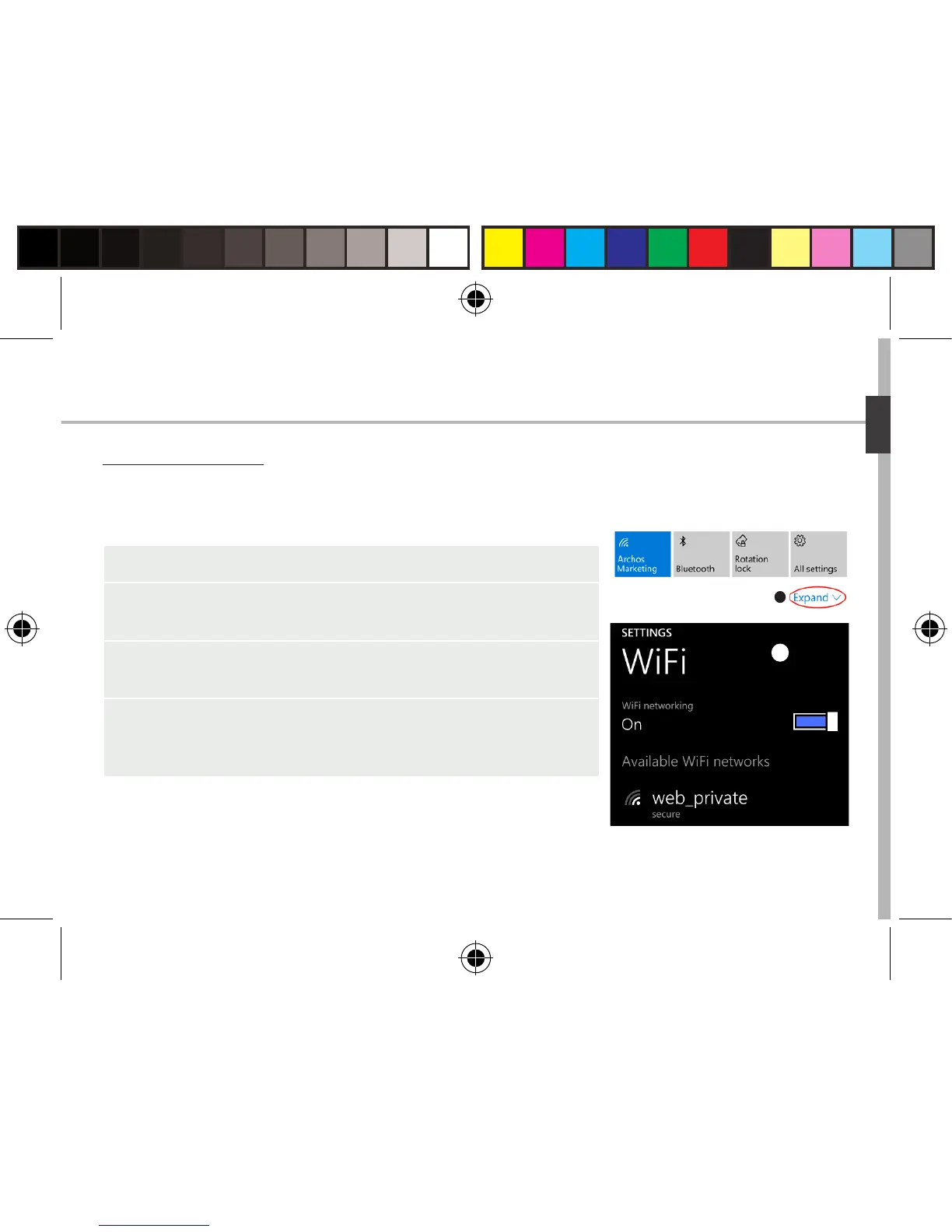27
Connexion WiFi
ATTENTION: Vériez que vous êtes bien dans une zone WiFi.
Vous pouvez accéder rapidement aux paramètres WiFi depuis la barre d'état.
1. Touchez et tirez la barre d'état vers le bas pour l'afcher.
2. Touchez Expand (Développer) pour afcher toutes
les actions rapides. Sélectionnez l'option WiFi pour l'activer.
3. Sélectionnez une nouvelle fois WiFi pour afcher
les réglages possibles.
4. Touchez le réseau auquel vous souhaitez vous connecter.
Les réseaux privés nécessitent un mot de passe.
Français
ARCHOS 50 Cesium book.indd 27 12/11/2015 11:19:07
