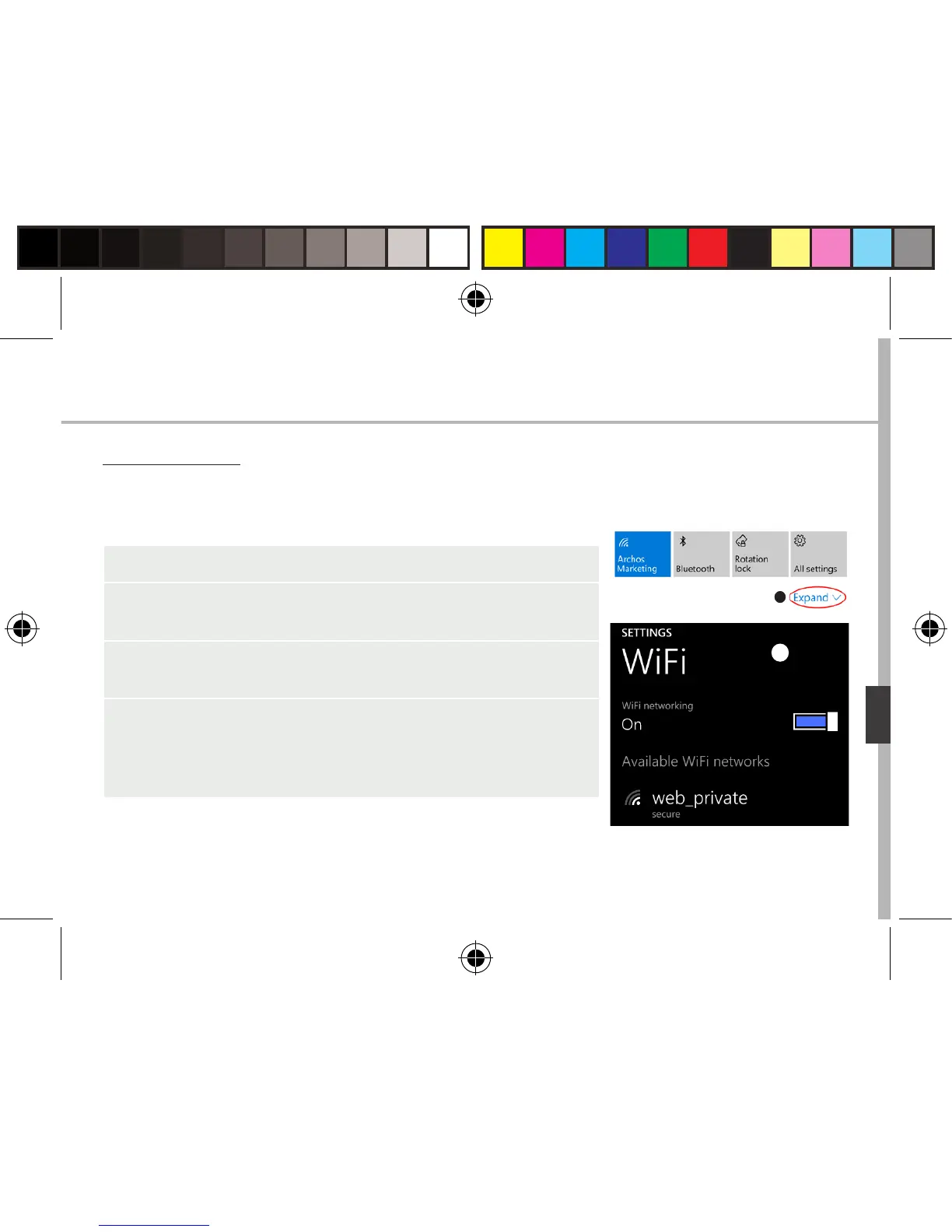107
Ligação Wi-Fi
ATENÇÃO: Certique-se de que se encontra num local com Wi-Fi. Pode
aceder rapidamente às denições de Wi-Fi através da barra de estado.
1. Toque e puxe para baixo a barra de estado para exibi-la.
2. Toque em Expand (Expandir) para revelar todas
as denições rápidas. Selecione Wi-Fi para ativá-la.
3. Selecione novamente Wi-Fi para exibir as denições
de Wi-Fi.
4. Toque no nome da rede à qual pretende ligar-se.
Terá de introduzir uma palavra-passe para aceder
a redes privadas.
Português
ARCHOS 50 Cesium book.indd 107 12/11/2015 11:19:21
