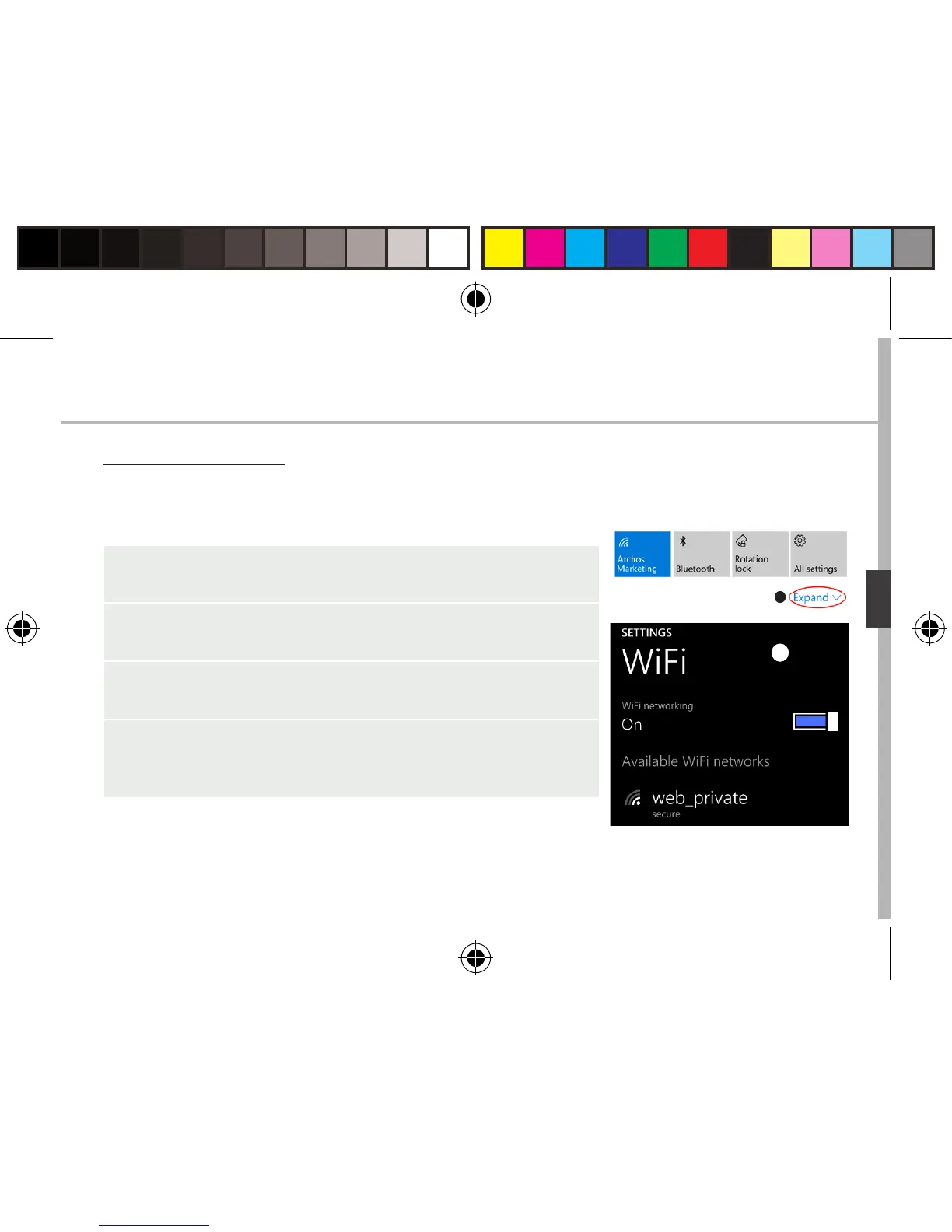75
Connessione WiFi
AVVERTENZA: assicurarsi di essere in una zona Wi-Fi. È possibile accedere
rapidamente alle impostazioni Wi-Fi dalla barra di stato.
1. Toccare e tirare verso il basso la barra di stato
per visualizzarla.
2. Toccare "Expand" [Espandi] per visualizzare tutte
le impostazioni rapide. Selezionare "WiFi" per attivarlo.
3. Selezionare nuovamente "WiFi" per visualizzarne
le impostazioni.
4. Toccare il nome della rete a cui l'utente desidera connettersi.
Le reti private richiedono una password.
Italiano
ARCHOS 50 Cesium book.indd 75 12/11/2015 11:19:15