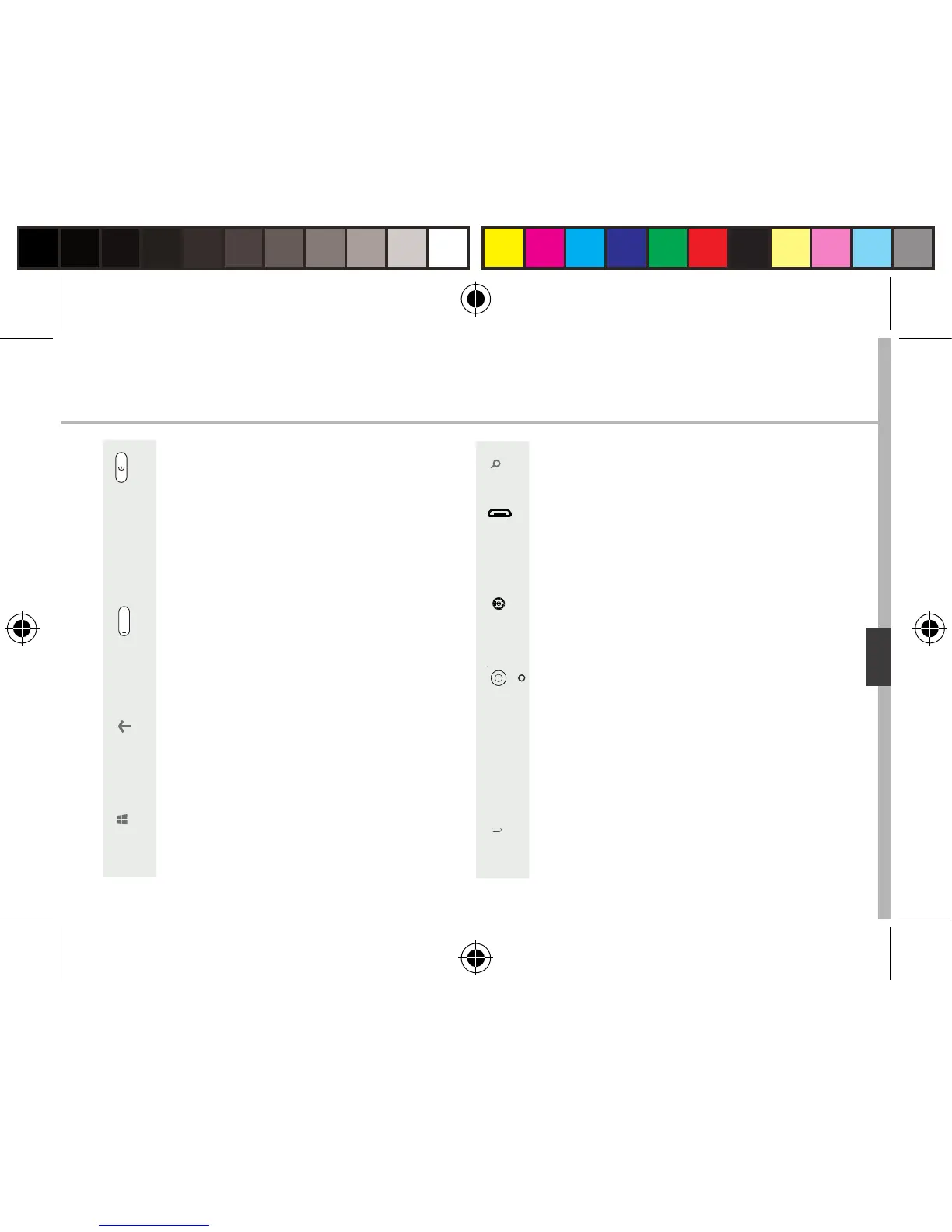85
AAN/UIT: wanneer het apparaat
is uitgeschakeld: ingedrukt houden
om in te schakelen. Wanneer het
apparaat is ingeschakeld: kort
indrukken om het scherm uit te
schakelen en ingedrukt houden om
de opties weer te geven.
Volume +/-: druk op +/- om het
volume te regelen. Wanneer u
op de knop drukt worden de
waarschuwingsopties weergegeven.
U kunt de gewenste opties kiezen.
Terug-knop: kort indrukken om terug
te keren naar het vorige scherm.
Ingedrukt houden om het overzicht van
recente toepassingen weer te geven.
Zoekknop/Cortana: kort indrukken
voor toegang tot Cortana/de zoekpagina.
Micro-USB-poort: sluit de
meegeleverde kabel aan om het
apparaat op te laden of om het aan te
sluiten op een computer.
Hoofdtelefoonaansluiting: sluit
de meegeleverde oortjes aan om
handsfree te bellen.
Camera & its: maak foto's of
lmpjes. Om langere lmpjes op
te nemen, kunt u een micro-SD-
kaart plaatsen. Schakel in donkere
omgevingen de itsoptie in en
gebruik de its als zaklamp via
de snelinstellingen.
Lichtsensor: schakelt het scherm uit
wanneer het apparaat zich dicht bij uw
oor bevindt tijdens een telefoongesprek.
Nederlands
ARCHOS 50 Cesium book.indd 85 12/11/2015 11:19:18