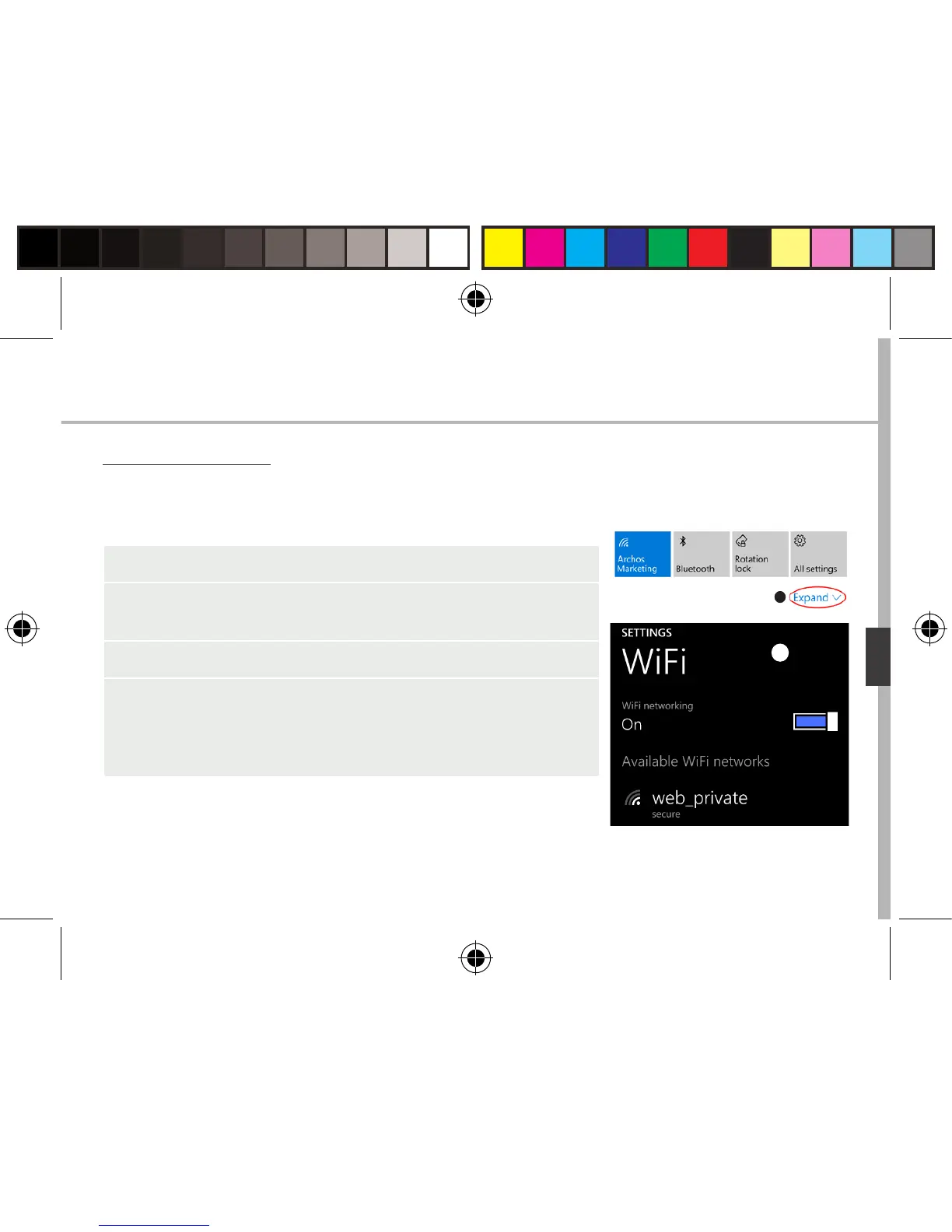91
WiFi-verbinding
WAARSCHUWING: Controleer of u zich in een WiFi-zone bevindt.
Via de statusbalk heeft u snel toegang tot de WiFi-instellingen.
1. Trek de statusbalk omlaag om deze weer te geven.
2. Tik op Vergroten om alle snelinstellingen weer te geven.
Kies WiFi om in te schakelen.
3. Kies nogmaals WiFi om de WiFi-instellingen weer te geven.
4. Tik op de naam van het netwerk waarmee u verbinding
wilt maken.
Voor privénetwerken moet u een wachtwoord invoeren.
Nederlands
ARCHOS 50 Cesium book.indd 91 12/11/2015 11:19:18