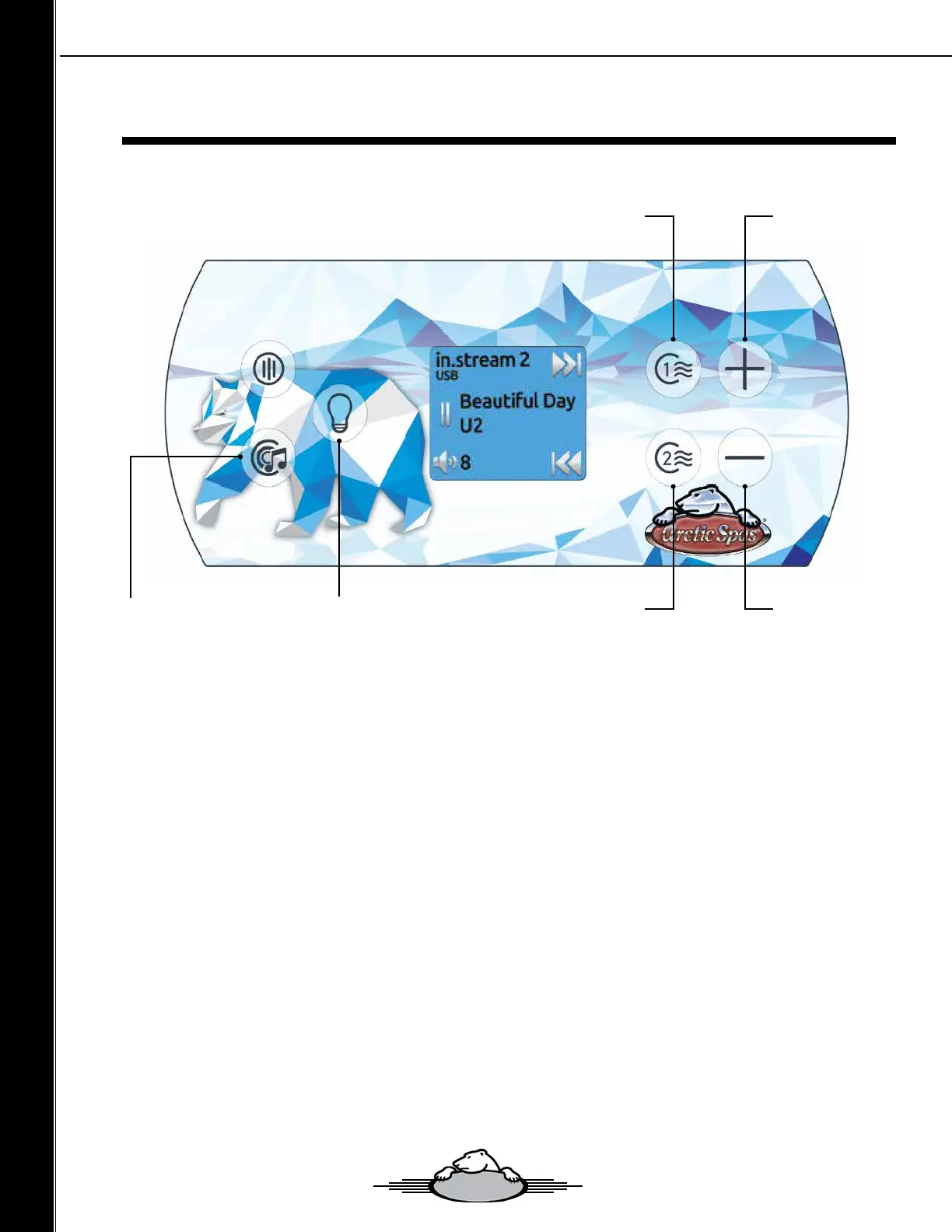Topside functions
Audio Play / Pause Last Track
Next Track Volume Up
Volume Down
Play / Pause audio
Press the Play/Pause button to start or pause the au-
dio. This button is available for Bluetooth and USB
only.
Changing tracks
Use the Last Track and Next Track keys to change
tracks or FM stations. This is not available with Aux
source.
Adjusting the volume
Press the Up or the Down key to increase or decrease
the volume.
Disconnect
This option can be found under the Audio section
in the Settings menu.
Turn power On / Off
This option can be found under the Audio section in
the Settings menu.
Fader, Balance and Subwoofer
These options can be found under the Audio section
in the Settings menu.
Press the Audio key to access your in.stream 2.
If you are using a device with Bluetooth technology, it must be connected
for functions to work.
Owners Manual - Classic Series
5050
