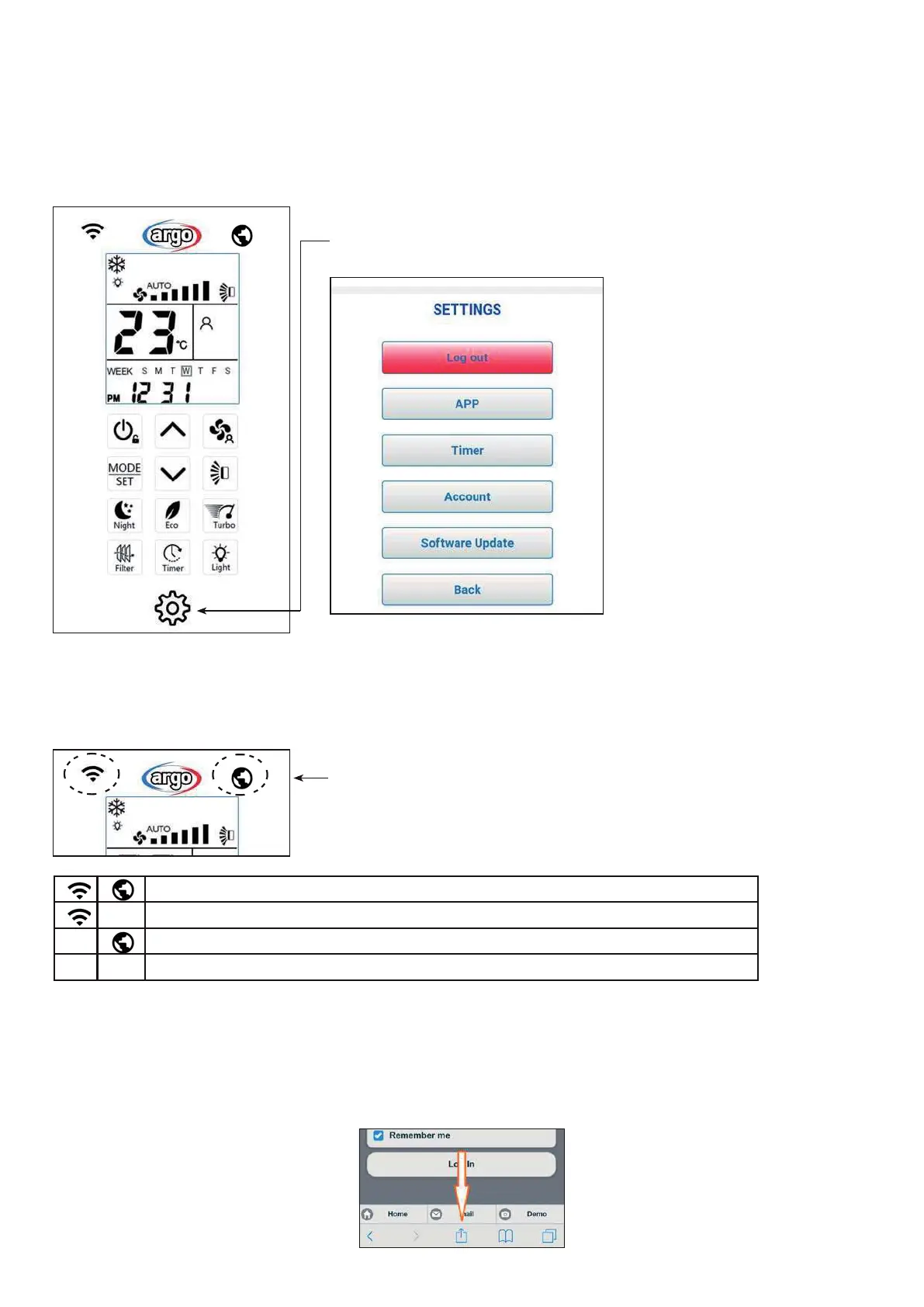Room air conditioner with remote condenser CMK 4000
13
4. Once you are logged in, the following page will appear:
Use the APP as a remote control of the unit. For instructions on how to use the remote control, see this guide.
Log out: Finish the process and return to login
APP: Change APP settings (language etc.)
Timer: Setting on and o times
Account: Change or delete account
Software Update: Update device software
Back: return to the main page
Tap this button to change the settings.
The following screen will appear:
Meaning of the symbols
APP and unit communicate with each other over the Internet (WAN)
APP and unit communicate with each other through the router (LAN)
APP is connected to the internet server but not communicating with the unit
APP does not communicate with the unit and cannot access the internet server
5. When using a smartphone or tablet, it is recommended to save the application in the device at home for faster access and
a more functional working screen. To do this, follow the next steps:
If you are using an iOS device: Select „Add to Home“. If it‘s not visible, scroll down, until it appears.
The application icon is added to the HOME screen to access the WEBAPP.
