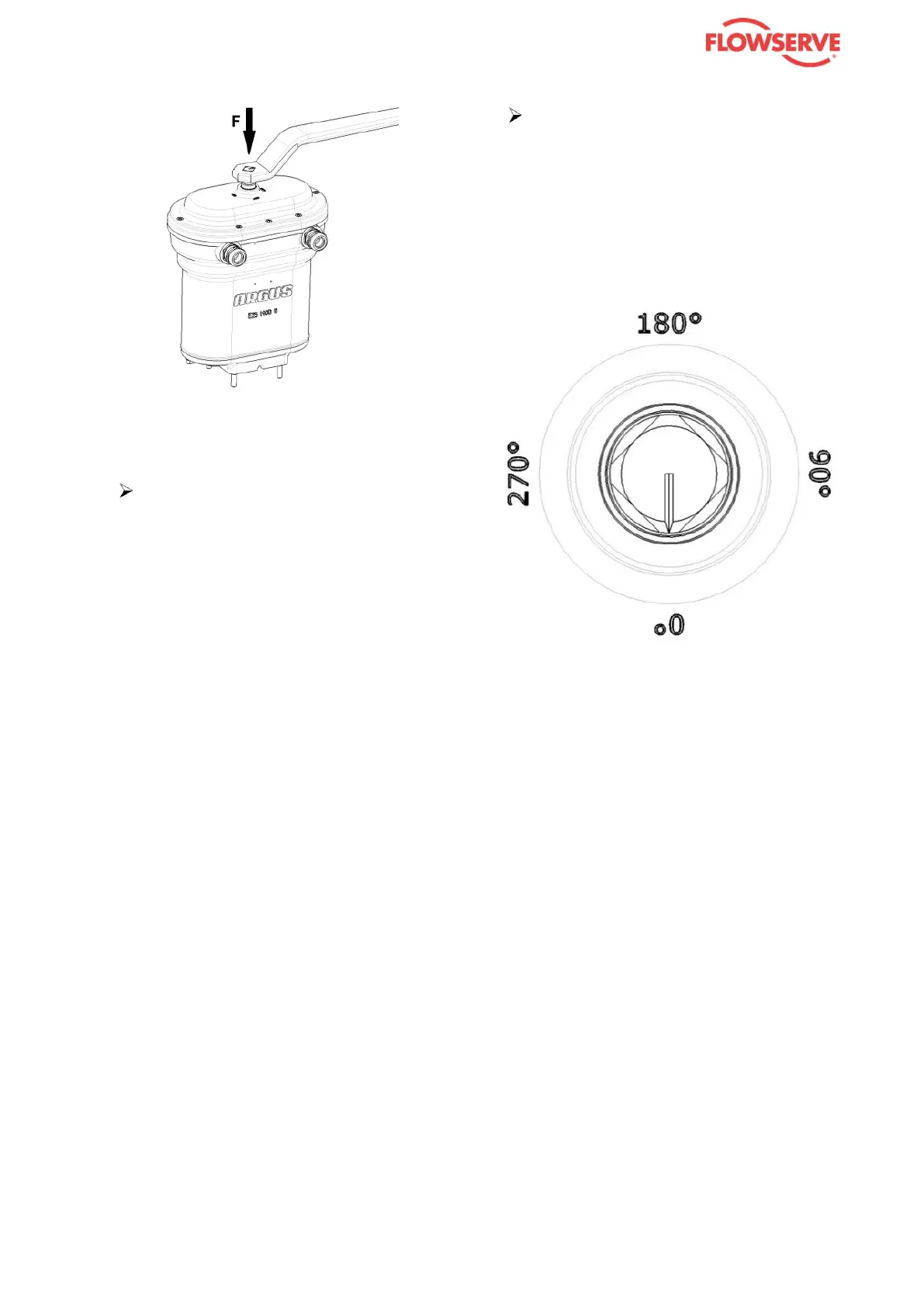Argus E25 MOD II - Operating Instructions
Pressing it down uncouples the operating
shaft from the reduction gear, which
allows it to be turned.
To open the valve (anti-clockwise rota-
tion), turn the operating shaft a quar-
ter turn anti-clockwise, until the posi-
tion marking on the square head is in
the 90° position (or 0° for transverse
installation) or at the required angle
setting.
To close the valve (clockwise rota-
tion), turn the operating shaft a quar-
ter turn clockwise, until the position
marking on the square head is in the
0° position (or 90° for transverse in-
stallation) or at the required angle set-
ting
.
To return the unit to automatic operation,
the operating shaft must be returned to
its original position.
This reconnects the operating shaft to the
reduction gear.