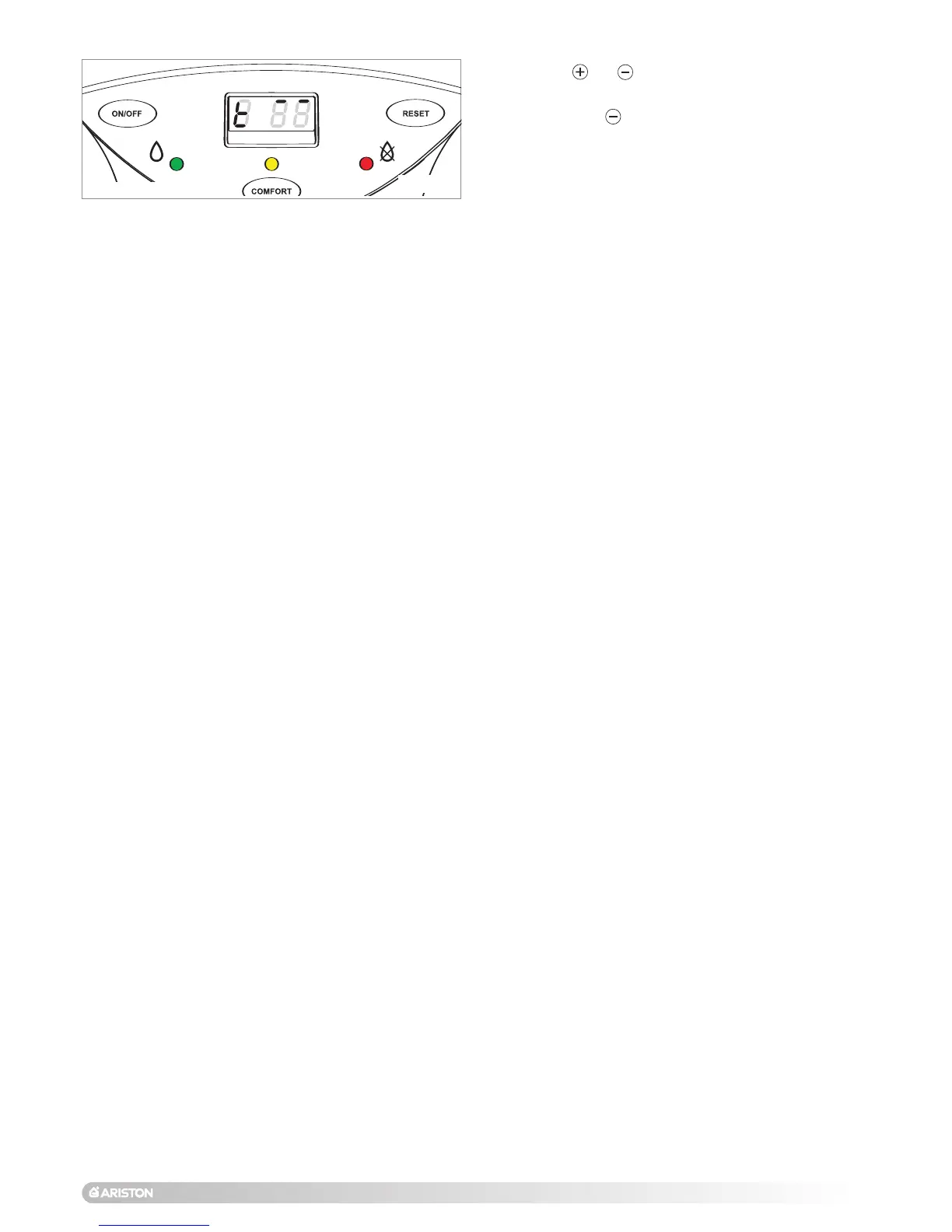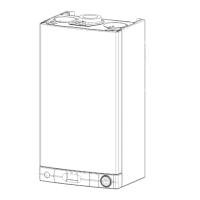43
The boiler is designed to monitor some operating variables and
settings by means of the display on the front control panel. Keeping,
at the same time, the reset and the menu key pressed for over 10
seconds will allow access to the “readout” function of the main
system variables. By pressing the reset button repeatedly after that,
it is possible to read the following information in sequence:
Indication on the
left-hand display
U
U
/
/
1
1
U
U
/
/
2
2
U
U
/
/
3
3
U
U
/
/
4
4
U
U
/
/
6
6
E
E
A
Value read on right-hand display
Flow temperature of the Central Heating circuit (°C)
Return temperature of the Central Heating circuit (°C)
Domestic Hot Water output temperature (°C)
Outdoor temperature (°C)*
Fan speed (% rpm)
Last safety shut-off (see section 3.10.)
Last shutdown (see section 3.10.)
3.6.2 SETTINGS DISPLAY
To return to the normal display, press the menu key.
The boiler will automatically return to the normal display after no
buttons have been pressed for 2 minutes.
NOTE 1: U/1 means that “
U
U
” and “
1
1
” blink alternately on the display
NOTE 2: the value 100% appears as “
0
0
0
0
” on the display
* = Only displayed when an external sensor is fitted.
to press the and keys together, two dashes appear at the
top of the right-hand display (see Fig. 3.29). This function is
disabled by pressing the reset key .
b - by pressing the key, the boiler is forced to operate at
minimum power, two dashes appear at the bottom of the right-
hand display (Fig. 3.31). This function is disabled by pressing the
reset key.
max power DHW
FIG. 3.32
