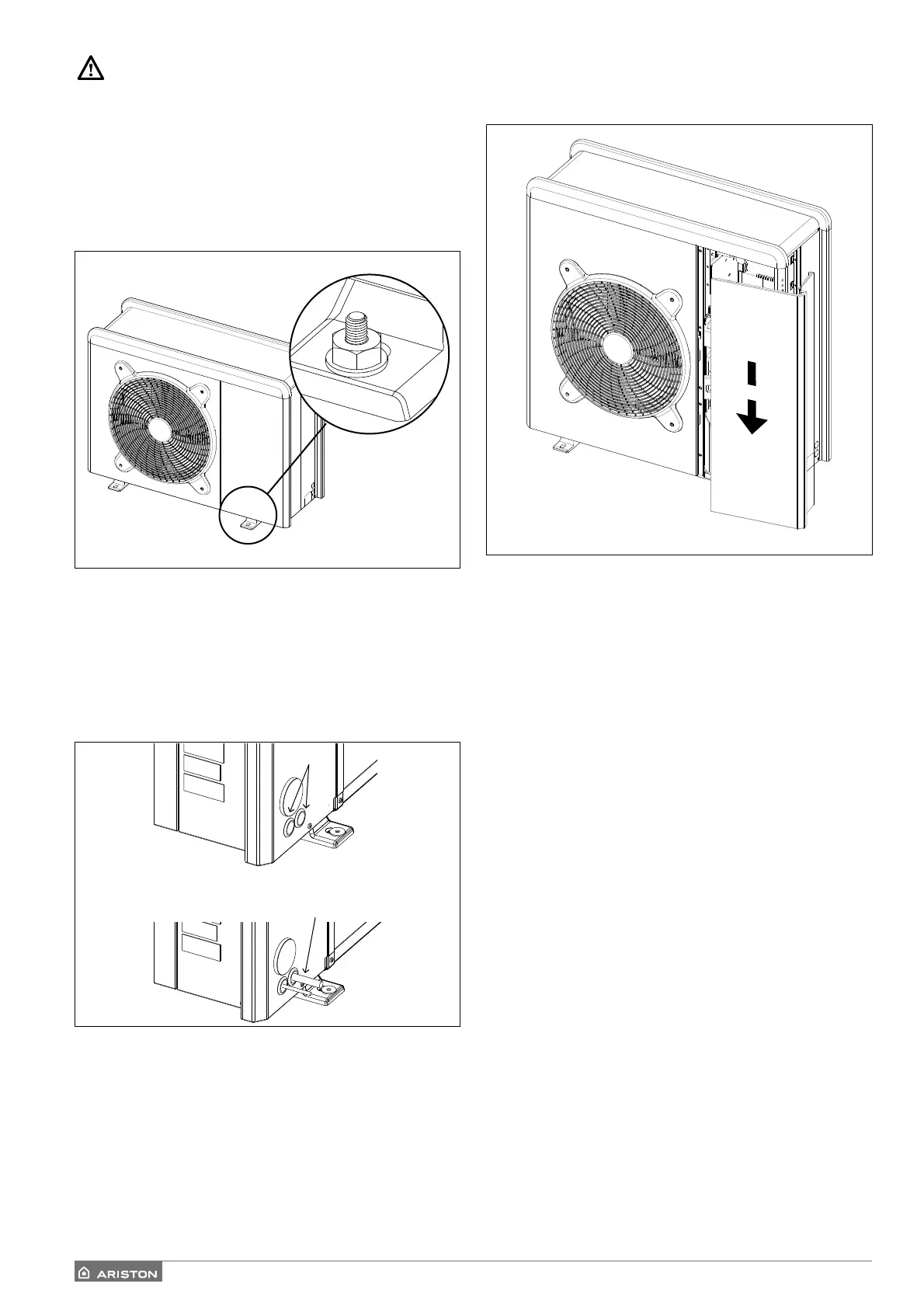64 /
Attention
Before installation, check strength and horizontality of
the base. Based on the pictures, connect the base of the
external unit fi rmly to the ground, using suitable anchor
bolts (M10 x 2 pairs).
If the external unit should be exposed to signifi cant air
fl ow, protect the fan using a protective screen and verify
the proper positioning and functioning.
1. Opening procedure for lateral passages
To allow the passage of cables, remove, with the help of a
screwdriver, the precut parts (A) of the chassis of the exter-
nal unit. To e ectively remove the material, keep the front
panel of the unit installed.
Prior to the passage of the cables, place the black grom-
mets (B) provided within the document envelope.
A
B
2. Removal of frontal panel
Remove the screws that block the frontal panel and pull it
forward and down.
