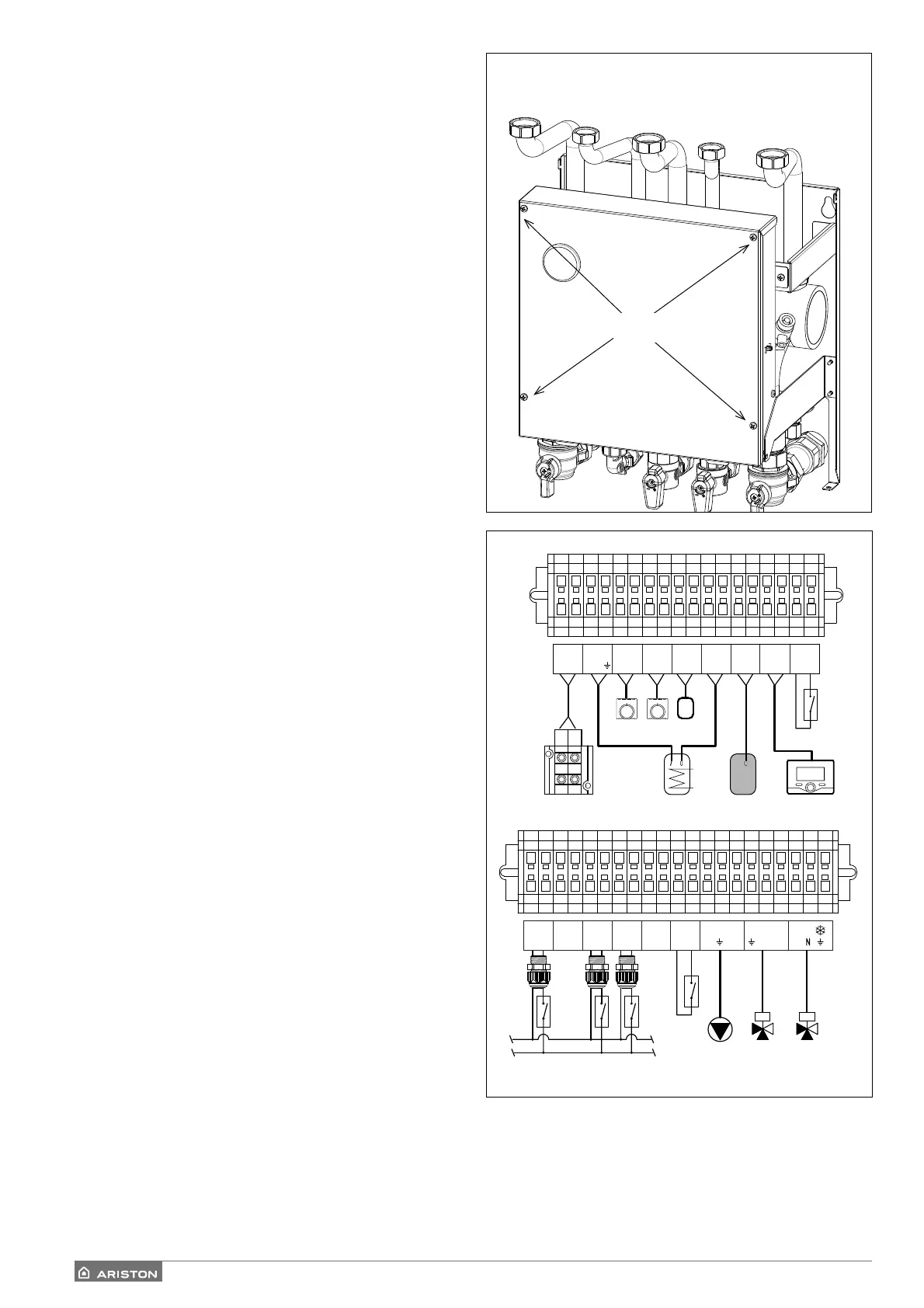70 /
Electrical connections HYBRID MODULE
Before carrying out any work on the system, shut o the power
supply at the main switch. Comply with the neutral and phase
connections. To access the HYBRID MODULE electrical panel,
remove the four screws shown in fi gure (A) and remove the elec-
trical panel cover (B). Connect the BUS cable, using the orange
connector located behind the electrical panel, to the boiler’s BUS
connection (see wiring diagram), and make the connections to
the high- and low-voltage terminal blocks described below:
BUS - BUS connection between internal and external unit.
BUS connection for System interface and
ANODE - Boiler Protech anode connection
Observe the electrical polarities.
TA1 - Ambient thermostat connection, zone 1.
TA2 - Ambient thermostat connection, zone 2.
SE - External temperature sensor connection.
TNK - Tank sensor connection
BUF - Bu er sensor connection.
BUS - Connessione BUS per l’interfaccia del sistema
IN-AUX1 - Humidistat connection
HV IN 3 - - 230 V input. Select the operating mode through parameter
12.1.2.
Photovoltaic integration: the contacts must be connected
to the relevant outlet of the electrical power meter of the
photovoltaic system. Closing the contact produces the
following e ects:
- the heat pump will always be regarded as the preferen-
tial generator for the heating function. The boiler will only
activate if the power of the heat pump becomes insuf-
fi cient.
- (only for systems with cylinder for the production of do-
mestic hot water) the cylinder temperature setting is raised
by the value defi ned in parameter 12.0.8, so that the DHW
cylinder can be used as a thermal storage tank for the ex-
cess energy produced by the photovoltaic system.
HV IN 1 - 230 V input. Select the operating mode through param-
eter 12.1.0:
• EDF: Reduced rate input. When a 230 VAC signal is
applied to the input, the system applies the reduced
electricity rate defi ned by parameter 12.9.5.
• SG Ready 1: signal 1 for the Smart Grid Ready protocol
HV IN 2 - 230 V input. Select the operating mode through param-
eter 12.1.1:
• DLSG (do not use)
• SG Ready 2: signal 2 for the Smart Grid Ready protocol
OUT-AUX 2
-
Auxiliary output, free potential contact
(
see parameter
12.1.5)
OUT-AUX 1-
Auxiliary output, free potential contact
(
see parameter
. 12.1.4)
ST1 - Connessione termostato di sicurezza (230V)
dell’impianto a pavimento (connessione a shunt).
PM AUX
- Auxiliary pump connection. (
see parameter
.12.1.6).
V1 - Connectionheating/ sanitary diverter valve.
V2 - Diverter valve connection for cooling circuit.
The cables cross-section and lengths must be sized according to
the power indicated on the HYBRID MODULE data plate. Ensure
that the power cables are tightened su ciently in order to avoid
them overheating.
Boiler settings
For all boiler models:
•
Select parameter 2.2.7 Hybrid comfort and set the “enable”
value.
System boiler settings
For boiler systems with storage cylinder sensors, carry out the
following steps:
1) Remove the wiring of the 3-way valve while the appliance is
enabled in the heating mode
2) Disconnect the boiler storage cylinder sensor (where pre-
sent)
3) Select parameter
2.2.8 Boiler version and set the “Ext. stor-
age tank with thermostat” value.
Fig. A
B
SETA1
ANODE
SE TNK
BUF
BUSBUS
TA 1 TA 2
T BTB
IN
AUX 1+24V
N L LN L
PM AUX
AUX 1
OUT
AUX 2
OUT
V 1
V 2
ST 1
HV
IN 3
HV
IN 1
HV
IN 2
system interfacebuffertankoutdoor unit
TA2
L
LL
230 V
N
BT
WARNING
Once you have completed the connections between the
HYBRID MODULE and external unit, replace both electrical
panels.
