P/N PAK200953-ML • REV F • ISS 12JAN23 3 / 16
*** This cut-off time option intended for installation purposes only.
Hold Off Facility for Sound (BL+) Trigger Inputs
A Hold Off facility is provided by links Blocage/BL INHIBIT
(BLi) to enable triggering of the sounder from a control panel
configured for positive hold-off signalling (see Table 1 on page
2).
BLi connects internal pull-down resistors to the BL+ trigger
input. When the links is FITTED, an ALIM+ (AUX+) voltage
must be applied to BL+ to prevent (HOLD OFF) activation of
the sounder functions. Trigger by removing ALIM+.
When the BL Inhibit link is NOT FITTED, the control panel
must supply a transition from ALIM+ (AUX+) to 0 V on BL+ to
trigger sound.
SAD Mode
SAD (self-activation on tamper detection) selects the response
of the sounder to various tamper (Auto-protection) conditions
according to Table 2 below.
Table 2: SAD Mode Auto-protection Condition
Tamper (Auto-
protection) condition
Removed from
mounting surface
Connection to BL+ is
cut (BL INHIBIT link
NOT fitted)
ALIM+ or ALIM−power
connections cut
Connection to BL+ is
cut (BL inhibit link
fitted)
With SAD Mode OFF, the Auto-protection (AP) Output will still
open and signal an active tamper (Auto-protection) condition
back to the control panel under the conditions given in Table 2
above. If required, the sounder can be activated using a
normal sound trigger command from the control panel.
Sound Cut-off Timer
The AS280G3 sounder will automatically stop sounding after
the time period selected by the Sound Cut-off Timer link,
Table 1 on page 2, irrespective of the status of the sound
trigger (BL+) input. The 5 s option is provided to reduce
nuisance noise during testing.
Connections
Figure 3: Single AS280G3 connection
Figure 4: Multiple AS280G3 connection with tamper EOL
Figure 5: AS280G3 connection to ATSx500A (example)
(1) Battery + wire (red)
(2) Battery − wire (black)
(3) Auxiliary power +
(4) Auxiliary power 0V
(7) Tamper switch
(8) Fault input
(9) Siren output
(10) Programmable output
(11) Control panel
(5) When Ring trigger is not
pulled to greater than
+8.5 V by the control panel
in standby mode, an
external 4K7 resistor
should be fitted between
ALIM+ (AUX+) and siren
output at the control panel.
(6) Tamper input
(12) AS280G3 connected in
cascade. Note: CASC (LK1)
link must be cut in this siren.
See “Tamper circuit for single
or multiple cascade
installations” on page 2.
(13) AS280G3 connected as the last
one in the line
• BAT+: Positive connection to battery.
• BAT−: Negative battery connection. Connect black battery
lead after power is applied.
• ALIM+: Permanent positive hold-off supply.
• ALIM−: Permanent negative hold-off supply.
• AP(S): Connected to ALIM− via WHITE/BLANC Link (see
Figure 4 for multiple sirens)
• AP(R): Auto-protection return connection to control panel.
(See Figures 3 and 4)
• FAUTE: Fault output: Volt free contacts.
• BL+: Siren trigger, must be held to ALIM+ in standby
mode.
• ING: Optional Engineer input connection for silent
operation during installation or maintenance. Apply +12 V
to initiate Engineer mode (ENG).
• TEST: Remote test trigger input (connect to ALIM+ to
activate)
Note: If it is necessary to restore a siren from cascaded to
stand-alone use (for example, white link has been cut), fit a
shorting link between AP(S) and ALIM− terminals to restore
functionality.
Installation and setup
Figure 2: Mounting
(1) Mounting hole (required)
with break-out tamper
(2) Battery + cable
(3) Mounting hole
(4) Battery − cable
(5) Cable entry
(6) Cable tie hole
Remove the screw (Figure 1, item 1) to open the siren housing.
Place the siren on the mounting surface and mark the positions
of the mounting holes.
Drill holes as required for fixing the backplate to the wall and
for cable entry (Figure 2, item 5). Mounting holes are shown in
Figure 2 as items 1 and 2.
Feed cables through the cable entry.
Fix the back plate to the wall using provided M5 fixing screws
suitable for the mounting material. At least 3 fixing screws
should be used, and one of the fixing screws must be mounted
in the mounting hole with break-out tamper (Figure 2, item 1).
The break-out tamper is closed when the device is fixed on the
mounting surface. A tamper condition is activated when the
device if forcibly removed from its mounting surface, and the
weakened section of the enclosure breaks out. Take care not
to break this part when fixing the siren.
Connect the siren. See “Connections” above and
“Commissioning” on page 4 for details.
Close the housing and secure with the cover screw.
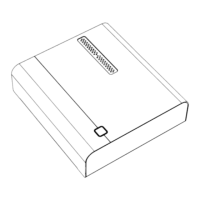
