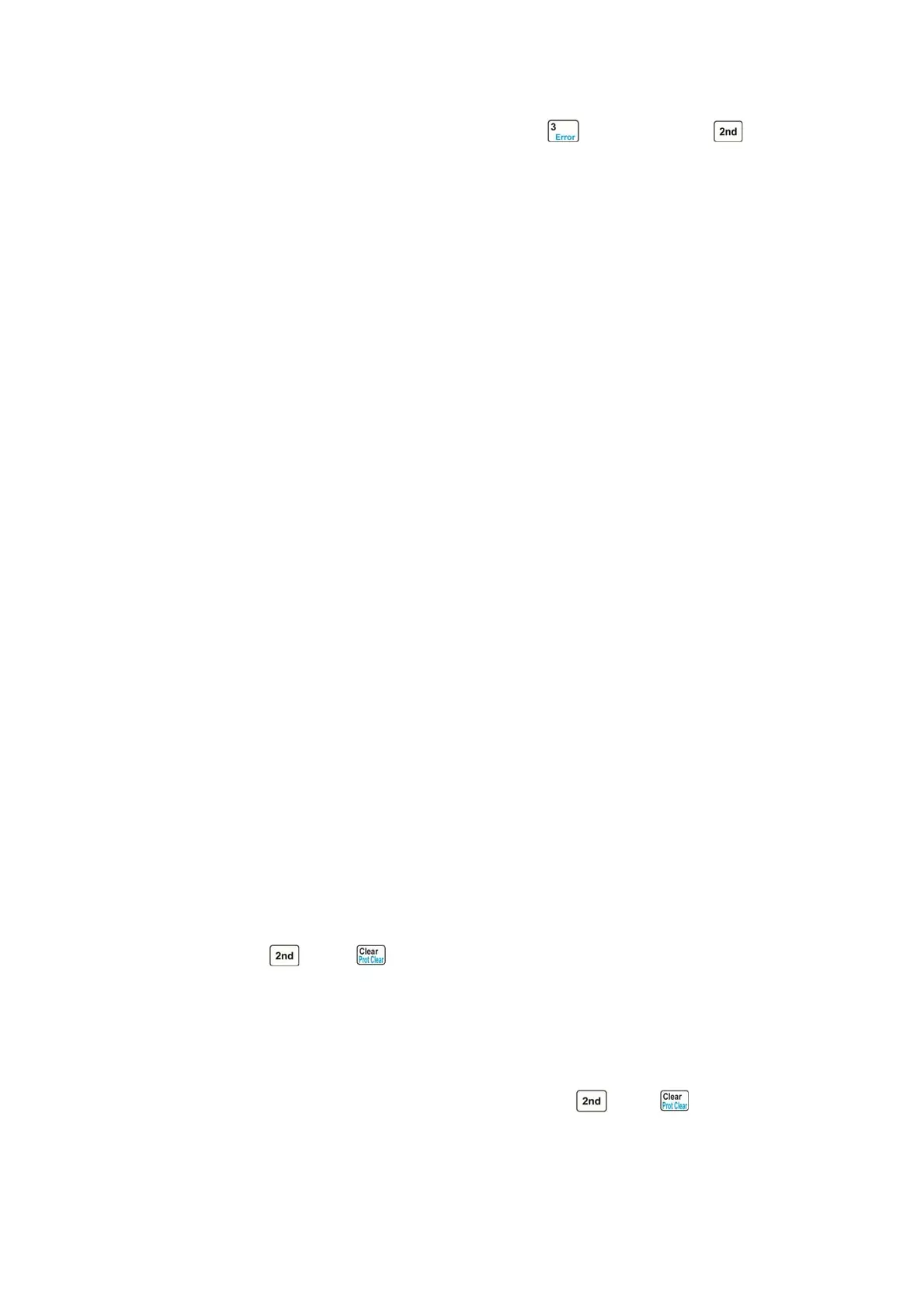29
Remote programming errors can be checked by pressing key after pressing key on the
front panel. The remote command (SYSTem:ERRor?) can
reads back the error codes and error
messages when it is in remote control.
All errors are saved in one error queue. The errors in this error queue are read in the order in
which they occurred. At most 20 error messages can be saved in the error queue. If the errors exceed
20, the last error in the error queue will be replaced with -350, “Too many errors”. The load will not
save any additional error message, unless you clear or read errors from the queue. Once the error
message is read, it will be cleared in the error queue.
2.13 Status Report
The electronic load incorporates a status reporting register. Various status conditions of the load
can be reported by querying the status register. The user can make sure which event has been reported
through setting the enable register, which will be introduced in details in "ARRAY 372x Series
Electronic Load SCPI Programming Guide".
2.14 Protection Function
The electronic load is equipped with the following protection functions:
Overvoltage(OV)
Overcurrent(OC)
Overpower(OP)
Overtemperature(OT)
Reverse Voltage(RV)
Once any of the above protection function is active, the corresponding status bit in the status will
be set; the input will be turned off with beeps; the detected conditions will be displayed; the load will
enter into the latched protection status, and will not respond to other commands except some specific
operations. For example: if an overtemperature conditions has been detected, the input will be turned
off with beeps, and OT will be shown in the lower right corner of the display. The load will have no
response to other operations.
2.14.1 Clearing Latched Protection
When the load enters into the latched protection status, it will have no response to other
commands. The load will return to the normal operation only when the latched protection has been
reset via pressing
key + key or the remote command (INPut:PROTection:CLEar). Of
course, the condition that cause the latched protection must be removed, or it will be latched again as
soon as it is reset.
In addition, when the software overcurrent protection is enabled, if the overcurrent time does not
exceed the specified protection time, the load will display PT to indicate, but the input will not be
turned off. At this time, you can reset the overcurrent time with
key + key or the remote
command (INPut:PROTection:CLEar).