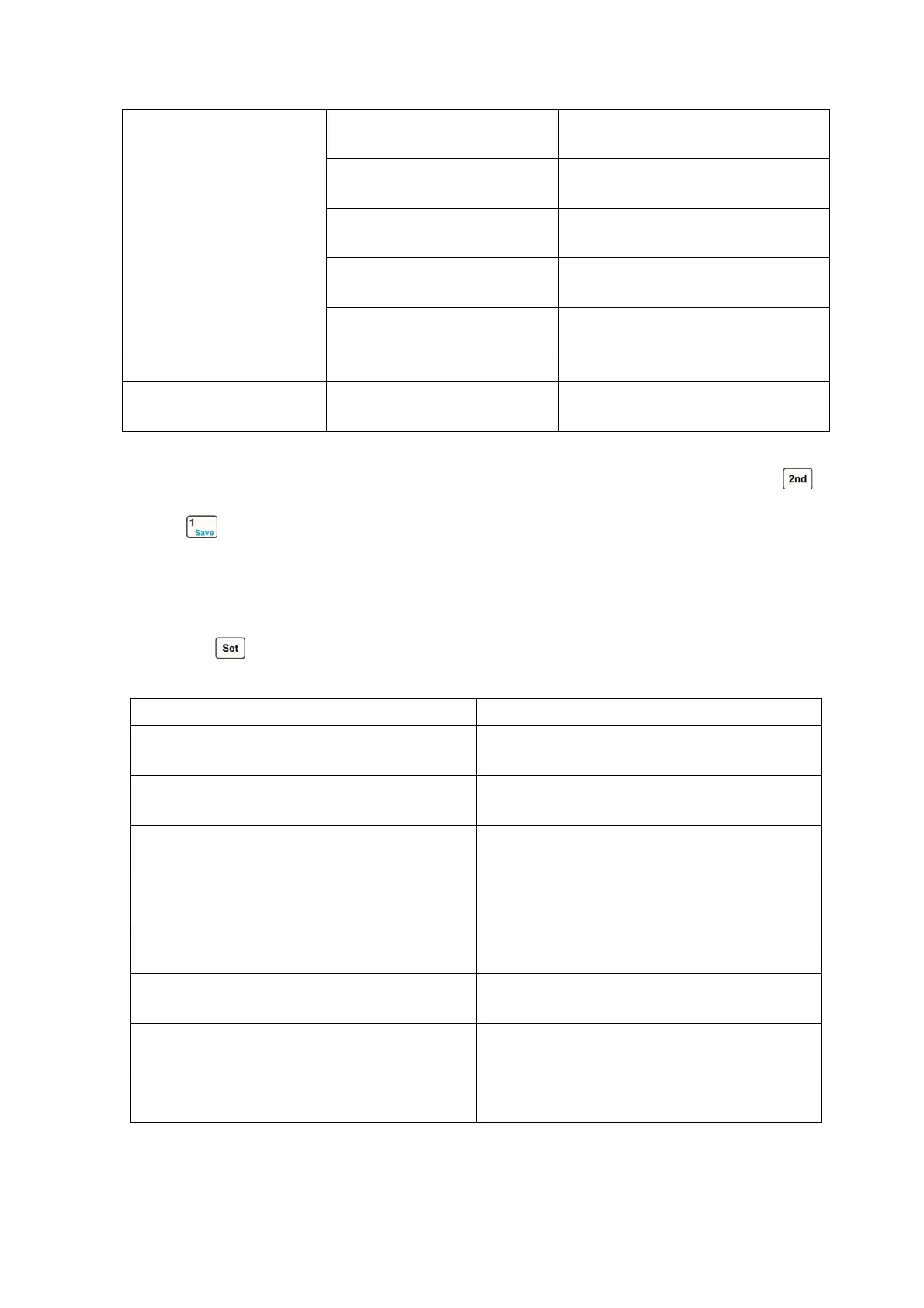5
RS232 Interface
Baud Rate
2400 4800 *9600 19200 38400
Baud rate setting
2400 4800 9600 19200 38400
Parity Check
*None Even Odd
Parity check setting
None Even Odd
Data Bit
*8 7
Data bits length
8bits 7bits
Stop Bit
*1 2
Stop bit length
1bit 2bits
Flow Control
*On Off
Enable/disable Flow control
On Off
USB Interface
USB selection
GPIB Interface
GPIB Address
5
GPIB address
Address value
Note: Except knob, key sound and interface configurations, the other parameters in main menu
will not be saved when the load is turned off. If it is needed to save the parameters, please use
key +
key or *sav command. When the load is turned on next time, the saved parameters in
location 0 will be recalled automatically.
1.6.2 Mode Selection and Parameter Setting Menu
Press key to enter into mode selection and parameter setting menu, which is shown as
below:
Function and Parameter Description
MODE:CCL
CURR: 0.000A
Constant current low range
Immediate current level
MODE:CCH
CURR: 0.000A
Constant current high range
Immediate current level
MODE:CV
VOLT: 80.00V
Constant voltage mode
Immediate voltage level
MODE:CRL
RES: 2.000Ω
Constant resistance low range
Immediate resistance level
MODE:CRM
RES: 20.000Ω
Constant resistance medium range
Immediate resistance level
MODE:CRH
RES: 20.000Ω
Constant resistance high range
Immediate resistance level
MODE:CPV
POWR: 0.000W
Constant power-voltage source mode
Immediate power level
MODE:CPC
POWR: 0.000W
Constant power-current source mode
Immediate power level