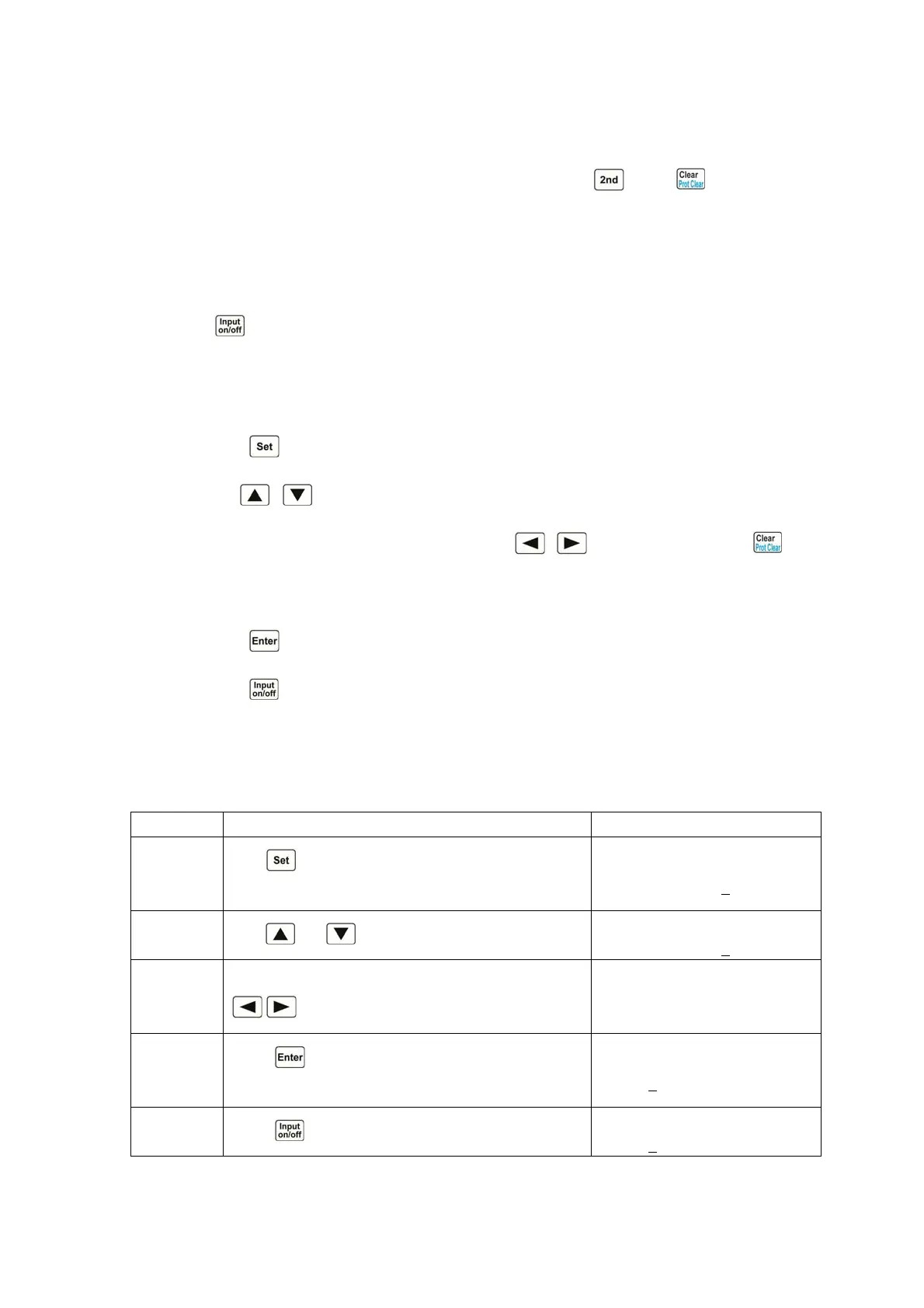36
protection status of the load will become effective. In this case, disconnect the power supply from the
load and then make the correct connections.
After the power supply is correctly connected to the load, press key + key to clear the
RV protection status or restart the load. The relevant details will be described in “Clearing Protection
Settings”.
4.4 Turning the Input On/Off
Press key to turn on or turn off the input.
4.5 Basic Operation
The operating procedures for basic tests are shown below:
1. Press
key to enter into mode selection and parameter setting menu.
2. Use
, keys to select one operating mode.
3. Use Entry keys, or use the knob together with
, keys to input set value. key
may be used to clear the values entered at present, or exit mode selection and parameter
setting menu..
4. Press
key to confirm and exit mode selection and parameter setting menu
5. Press
key to turn on the load’s input..
4.5.1 CC Mode
Constant current mode has two ranges, the high range (CCH) and the low range (CCL).
Example 1: Take 3721A as an example, in CV mode, set the load to CCH, the current to
5.12A,,and turn on the load. The operating procedures are shown below:
Procedures Operation Descriptions Display
1
Press
key to enter into the mode selection and
parameter setting menu (e.g: the load is in CV mode).
MODE: CV
CURR: 80.000
A
2
Use
or key to select CCH.
MODE: CCH
CURR: 0.000
A
3
Use Entry keys, or use the knob together with
, keys to input the current value to 5.12.
MODE: CCH
CURR: 5.120A
4
Press
key to confirm and exit mode selection
and parameter setting menu.
5.000V 0.000A
5.120
A CCH OFF
5
Press key to turn on the load.
5.000V 5.120A
5.120
A CCH ON