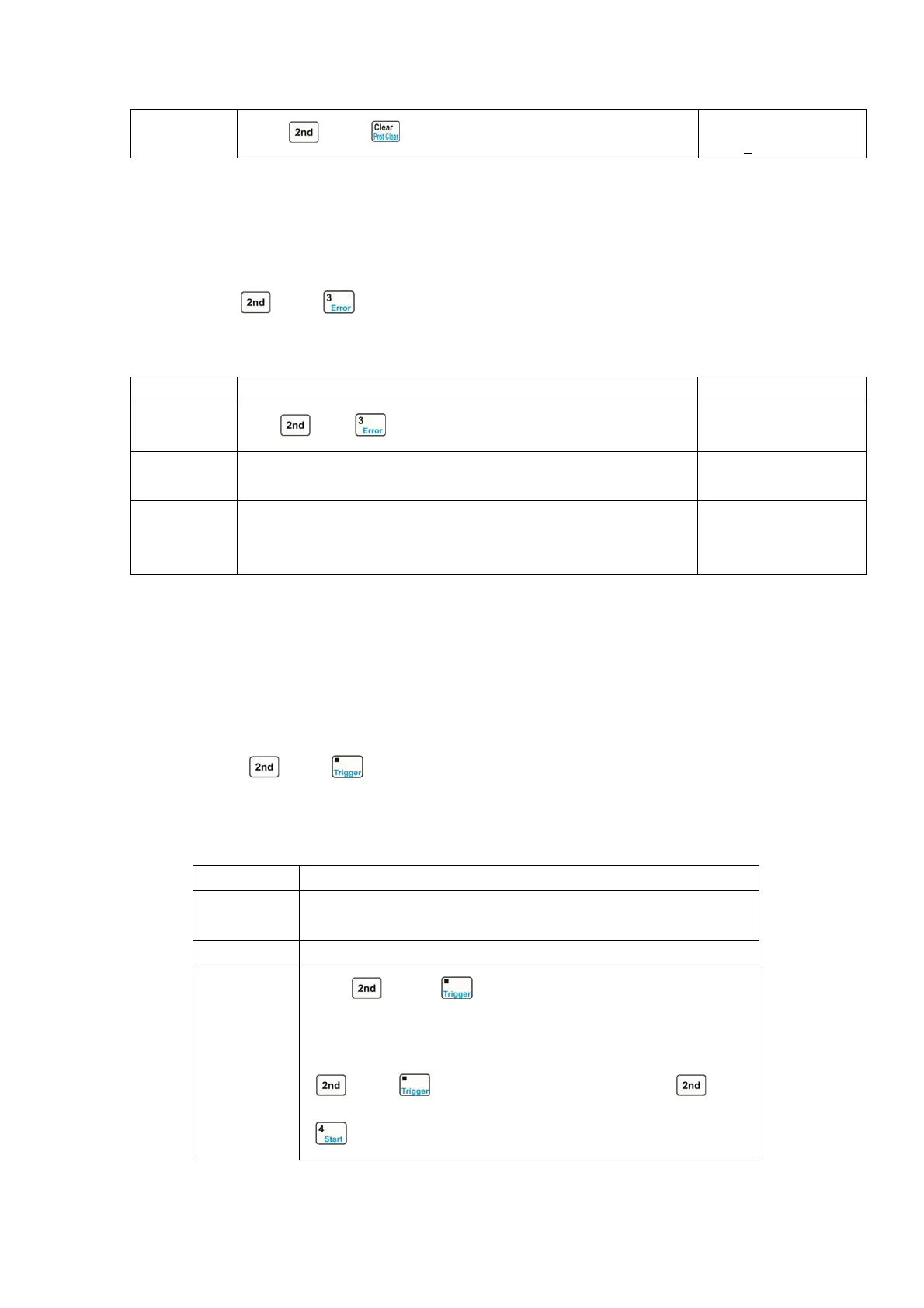58
2
Press
key + key.
0.000V 0.0000A
2.0000
A CCL OFF
For the above operating procedures, the corresponding SCPI commands should be:
INP:PROT:CLE ;Clears the protection status
4.12 Error Messages
When an error occurs to the load, the operating procedures are shown below:
1. Press
key + key to display the error messages.
Example 1: When a wrong command is sent, the ERR annunciator will turn red. Check the error
message. The detailed operations are shown below:
Procedures Operation Descriptions Display
1
Press
key + key to display the error message.
ERROR -103
2 If there are still erros that have not been examined, repeat the first
operation.
3 If all errors have been checked, the EER annunciator will be turned
off. If repeat the first operation right now, display will shows “NO
ERROR”.
NO ERROR
For the above operating procedures, the corresponding SCPI commands should be:
SYST:ERR? ;Queries the error code and error messages
4.13 Triggered Operation
When the triggering mode is EXTernal, the triggered operations are shown below:
1. Set pending trigger function (please see 2.8 section for detailed introduction).。
2. Initialize the trigger.
3. Press
key + key or trigger terminal (TRIG IN) to receive TTL falling edge, and
a trigger occurs.
Example 1: Select “List” for the trigger function to trigger a sequence operation. The sequence is
the one mentioned in Example 1 in 4.8.1 section. The detailed operations are shown below:
Steps Operation Descriptions
Step1 Select “List” in main menu for the trigger function (please see
4.14.6 for detailed introduction).
Step2 Send the command “INIT”or”INIT:CONT” to the load.
Step3
Press
key + key or trigger terminal (TRIG IN) to
receive TTL falling edge. The load`s input will change
accordingly when the sequence parameters are changed. Pressing
key + key has the same effect as pressing key +
key at this time.
For the above operating procedures, the corresponding SCPI commands should be: