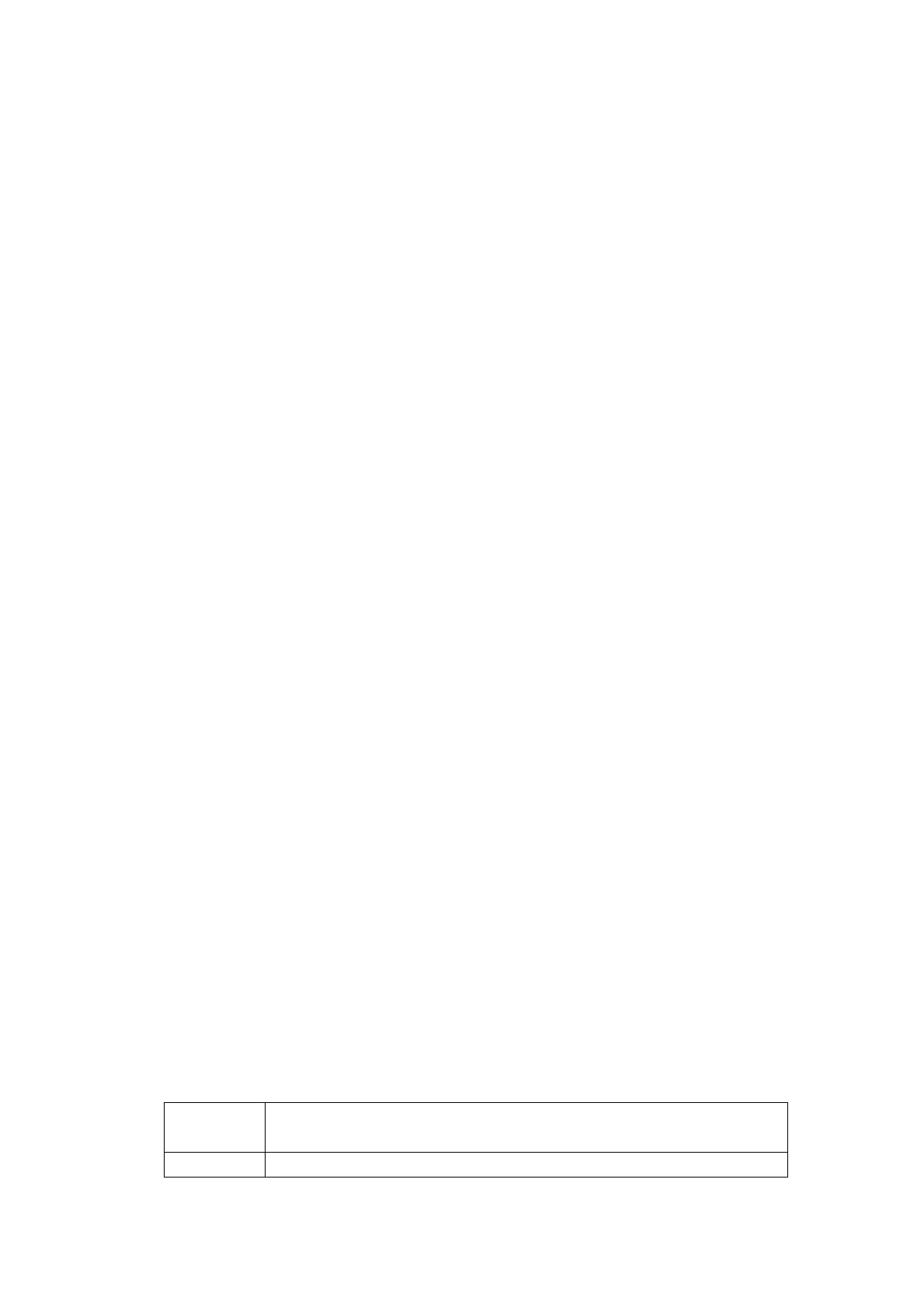31
trigger transient operation, and selecting List is used to trigger sequence (list) operation.
2.15.2 Knob Function
The Knob in main menu is used to enable/disable the knob function. Select On to enable the knob
function, and select Off to disable.
2.15.3 Key Sound
The Key Sound in main menu is used to control the key sound. Select On to activate the key
sound and select Off to forbid.
Chapter3 Installation
3.1 Initial Check
When you receive the load, please check it for any obvious damage that may have
occurred during shipment. Keep the original packing materials in case the load has to be
returned to ARRAY in the future.
Please confirm that there are no broken keys or knobs, that the cabinet and panel
surfaces are free of dents or scratches, and that the display is not scratched or cracked.
3.2 Environment/Installation Location
The load can operate at its full power within the temperature range of 0 °C to 40 °C, and
at derated power from 40 °C to 50 °C, or the overtemperature protection will be caused.
Place the load in a location with good ventilation, and keep a distance from
electromagnetic interference. Do not place the load in the flammable atmosphere.
Your load must be installed in a location that allows sufficient space at the sides and rear
of the load for adequate air circulation. The fans cool the load by drawing in air through the
sides and exhausting it out from the back. The rubber bumpers must be removed for rack
mounting.
3.3 Power-On/ Self-Test
A power-on self-test can inspect the basic operations of the load to assure you that the
load is operational.
First, before the load is switched on, check AC power-line voltage to verify the power-line
voltage selected by 110V/220V Toggle Key on the rear panel is in accordance with the proper
voltage in your local place.
Connect the power-line cord and a power-on self-test occurs automatically when you turn
on the load. If the load detects an error during power-on self-test, the error messages will be
displayed as shown below:
Error
Codes
Error Messages
601 LCD self-test error