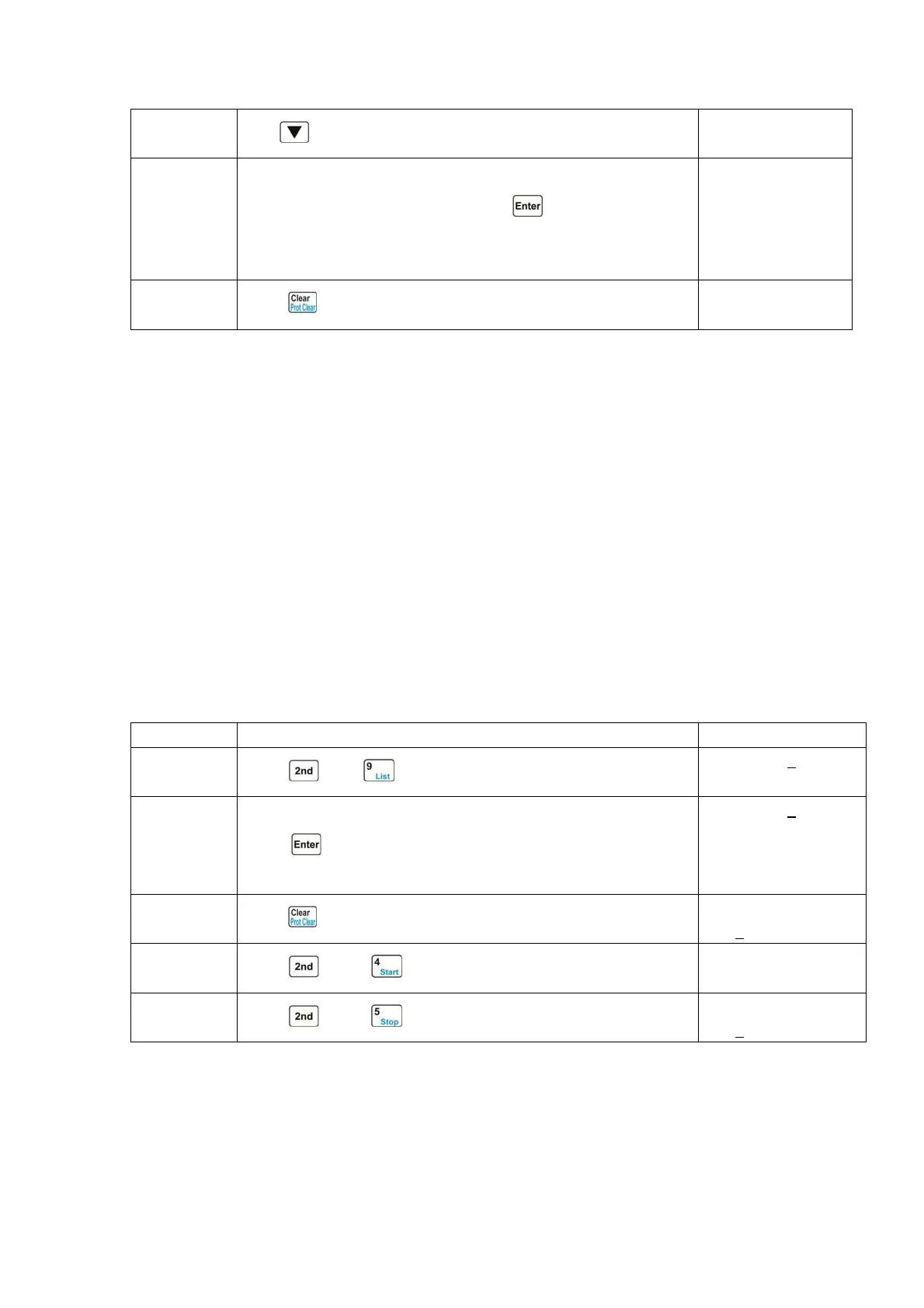54
Step16
Use
key to select Chain.
►Chain: Off
Step17 Use Entry keys or the knob to input 0 (it is chained to itself to
realize continuous execution). Press
key to confirm and
save the Chain value in EEPROM assigned by the sequence
number.
►Chain: 0
Step18
Press
key to exit sequence operation menu.
0.000V 0.000A
0.000A CCH OFF
For the above operating procedures, the corresponding SCPI commands should be:
LIST:NUMB 0 ;Recalls the number 0 sequence
LIST:EDIT 1,CCL,1A,2S ;Modifies the time of Step1 to 2S
LIST:ADD CCH,5A,1S ;Add CCH,5A, 1S to the last step
LIST:INS 3,CRL, 1Ω,10S ;Inserts the third step
LIST:DEL 2 ;Deletes the second step
LIST:CHA 0 ;Chians itself
LSIT:SAVE ;Saves list
LIST ON ;Enables list operation
LIST OFF ;Disables list operation
4.8.3 Starting/Stopping the List
Example 1: Start the No.0 sequence, and stop the active sequence operation.
Steps Operation Descriptions Display
Step1
Press
key + key to enter into sequence operation menu.
►No.: 1
emo:
Step2 Use Entry keys or knob to set the sequence number (No.) to 0, an
press key to confirm (recall the sequence in EEPRO
assigned by the sequence number).
►No.: 0
Memo: Test Power
Step3
Press
key to exit sequence operation menu.
0.000V 0.000A
0.000
A CCH OFF
Step4
Press
key + key to activate sequence operation.
0.000V 0.0000A
1.0000A
LCCL ON
Step5
Press
key + key to stop sequence operation.
0.000V 0.000A
0.000
A CCH OFF
For the above steps, the corresponding SCPI commands should be:
LIST: NUMB 0 ;Recalls the number 0 sequence
LIST ON ;Starts sequence operation
LIST OFF ;Stops sequence operation