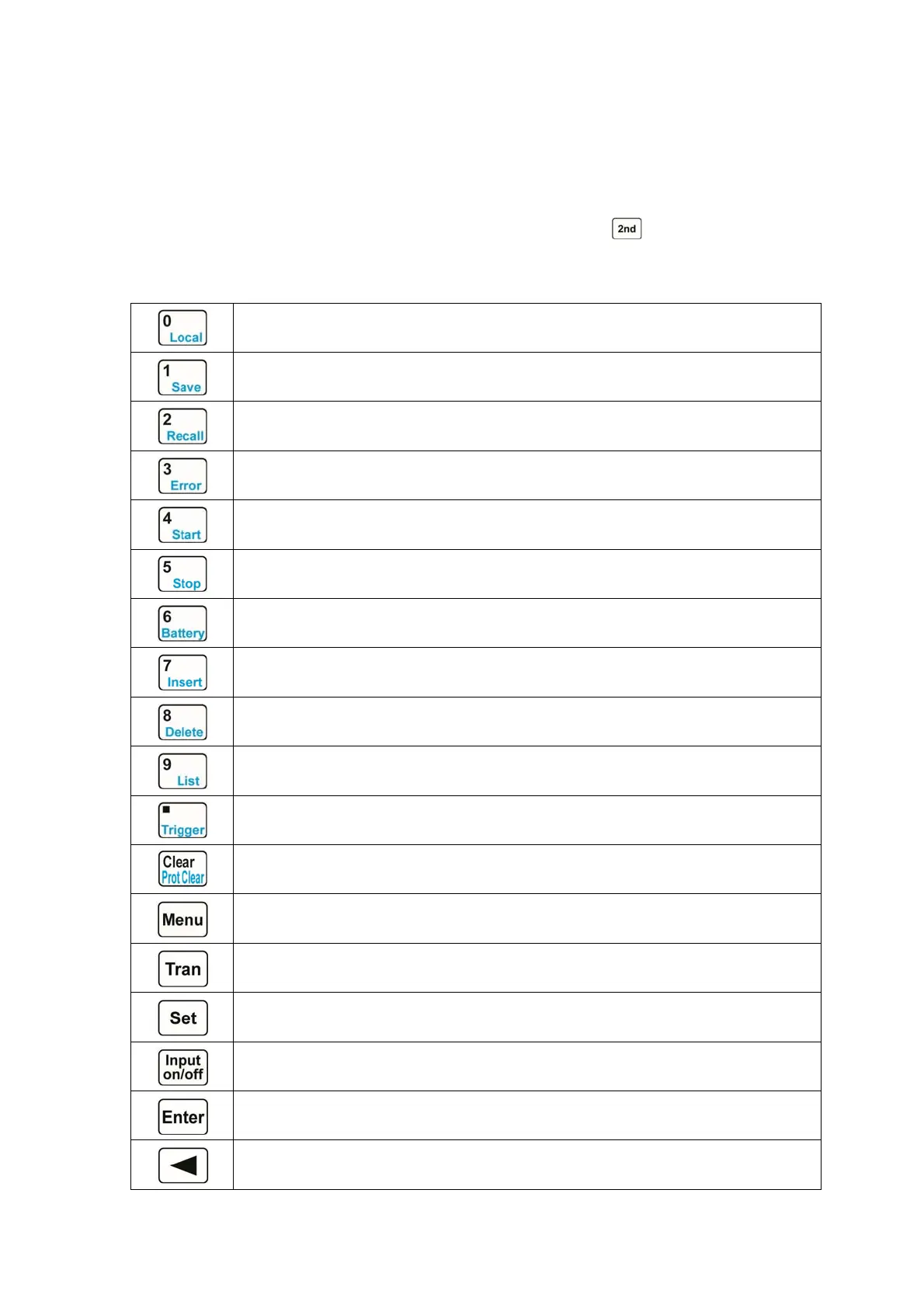3
1.4 Keypad Function
There are three groups of keypads on the front panel: the Function Keys, the Entry Keys, which
composite with secondary functions, and the Direction Keys. The secondary functions of the Entry
Keys are printed in blue. To use the secondary function, please press
key first, then press the
relevant key.
List 1-1 Description for Keys
0/Local key
1/Save key
2/Recall key
3/Error code display key
4/List start key
5/List stop key
6/Battery discharge operation key
7/Insert key
8/Delete key
9/ List operation key
Decimal point/Trigger key
Clear or exit /Clear protection
Main Menu
Transient operation menu
Set key
Input on/off
Confirm key
Left key