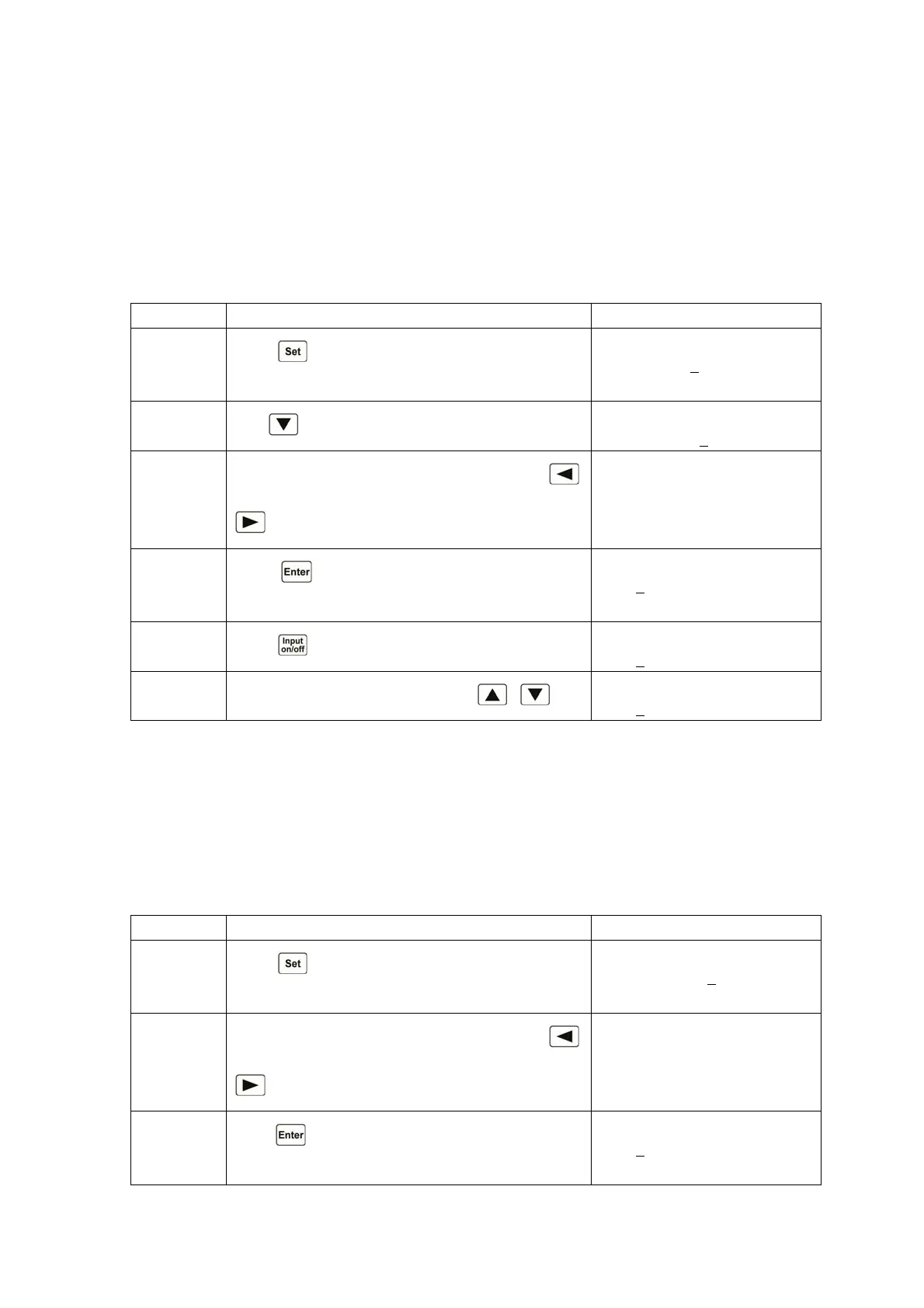41
the load is in CRH status, CRM status or CCL status.
4.5.4 CP Mode
CP Mode includes constant power-current source mode (CPV) and constant power-voltage source
mode (CPC).
Example 1: Take 3721A as an example, set the load to CPV and set the power value to 100W in
CRL. Turn on the load, and check the present power value. The operating procedures are shown
below:
Procedures Operation Descriptions Display
1
Press
key to enter into the mode selection and
parameter setting menu.
MODE: CRL
RES: 1.8000
Ω
2
Use
key to select CPV.
MODE: CPV
POWR: 0.000
W
3
Use Entry keys or use the knob together with
,
keys to input the power value to 100.
MODE: CPV
POWR: 100.00W
4
Press key to confirm and exit the mode
selection and parameter setting menu.
0.000V 0.000A
100.00
W CPV OFF
5
Press
key to turn on the load.
0.000V 0.000A
100.00
W CPV ON
6
Check the present power value with
, .
0.000V 0.000A
100.00
W 0.000W
For the above operating procedures, the corresponding SCPI commands should be:
MODE CPV ;Sets the mode
POW 100 ;Sets the power value
INP ON ;Turns on the load
Example 2: Set the power value to 200W in CPV mode.
Turn on the load, and there are two ways to set the power value.
Solution 1:
Procedures Operation Descriptions Display
1
Press
key to enter into the mode selection and
parameter setting menu.
MODE: CPV
POWR: 100.00
W
2
Use Entry keys or use the knob together with
,
keys to input the power value to 200.
MODE: CPV
POWR: 200.00W
3
Pres key to confirm and exit the mode
selection and parameter setting menu.
0.000V 0.000A
200.00
W CPV OFF