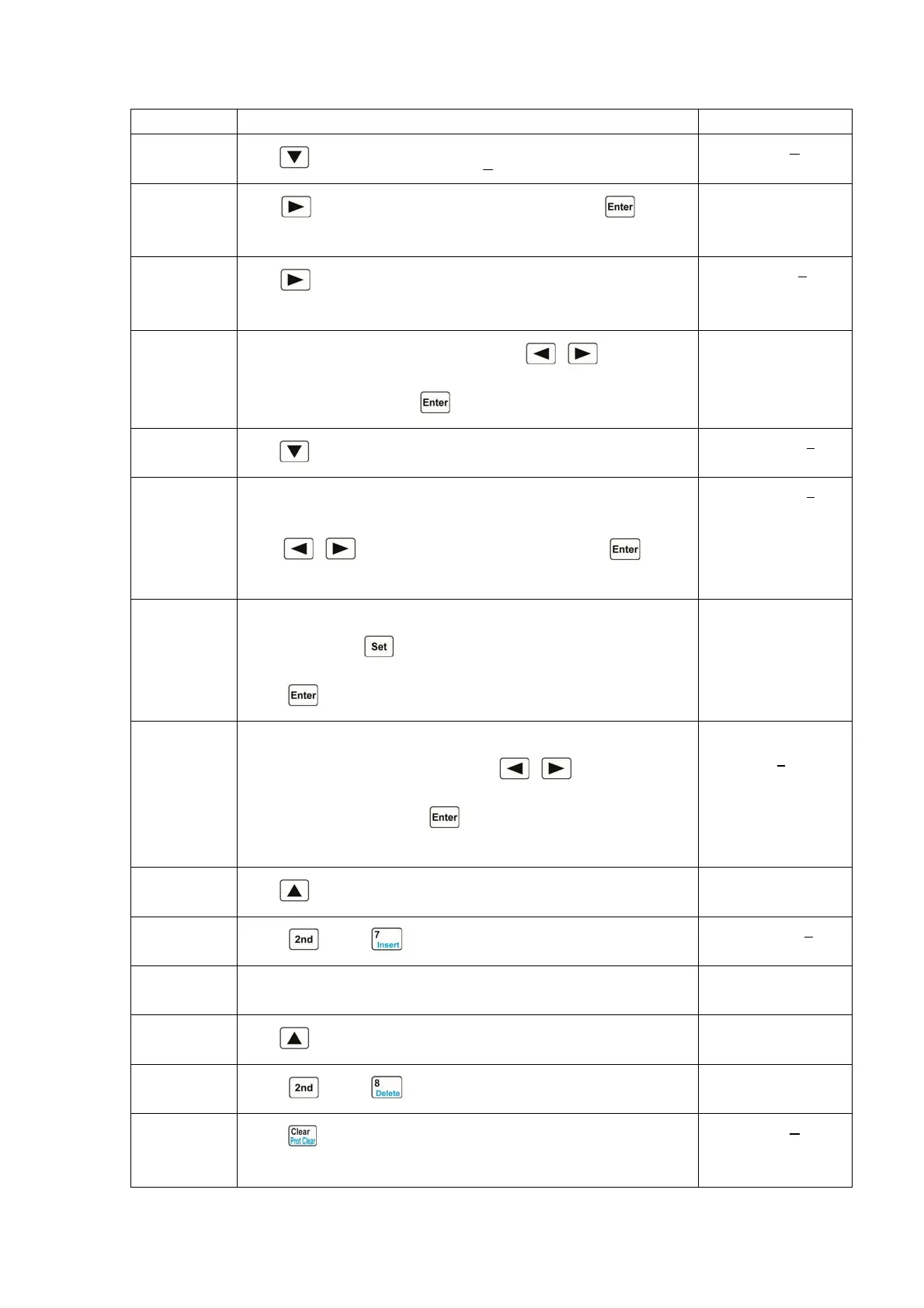53
menu.
Step2
Use
key to select Data:<New/Edit>.
►Data:<New/Edit>
Count: 5
Step3
Use key or knob to select Edit, and press key to
confirm and enter step edit screen.
01. 1.00000s
CCL 1.0000A
Step4
Use
key to select time parameter, and the time set value
flashes.
01. 1.00000
s
CCL 1.0000A
Step5
Use Entry keys or the knob together with
, keys to input
the time to 2s, and press
key to confirm.
01. 2.00000s
CCL 1.0000A
Step6
Use
key to select the last new step (Step6).
06. 0.00000
s
CRH 20.000Ω
Step7 Add a new step: CCH, 5A, 1S. The set value in the upper right
corner of the display flashes. Use Entry keys or the knob together
with
, keys to input time to 1s, and press key to
confirm.
06. 1.00000
s
CRH 20.000Ω
Step8 The basic mode showed in lower left corner of the display flashes.
Use the knob or
key to select operating mode to CCH, and
press
key to confirm.
06. 1.00000s
CCH 0.000A
Step9 The set value in the lower right corner of the display flashes. Use
Entry keys or the knob together with
, keys to input the
current value to 5A. Press
key to confirm and enter into the
next operation.
06. 1.00000s
CCH 5.000
A
07. 0.00000s
CCH 0.000A
Step10
Use
key to select the step3.
03. 1.00000s
CV 1.000V
Step11
Press
key + key to insert a new step at step3.
03. 0.00000
s
CV 0.000V
Step12
Insert a new step: CRL, 1Ω, 10S at step3. The setting operations
for this new step are the same as the operating procedures7 to 9.
03. 10.00000s
CRL 1.0000Ω
Step13
Use
key to select the step2.
02. 1.00000s
CCH 2.000A
Step14
Press
key + key to delete the step2.
02. 10.0000s
CRL 1.0000Ω
Step15
Press
key to exit step edit screen and save the sequence data
in EEPROM assigned by the sequence number.
►Data:<New/Edit>
Count: 5