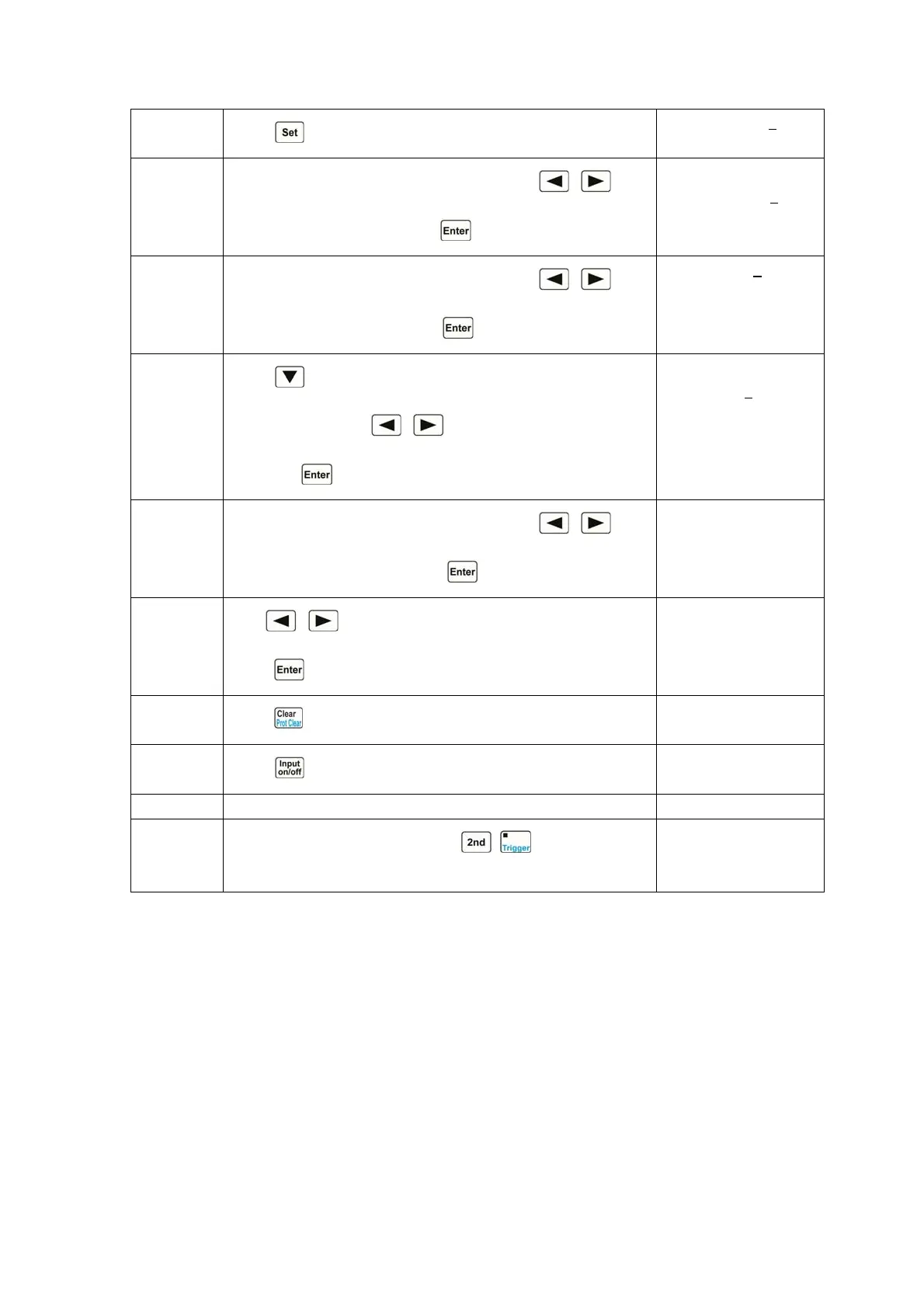48
3
Press
key to enter into the transient operation menu..
►LevelL:2000.0Ω
LevelH:2000.0Ω
4
Use Entry keys or use the knob together with
, keys
to set LevelL to 200, and press
key to confirm.
LevelL:200.00Ω
►LevelH:2000.0Ω
5
Use Entry keys or use the knob together with
, keys
to set LevelH to 500, and press
key to confirm.
►TimeL:400.00ms
TimeH:200.00ms
6
Press
key to select TimeR; use Entry keys or use the
knob together with
, keys to set TimeR to 10ms,
and press
key to confirm..
TimeR:10.00ms
►TimeF:10.00ms
7
Use Entry keys or use the knob together with
, keys
to set TimeF to 10ms, and press
key to confirm.
►Mode: ◄ Puls ►
8
Use
, keys or knob to set Mode value to Togg, and
press
key to confirm.
►Mode: ◄Togg ►
9
Press
key to exit the transient operation menu.
0.000V 0.0000A
200.00Ω
tCRH OFF
10
Press
key to turn on the load.
0.000V 0.0000A
200.00Ω
tCRH ON
11 Send the command “INIT”or”INIT:CONT” to the load.
12
One trigger occurs when pressing
+ key or the signal
at the trigger input terminal (TRIG IN) is low level.
0.000V 0.0000A
500.00Ω
tCRH ON
For the above operating procedures, the corresponding SCPI commands should be:
MODE CRH ;Sets the mode
TRAN ON ;Enables the transient operation
RES:LOW 200 ;Sets a value to low level
RES:HIGH 500 ;Sets a value to high level
TRAN:RTIME 10us ;Sets a value to time for rising edge
TRAN:FTIME 10us ;Sets a value to time for falling edge
TRAN:MODE TOGG ;Selects toggled operation
INP ON ;Turns on the load
INIT ;Initialize the trigger
TRIG ;One trigger occurs