
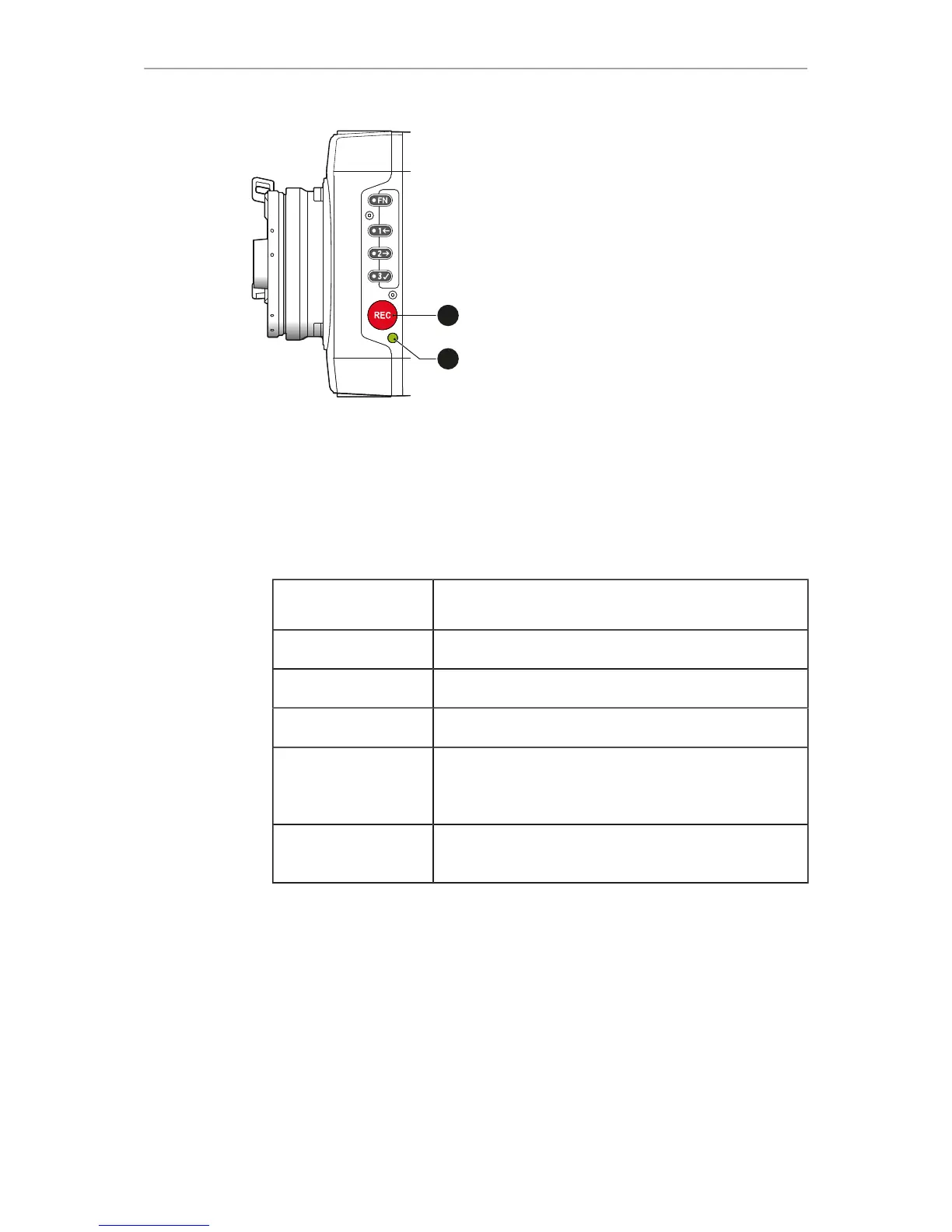 Loading...
Loading...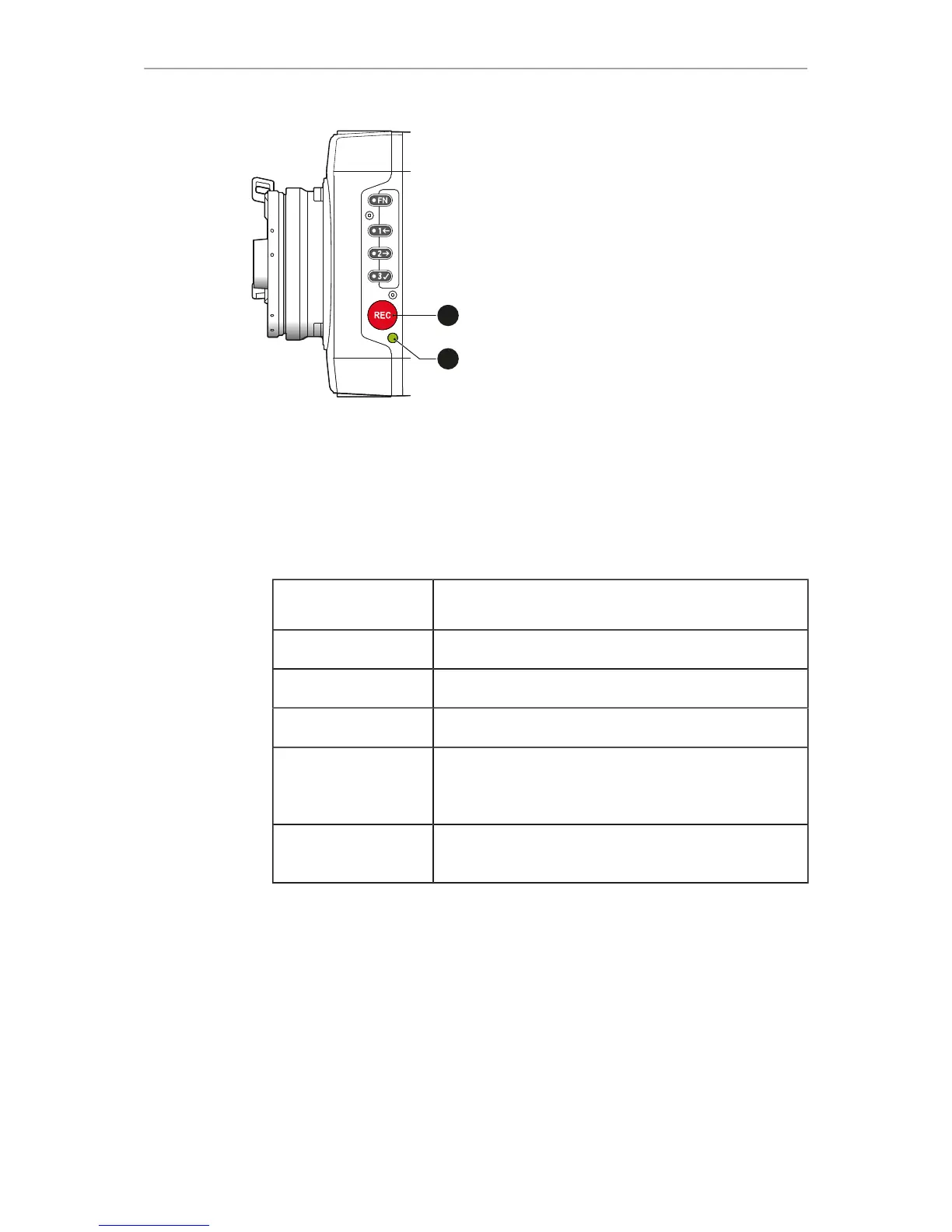
Do you have a question about the ARRI ALEXA Mini and is the answer not in the manual?
| Sensor Type | ALEV III CMOS |
|---|---|
| Dynamic Range | 14+ stops |
| Recording Formats | ARRIRAW, ProRes |
| Power Input | 10.5-34 V DC |
| Base Sensitivity | EI 800 |
| Lens Mount | PL mount |
| Weight | 2.3 kg |
| ISO Range | 160 to 3200 |
| Frame Rates | 0.75 - 200 fps (depending on recording format and sensor mode) |
| Dimensions | 185 mm x 125 mm x 140 mm |
| Power Consumption | Approx. 50 W |
| Outputs | HD-SDI |
| Sensor Size | Super 35 format |