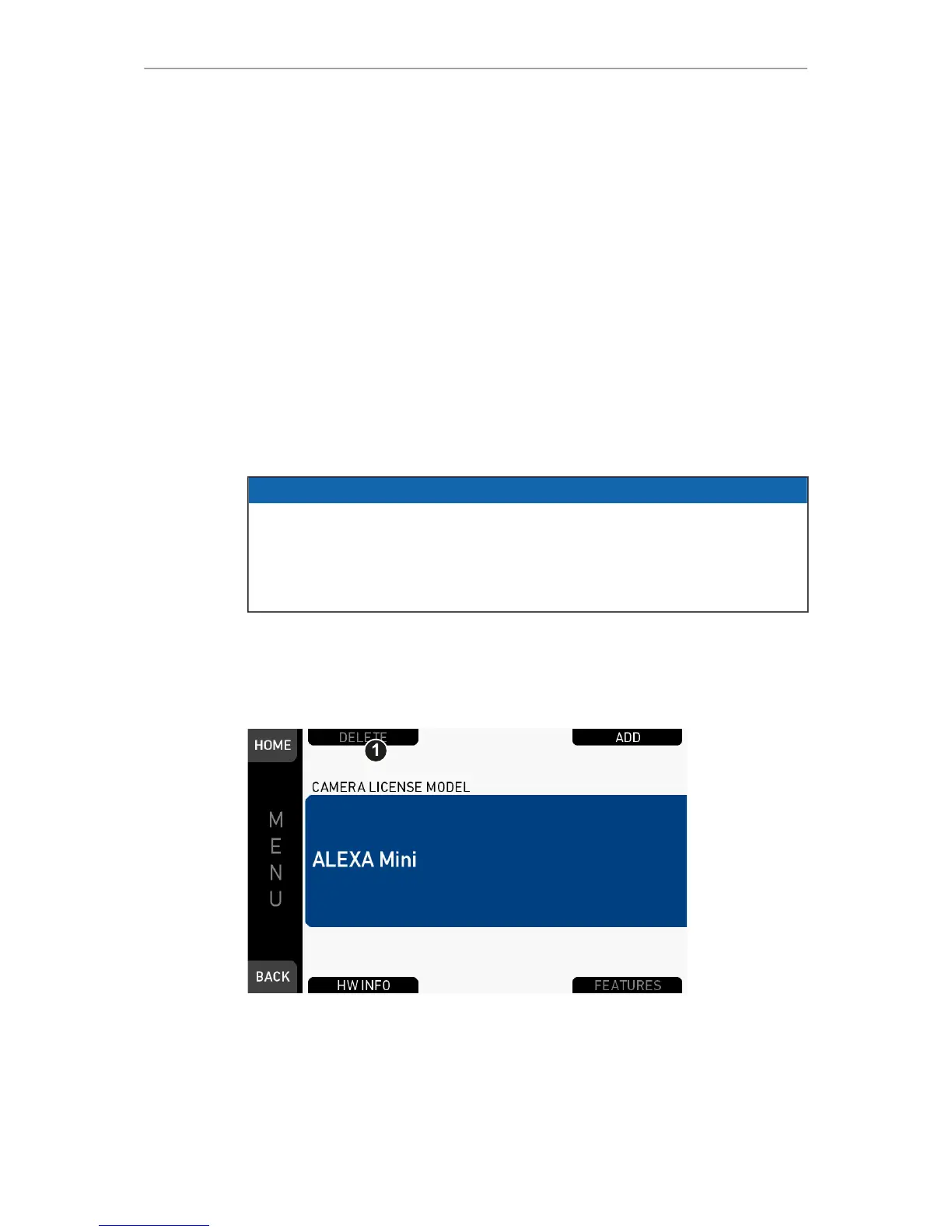Licensing and updating 67
15 Licensing and updating
15.1 Camera update
The camera supports the installation of SUP software update packages. Check
www.arri.com for the latest available SUP version.
To install an update, follow the instructions coming with the SUP.
15.2 Licensing
You can further enhance the camera capabilities through licensed features available
for online purchase. Visit the ARRI license shop at http://alshop.arri.de and follow the
instructions for purchasing and downloading license keys.
License keys are linked to each camera's serial number and cannot be transferred
from one camera to another.
NOTICE
Licenses are also available as temporary real-time licenses. After installation, the
license is valid for a defined period past the installation time. After this period, the
license becomes invalid.
A temporary license shows Valid until: YY-MM-DD HH:MM:SS (1) in the licensed
features screen and in the FEATURES subscreen.
The active camera license model (incl. contained features) is available under: Menu >
System > Licensed feature (1) and (2).
For full instructions, see the User Manual.
15.2.1 Deleting a license
1. Open the License menu.
2. Press DELETE (1).
