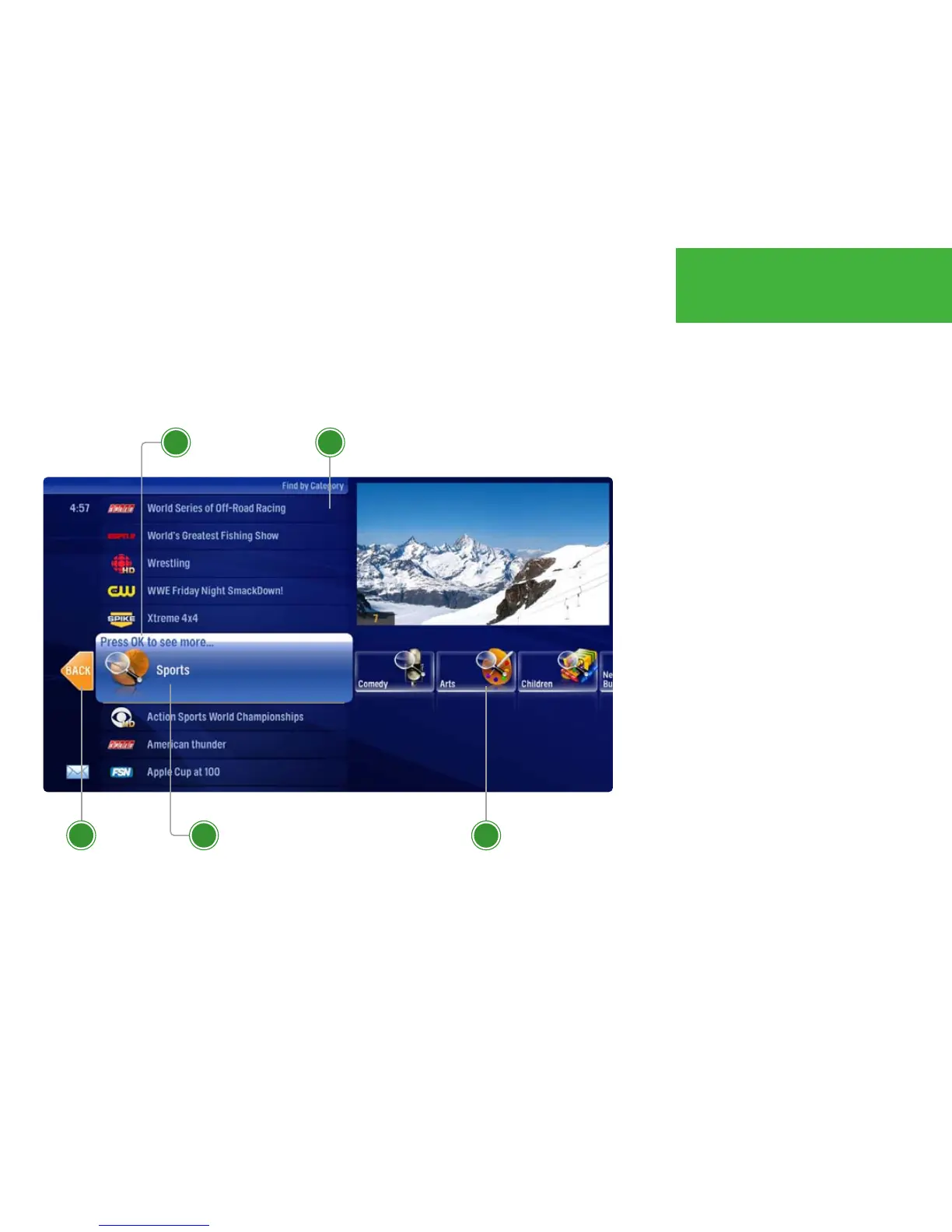Find By Category
If you’re in the mood for a certain type of show, Find by Category gives you a way to browse what you’re
looking for. Go to Find & Record, scroll down to Find by Category, and press OK. The vertical lists will
display the shows in each category. An Option card in each category will take you one level deeper in the
menu and allow you to browse subcategories.
1 CATEGORY
Category describes the type of search
you’re currently doing.
2 SHOW CATEGORY
The different types of shows run along
the horizontal axis.
3 SHOW LIST
Each show airing over the next two
weeks hours that falls into the selected
category
4 SUB CATEGORY OPTION CARD
Each category will contain a card labeled
“Press OK to see more...” Selecting this
card will take you to another screen with
subcategories along the horizontal axis.
5 BACK CARD
Select this card and press OK to jump
back up one level in the menu.
4 3
15 2
25
Finding a Show
