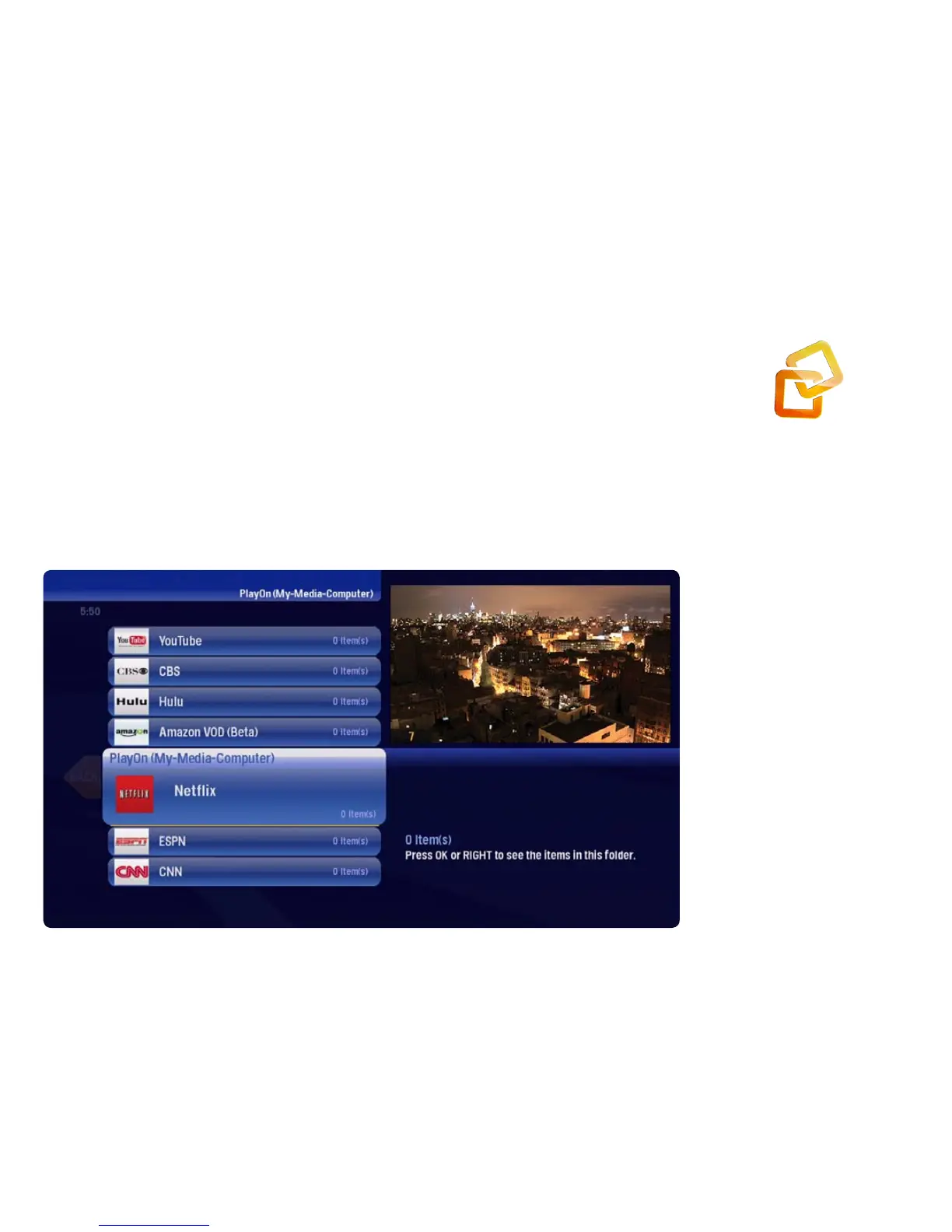71
Playing Media
If you’ve selected a folder that contains media you want to play, you can press the play button:
• If the folder contains photos only, a slideshow will begin of the photos in that folder.
• If the folder contains music only, the music in that folder will begin playing.
• If the folder contains both music and photos, you’ll be able to choose which you want to play.
You can also select the OK button to get a list of options.