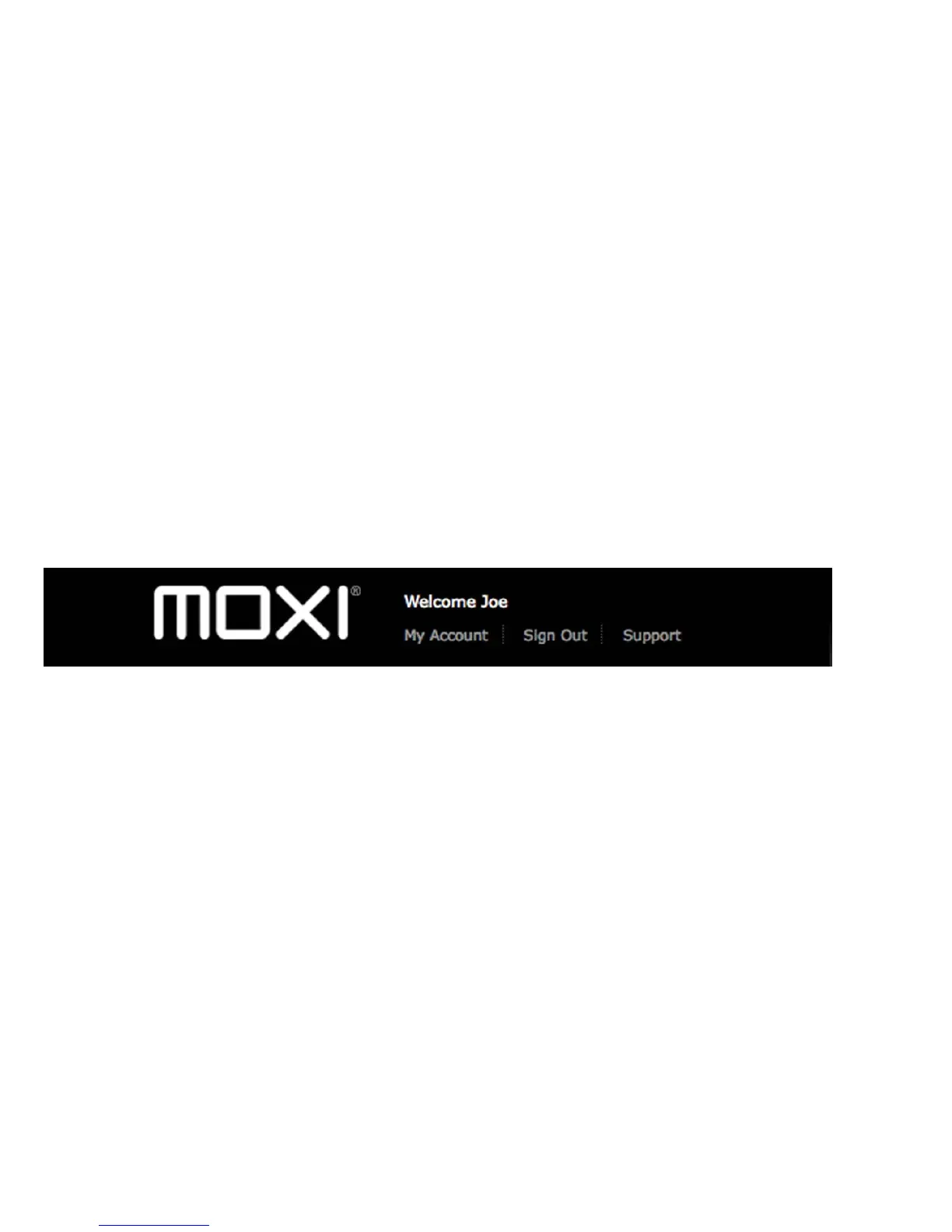Moxi.com
To access your Moxi user account, go to the same Website you used for registration: www.moxi.com. You can change any of the information associated with
your account there.
You’ll have a chance to personalize your Moxi HD DVR and include some of the additional services that are available, such as Flickr™, Finetune™ and
Rhapsody™. Moxi.com is also where you’ll schedule programs to record on your DVR if you’re away from home.
There are other reasons for coming back as well. At moxi.com, you’ll be able to learn about and enable new features for your DVR as they become available.
Our tips and tricks section, troubleshooting guide, and FAQ are continually updated and will help you get the most out of your DVR.
12