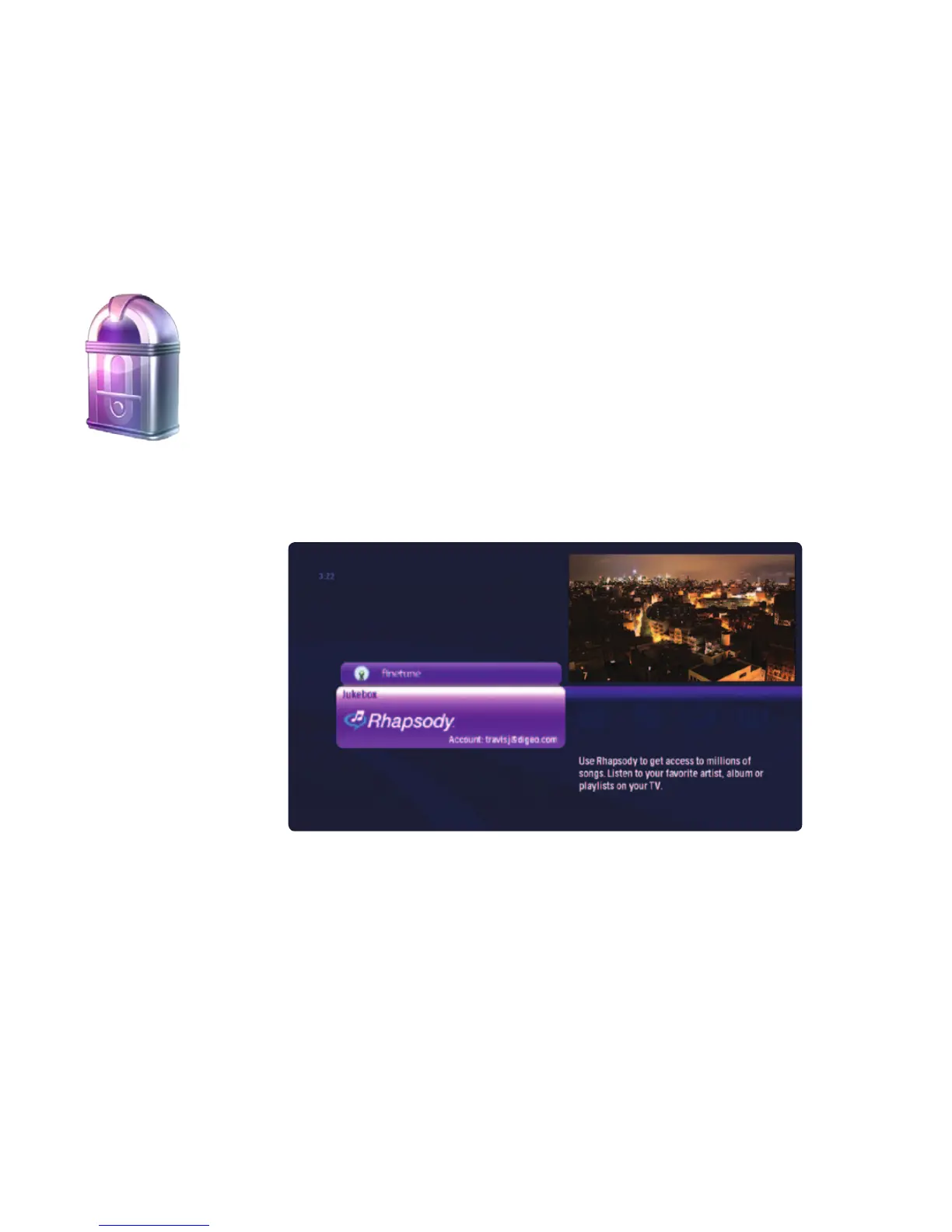Intro to Music
Your Moxi HD DVR has two options for bringing the best of Internet music services to your TV: Rhapsody and
Finetune. To access them, bring the Jukebox card into center focus; both options will appear in the vertical menu.
Select either one, and you’re ready to listen.
The Moxi HD DVR provides you with a 30 day trial to enjoy Rhapsody’s service. If you’re enjoying Rhapsody after
that point, you can sign up for a Rhapsody subscription at www.rhapsody.com/moxi/go and enter that account at
www.moxi.com.
The Finetune service gives you immediate access to much of Finetune’s features and library. If you create a
free Finetune account at www.finetune.com and enter that account at www.moxi.com, you’ll be able to create
personalized playlists and add music to your library, which you can then access from your TV.
56