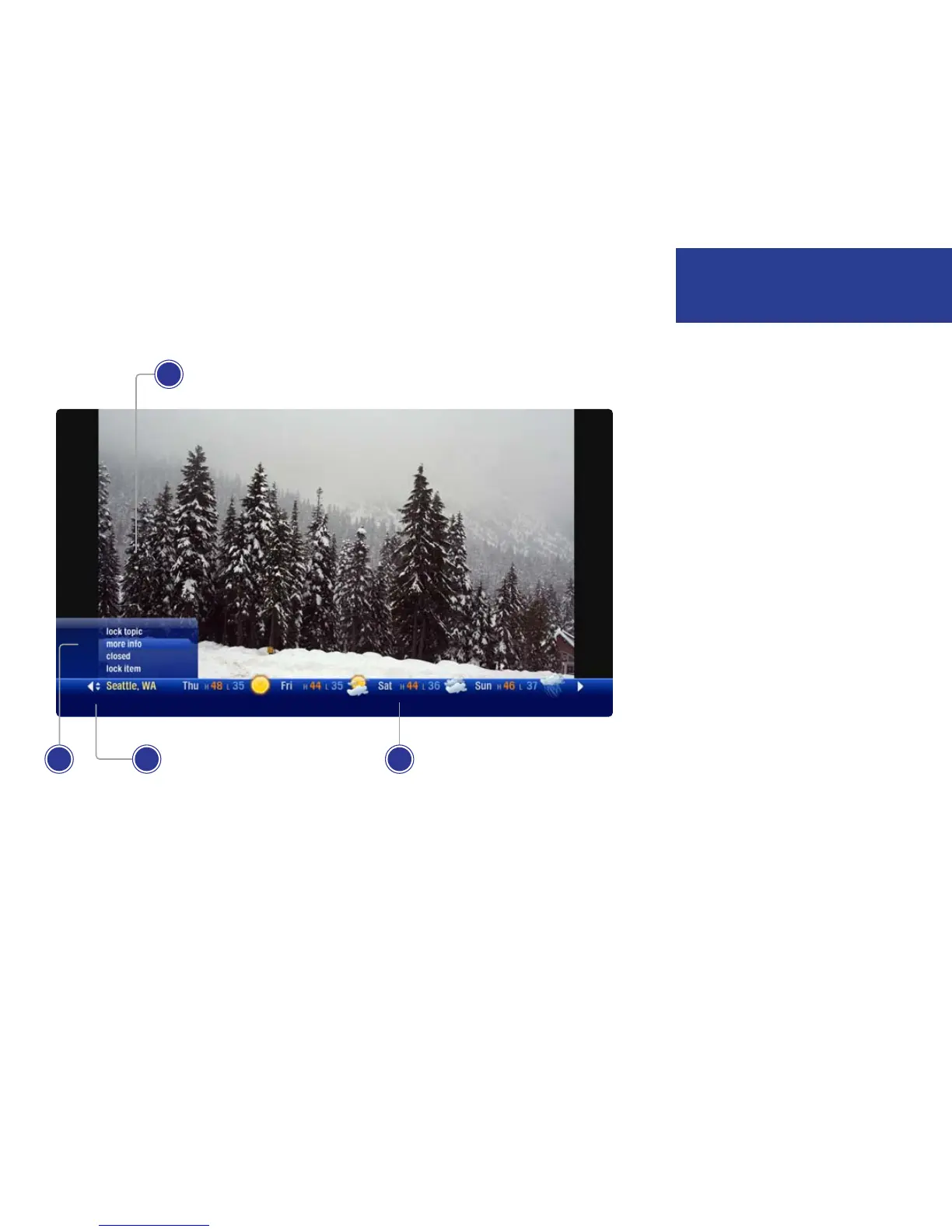1 PROGRAM
The current piece of media being
enjoyed.
2 ACTION MENU
Pressing OK on an item in the
SuperTicker brings up an action menu
with that item’s options.
3 NAVIGATION
You can navigate SuperTicker topics
by using the left and right arrows. You
can navigate topics by using the up and
down buttons.
4 TICKER ITEMS
The SuperTicker menu items are shown
on one line.
1
32 4
SuperTicker Displaying Weather
47
Using the SuperTicker
