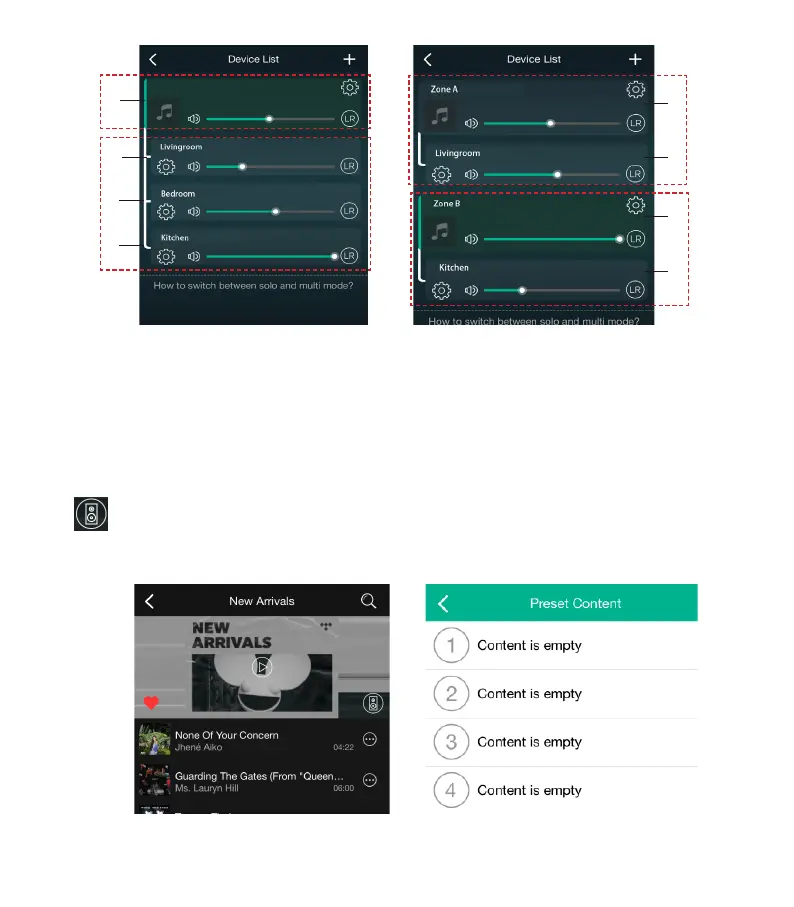13
There are 6 buttons on the remote control, users can preset play lists(only the lists with speaker
icon can preset) on the application from 1~6 for example, then when you press button 1 on the
remote, the preset list 1 will play. (Users can preset 10 playlists on the application, but the remote
control can only save from 1-6)
8.7 Preset
Users can choose the right channel or left channel or stereo mode on the application, or choose
left channel on device A and choose right channel on device B, and group them together and play in
sync to make stereo.
8.6 Left and right channel
1
1
1
2
2
Master
Zone A
Zone B
Slave
2
3
4