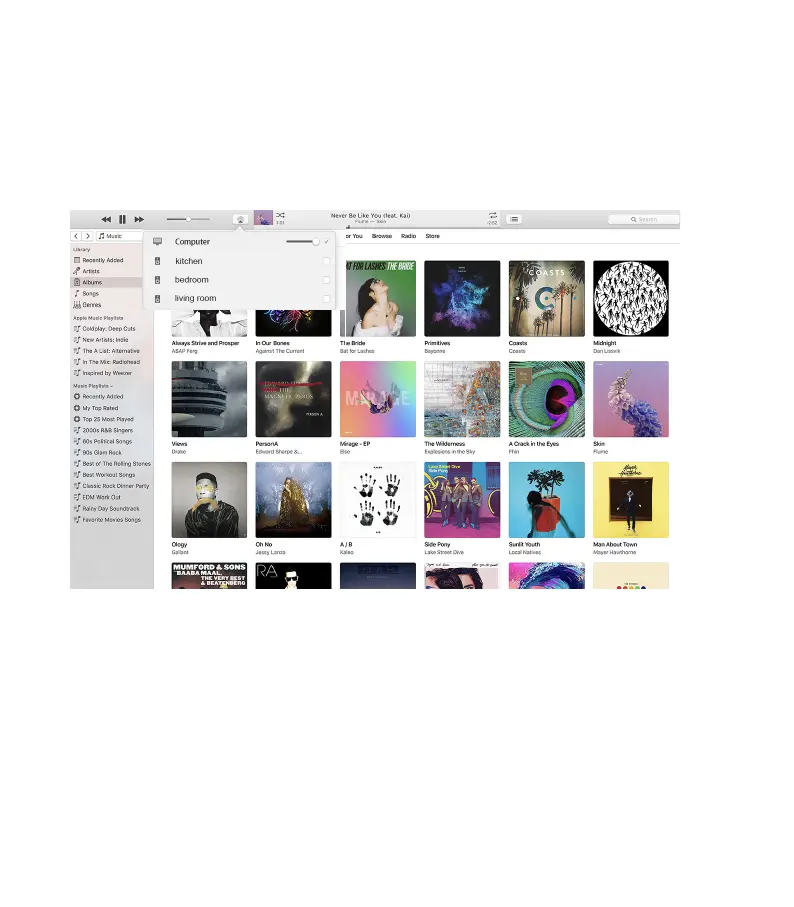15
9.2 To play music from Windows PC via Foobar2000
Our devices support UPnP protocol, with the popular foobar2000, you can play music from
Windows PC to our devices. Please follow the steps below:
1. download the foobar2000 and install it.
2. refer to the doc how to add UPnP component at our website download column.
3.refer the link below how to add UPnP component http://wiki.hydrogenaud.io/index.
php?title=Foobar2000:How_to_install_a_component
4. restart the foobar2000, then check: Library>congure>output>device, you will see the PLAYER
in device option column.
5. Choose the device to play the music.
There are several tools to play music from the PC
9. Play on PC
9.1 To play music from iTunes on Mac and Windows PC
Our devices can stream audio sources from local storage, media library in Mac and Windows
PC and online services from iTunes. Users can easily play and switch music, control volume and
choose the audio devices to group and upgroup the audio devices.
