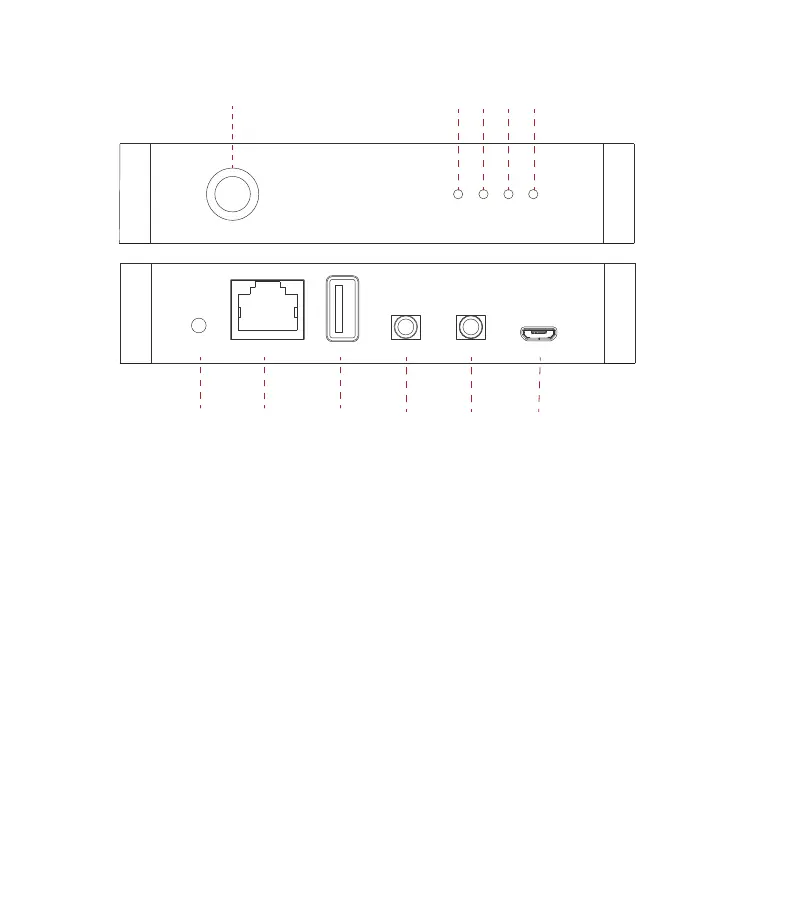4
5. Interface
B
IR receiver
: for remote control.
C
AUX IN
: Green-line input Mode.
D
NET
: White-power on/WiFi Mode.
E
BT
: Blue-Bluetooth Mode
.
F
USB
: Red-USB Mode.
G
SLEEP
: Short press to power off and on; When in WiFi mode, long press (press and hold
the button for more than 5 seconds) to reset WiFi settings and enter the paring mode; When in
Bluetooth mode, long press to terminate current connection.
H
LAN
: Wired connection to router
.
I
USB
: to connect USB pen drive(1024 tracks at most)
J
AUX IN
:
for external audio sources from TV, CD player and so on.
K
AUX OUT
: to provide analog audio to other devices.
L
5V/1A
: 5V/1A Micro USB input.
AUX IN
AUX I N AUX OUT
NET BT
IR
USB
LAN USB 5V/1A
AUX I N AUX OUTLAN
SLEEP
(RESET)
USB 5V/1A
B C D E F
G H I J K L