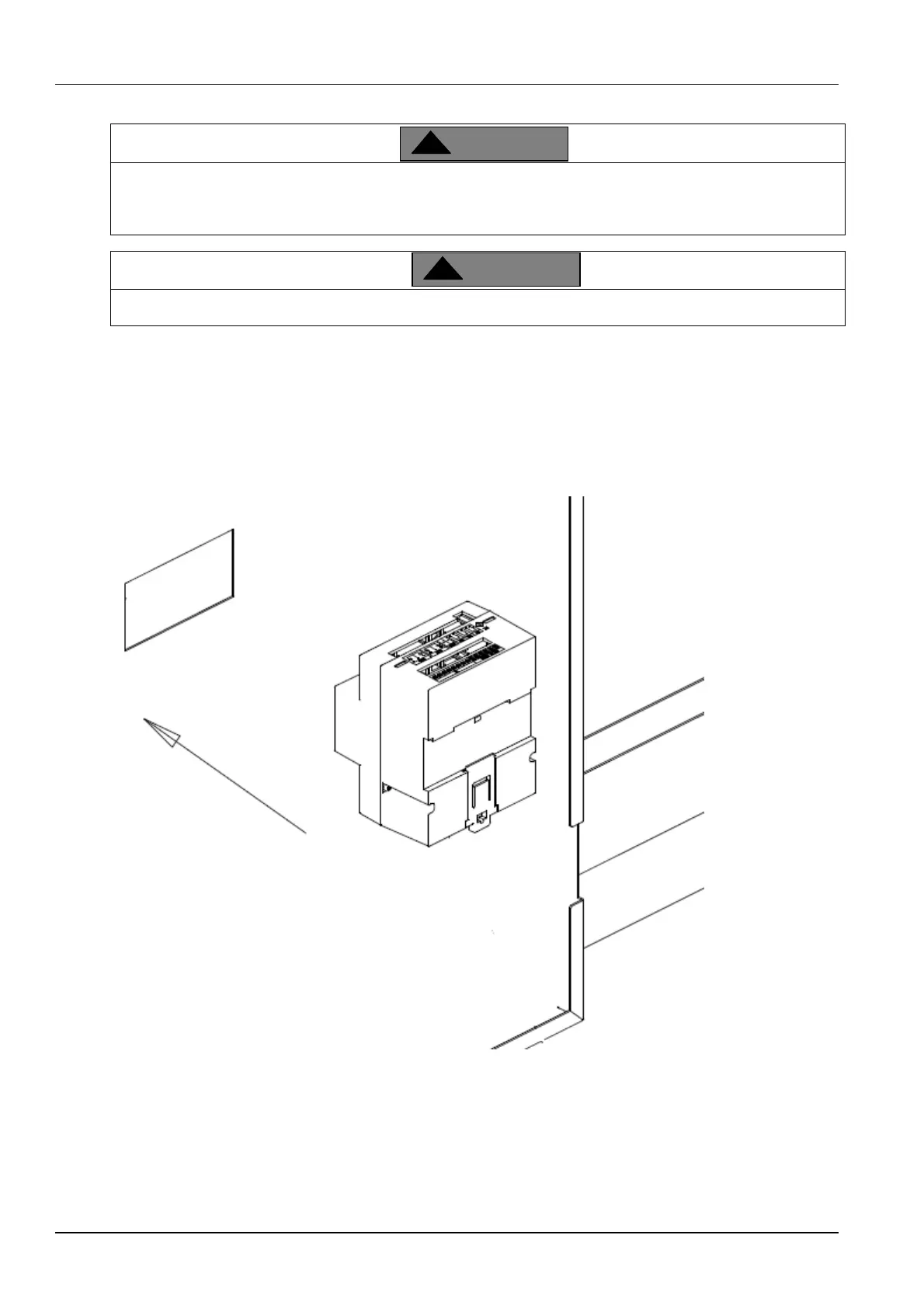6 Chapter 2 Installation and Wiring
Series 230 Automatic Transfer Switch C1000 Intelligent Controller User Manual
This chapter introduces the installation and wiring of the Controller.
1. The controller should be installed with the faceplate on the outside of the panel.
2. When doing any maintenance, Controller MUST BE disconnected from all power sources.
3. Make sure the Controller is properly grounded with the Grounding Cable included with the Controller.
4. In order to avoid static buildup that can damage the controller electronics, the operators should wear an antistatic device.
This is a class A product, In a domestic environment this product may cause radio interference in which case the user may be
required to take adequate
2.1 Installation
2.1.1 Controller Installation in Cabinet Panel
1. Push the Controller into the opening of the cabinet front panel, as shown in Fig. 2-1.
Figure 2-1 Schematic Diagram of Pushing the Controller into the Front Panel
WARNING
!
WARNING
!
47±0.5mm
Push it in
94±0.5mm