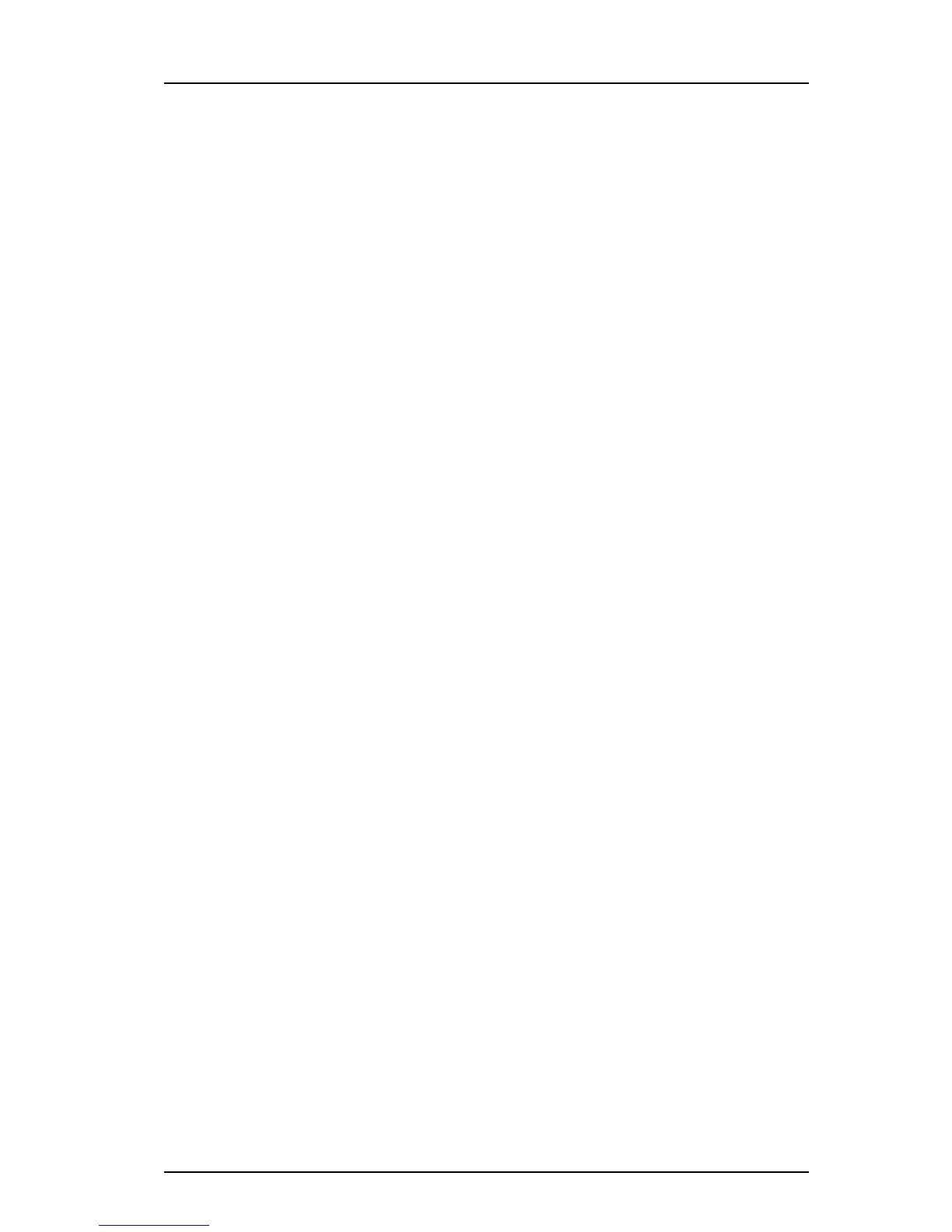TD 93120EN
10 Oct 2016 / Ver. A
Configuration Manual
Ascom d43 DECT Handset
21
5. Handset Configuration
5.10 Customize Soft Keys
5.10.1 Create a Soft Key to an In Call Function
It is possible to configure the right Soft key as a shortcut to a certain In call function, or hide
the Soft key. By default, the right Soft key is configured as R-key.
1 If needed, configure the In Call functionality to be used. See 5.9 In Call Menu on page
19. This is not needed if the Loudspeaking function or R-key is used.
2 Select Systems > System X > PBX Settings > In call functionality > Soft key Right
3 In the Name field, enter a descriptive name of the Soft key. This is not needed if the
functions Loudspeaking function or R-key is used.
4 In the Function drop-down list, select the function to be used.
5 Click "OK" to save the settings.
5.10.2 Hide a Soft Key to an In Call Function
1 Select Systems > System X > PBX Settings > In call functionality > Soft key Right
2 In the Function drop-down list, select "Not used".
3 Click "OK" to save the settings. The Soft key is not visible during a call.
5.10.3 Configure Contact Soft Key
When the handset is in idle mode, the middle Soft key is by default configured to access the
Contacts list. It is possible to configure the Soft key to access the Central phonebook or the
Contacts menu instead.
1 Select Settings > Soft key Middle.
2 In the Function drop-down list, select which phonebook to be accessed when pressing
the Soft key.
5.11 Show or Hide Missed Call Window
A missed call is by default indicated by a Missed call window. It is possible to hide this
window and is recommended if a user has, for example, both a DECT handset and a mobile.
Example:
If configured in the PBX, an incoming call to the DECT handset can either be answered using
the DECT handset or mobile. If the user answer the call using the mobile, the Missed call
window is not displayed in the DECT handset.
1 Select Settings > Answering.
2 In the Show missed calls popup drop-down list, select "No" to hide the Missed call
window.