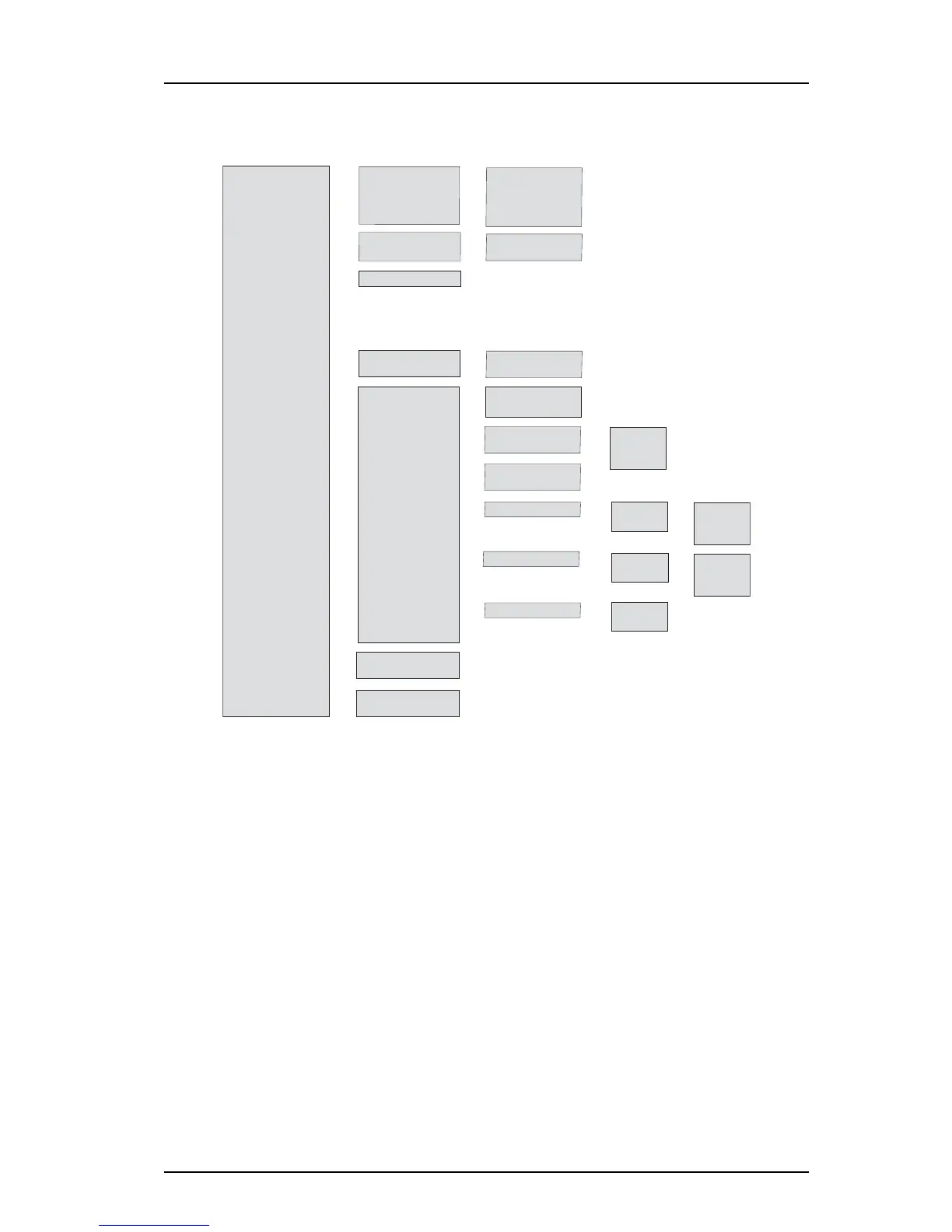TD 93120EN
10 Oct 2016 / Ver. A
Configuration Manual
Ascom d43 DECT Handset
29
6. Administration
Figure 2. Admin Menu in the handset.
Other menus are described inRelated Documents.
6.2 Quick Access to the Handset Device Information
For quick access to device information, short codes can be used in idle mode. To display this
information, enter the following codes in the handset.
Information Code
Software version *#34#
Hardware version *#34#
IPEI *#34# or *#06#
IPDI *#34# or *#06#
User ID *#34#
Bluetooth *#34#