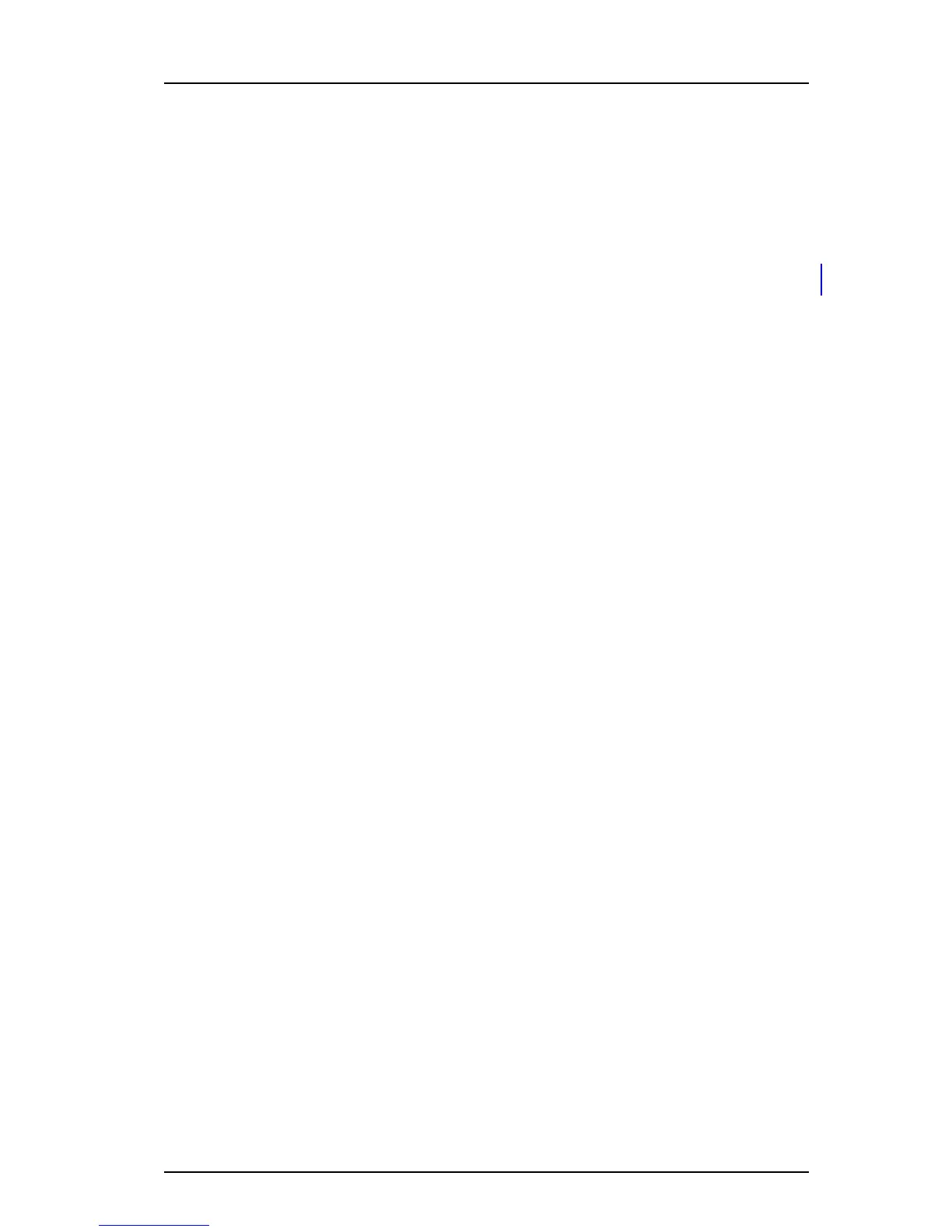TD 93120EN
10 Oct 2016 / Ver. A
Configuration Manual
Ascom d43 DECT Handset
10
4. Maintenance
4.3 Perform a Factory Reset
When a factory reset is performed on a handset, all configuration settings are restored to
their default values and PBX subscriptions and all data are removed. This includes contacts
etc. The software is left intact.
Factory Reset using WinPDM/Device Manager
1 In WinPDM/Device Manager, click the Devices tab and mark the handset to be factory
reset. Note that the handset must be online.
2 In the Device menu, select “Factory reset”. Alternatively, right-click the handset and
select “Factory reset”.
3A Reset devices dialog appears, click “Yes”. The handset restarts.
Factory Reset using Handset
A handset can be factory reset from the Admin menu:
1 To activate the Admin Menu, enter the Call time screen and press > * < < * <.
2 Select “Factory Reset”.
3A Reset portable? dialogue appears, press “Yes”. The handset is restarted.