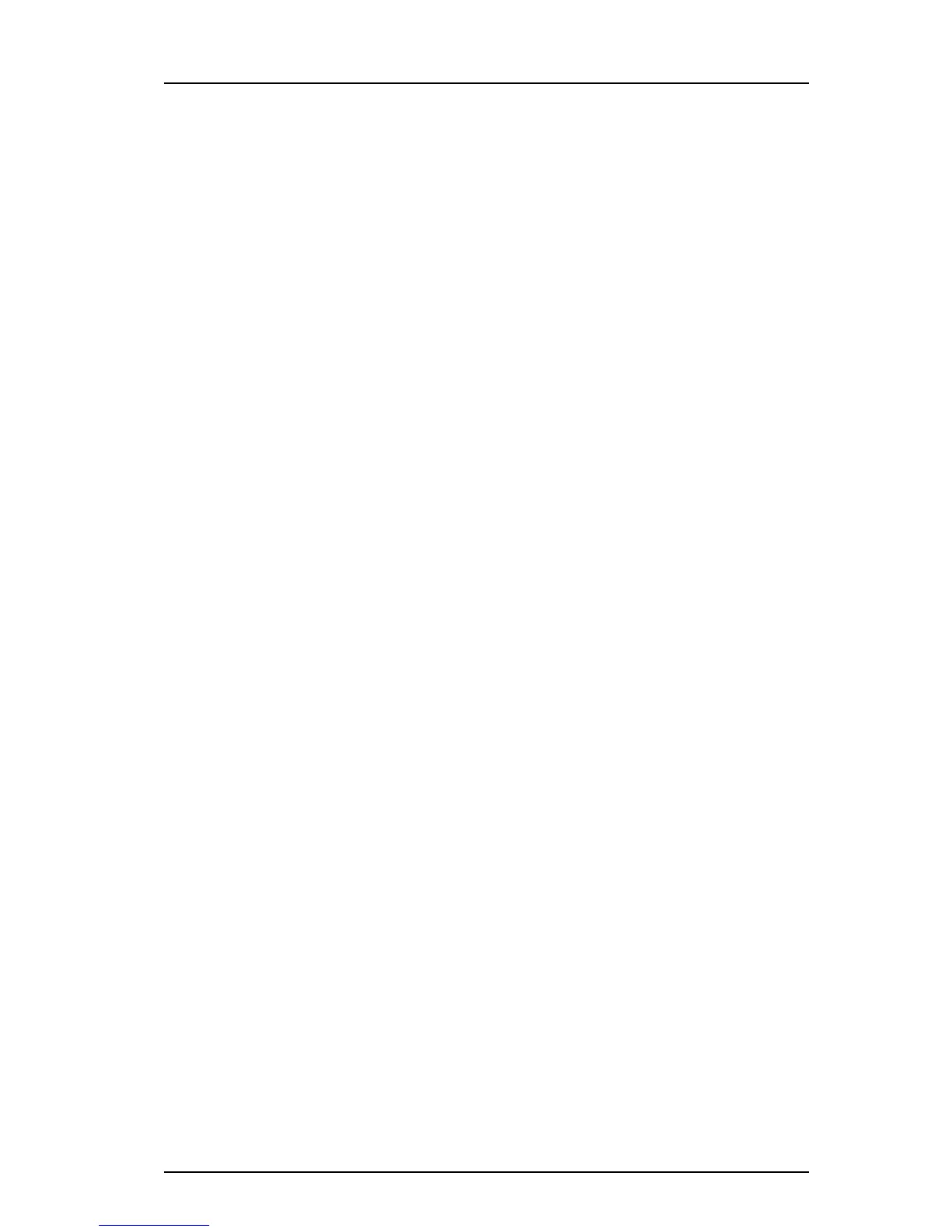TD 93120EN
10 Oct 2016 / Ver. A
Configuration Manual
Ascom d43 DECT Handset
19
5. Handset Configuration
The user can now enter the diversion number in the handset.
5.8 Absence Handling
User friendly absence menus can be configured in the handset using WinPDM/Device
Manager. These menus can then be selected in the handset by selecting Calls > Call services
> Absence to set the reason why a call cannot be answered, for example when the user is in
a meeting. The calling party is notified about the absence reason when making the call.
In addition to the default absence menus, up to 10 extra system specific services codes can
also be defined, , see 5.6 Call Services.
1 Select Systems > System X (where X represents A - H).
2 Select PBX Settings > Absence.
3 Select "Common codes", enter the following:
• Activation prefix - the system specific activation prefix code required to activate
the absence (for example *23*).
• Activation suffix - the system specific activation suffix code required to activate
the absence (for example #).
• Deactivation - the system specific code required to deactivate the absence (for
example "#23#").
• PBX date format for user input - the PBX supported date format to be sent to the
PBX when activating an absence reason containing a date (for example
"Vacation"). The date in the handset is always entered in MMDD format. If the
parameter is set to DDMM, the handset is automatically converted to correct date
format.
4 Select "Lunch", "Meeting", "Trip", "Vacation", "Out" and/or "General absence X"; enter
the following:
• Activation code - the system specific code for an absence reason, for example
"0*".
• Name - enter name of absence reason (only for General absence). The name is
visible in handset.
• User input - specifies if time or date is required for the absence reason (only for
General absence).
5.9 In Call Menu
The In Call menu let a user access a number of functions during a call. Some functions are:
• Always displayed
• Predefined but may be configured by the administrator
• Custom functions that may be configured by the administrator
5.9.1 Always Displayed
The following functions are always accessible during a call:
Function Description
Microphone Turn the microphone on or off