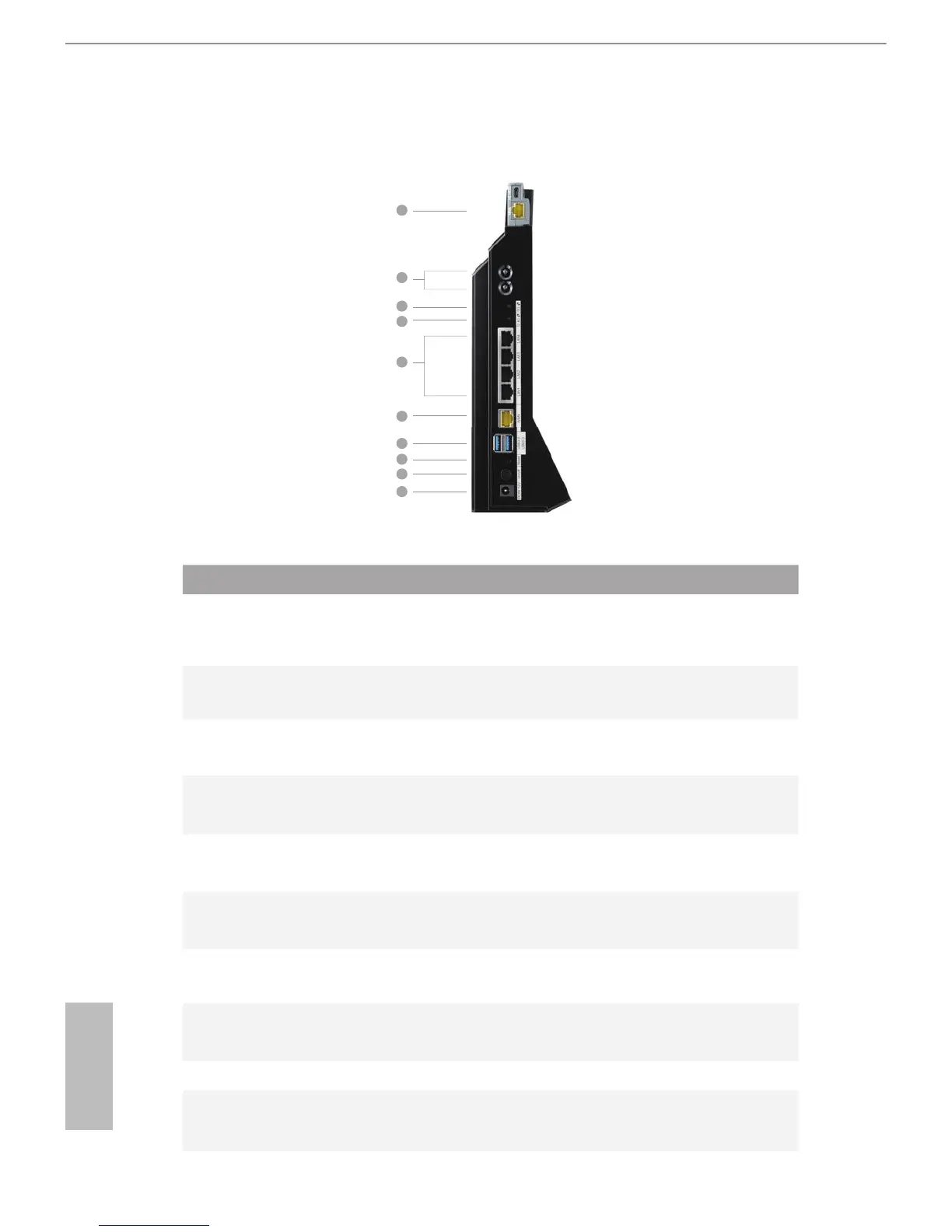4 5
English
ASRock G10 Gaming Router
2.2 The Rear View
1
2
3
4
5
6
7
8
9
10
IR Tx
GbE LAN x 4
5G WPS
GbE WAN
Dual USB 3.0
Reset
Power On/O
DC-In 12V
2.4G WPS
H2R
*H2R may or may not be supplied
depending on the model you purchase.
No. Description Function
1
HDMI 2-in-1
Router (H2R)
Wireless access point or HDMI Miracast / EZplay and DLNA
*H2R may or may not be supplied depending on the model you purchase.
2
Infrared Trans-
mitters
Communicate with receivers
3 5G WPS Button
Press to connect to a wireless network without password
using WPS on 5GHz band.
4
2.4G WPS But-
ton
Press to connect to a wireless network without password
using WPS on 2.4GHz band.
5 LAN1~4
Four local Ethernet ports for connecting local computers
and other wired network devices
6 WAN Por t
Connect a network cable into this port to establish a WAN
connection.
7 USB3.0 Ports
Plug the USB printers, ash drives, and other USB devices
into this port to share the network connection
8 Reset Button
Press to reset the system or press and hold the button for
more than 10 seconds to restore the factory default settings.
9 Power Button Press to power on or o the router.
10 DC-in Port Connect the provided AC power adapter to this port.
